Previewing a picture before it is taken – Kodak DC215 User Manual
Page 14
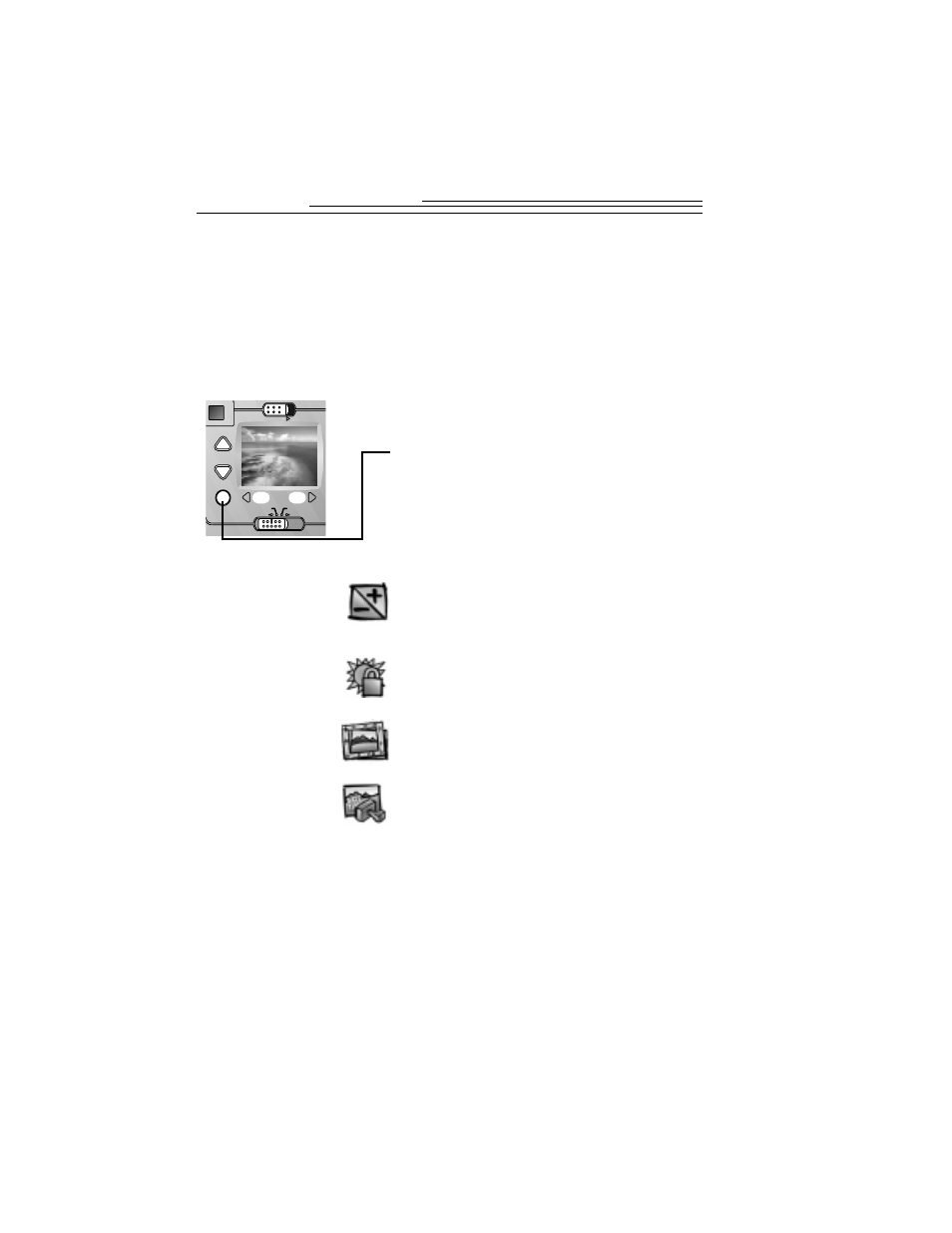
8
Previewing a Picture Before it is Taken
If you want to see what a picture looks like before you take it, you can
preview the image on the LCD on the back of your camera. The live
image that appears is helpful for framing your subject, especially when
using the Close-Up and Template features. When you use the Preview
feature, batteries are drained faster, so use a Kodak-specified AC adapter
when possible.
1
With the camera on, set the Slider switch
to Capture.
2
Press the DO-IT button.
The LCD displays a live image with the icons
of activated camera features.
q
Exposure Compensation
—icon
appears in the LCD if you adjusted
the camera exposure. See page 14 for
details.
q
Exposure Lock
—icon appears in the
LCD if you locked the exposure. See
page 15 for details.
q
Templates
—icon appears in the LCD
if you selected a template. See page 21
for details.
q
Date Stamp
—appears in the LCD if
you turned on the date stamp. See
page 22 for details.
These icons also appear in the LCD when
Quickview is activated. See page 24 for
details.
3
To turn off Preview, press the
DO-IT button.
Review
Capture
Connect
Preferences
POWER
