Kodak DC215 User Manual
Page 31
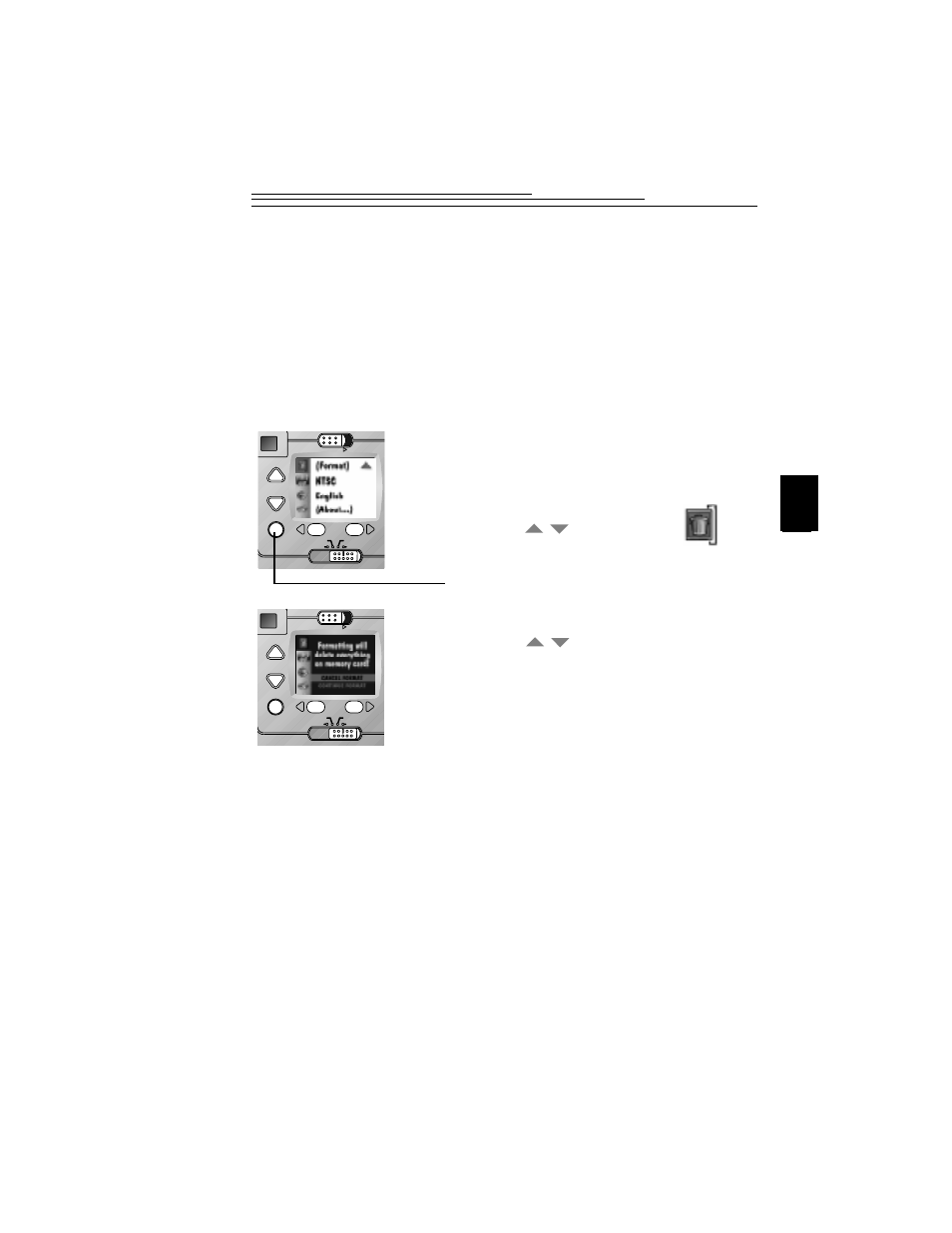
25
3
Formatting Your Camera Memory Card
If you own camera memory cards that have been used in other digital
cameras, the cards may not be properly formatted for use in your DC215
camera, or the data on the cards may have become corrupted. When these
issues arise, your camera indicates that the camera memory card needs to
be formatted.
When you format a camera memory card, all of the information on the
card is erased. This includes any templates supplied on the card.
1
With the camera on, set the Slider switch
to Preferences.
The Preferences screen appears.
2
Press a
button until the
icon
is highlighted.
3
Press the DO-IT button.
The Format Memory Card screen appears.
4
Press a
button until CONTINUE
FORMAT is highlighted.
5
Press the DO-IT button to format the
camera memory card and return to the
Preferences screen.
Review
Capture
Connect
Preferences
POWER
/
Review
Capture
Connect
Preferences
POWER
/
- LS753 (73 pages)
- LS753 (64 pages)
- DX7590 (82 pages)
- CX7220 (60 pages)
- CX7220 (72 pages)
- C533 EN (67 pages)
- CX7330 (61 pages)
- LS443 (122 pages)
- Z760 (91 pages)
- Z760 (79 pages)
- DX3900 (105 pages)
- Z700 (78 pages)
- CD40 (79 pages)
- Z7590 (118 pages)
- Z7590 (104 pages)
- Z612 (90 pages)
- Z612 (101 pages)
- DC3400 (156 pages)
- CX4200 (106 pages)
- Z650 (94 pages)
- Z650 (77 pages)
- DX7440 (67 pages)
- LS755 (80 pages)
- LS755 (83 pages)
- V610 (106 pages)
- V610 (87 pages)
- Z740 (70 pages)
- CX7530 (67 pages)
- CX7530 (83 pages)
- CX7530 (66 pages)
- CX7525 (83 pages)
- CX7525 (66 pages)
- V530 (95 pages)
- V530 (73 pages)
- EASYSHARE C603 (72 pages)
- C643 (83 pages)
- C340 (83 pages)
- C340 (74 pages)
- EasyShare C340 (74 pages)
- V603 (91 pages)
- V603 (76 pages)
- DX3500 (92 pages)
- C663 (85 pages)
- EasyShare C663 (74 pages)
- Z730 (97 pages)
