Basic operations - built-in effects, Scratch/fade effect, Activating parameter mode – American Audio Pro Scratch 1 User Manual
Page 21: Hold button, Figure 43 figure 42, Figure 44, Disc in/out slot, On off, Seamless loop, American dj
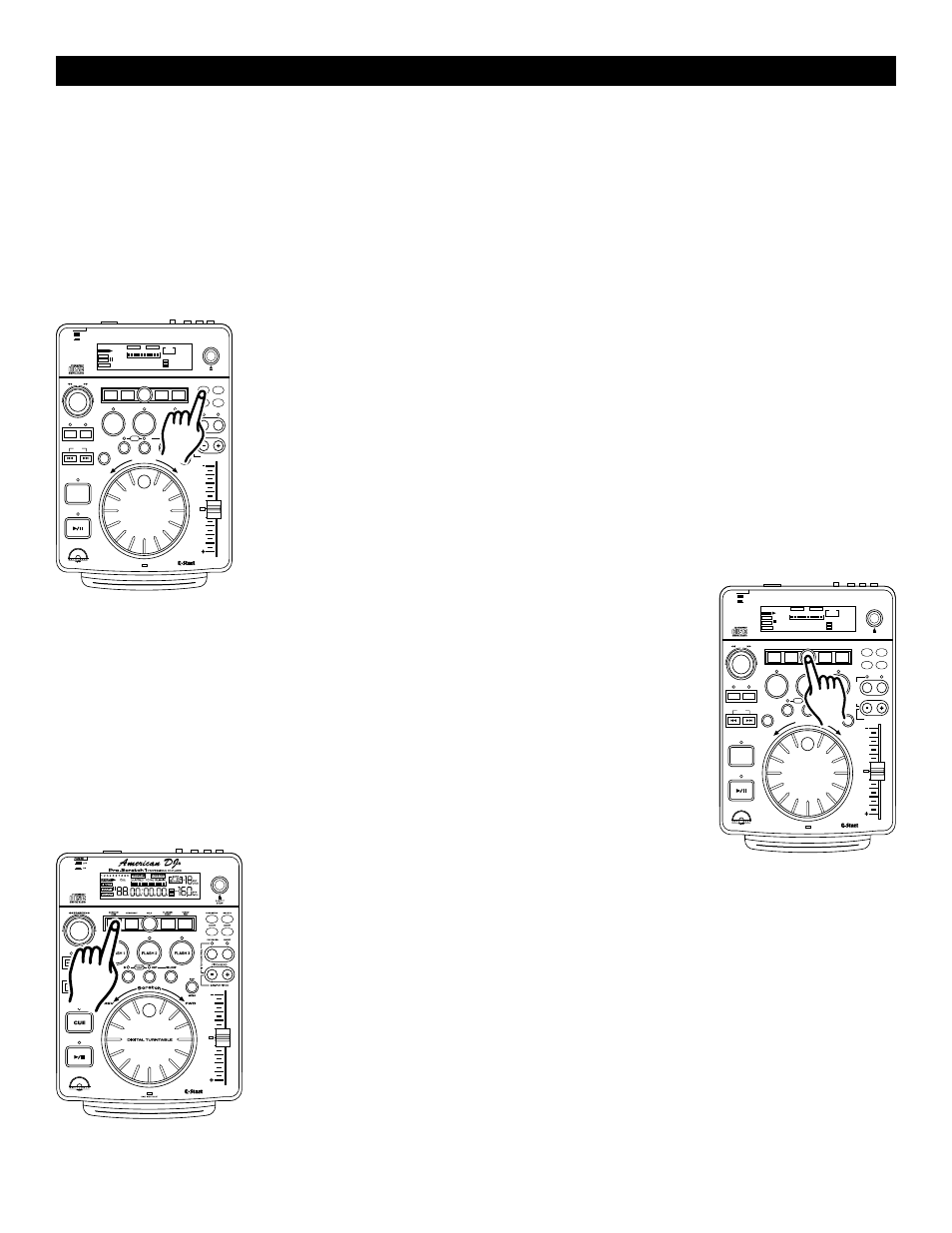
BASIC OPERATIONS - BUILT-IN EFFECTS
The Pro Scratch 1™ comes with nine built in effects. These effects can be used one at a time or you may
choose to overlap the effects and use up to four at a time. The Built-in effects include Scratch, Fade, Skid,
Coast,Flanger, Echo, Robot, Transform, and Pan. It is important to understand that only one effect per an effect
bank can be turned on at one time, but all four effects banks can be used at a time. For example the Flanger,
Echo, and Robot are all stored in the same effects bank but only one can be used at a time. When any
of the effects are activated, the EFFECT (42) icon will display in the LCD (1). You can choose to use the
effects with their default setting or you may choose customized each effect by changing the parameters. The
parameters values for all the effects will range. Some effects will have more adjustable parameters than others.
The parameters have two adjustable values, PR (Parameter Ratio) and PV (Parameter volume). All parameters
will be reset to there default values when power is shut off.
American DJ
®
AUDIO • Pro Scratch 1™ INSTRUCTION MANUAL • PAGE 21
SCRATCH/FADE EFFECT:
The Scratch effect simulates real time turntable
scratching. The fade effect fade the volume in and out. Pressing SCRATCH/FADE
BUTTON (4) once will activate the scratch effect (figure 43). When the Scratch
Effect is activated the SCRATCH/FADE BUTTON (4) will glow. To activate
the Fade Effect, be sure the scratch effect is off and press and hold the
SCRATCH/FADE BUTTON (4) until it begins to flash. A flashing button will
represent the Fade Effect is active. The fade effect will fade the music out and
bring back in. The fade time can be adjusted in the parameters setting from 0010
to 9990. 9990 will give you the longest fade out time. The fade value ranges
from 10ms to ten seconds.
Figure 43
Figure 42
American DJ
¤
88
00:00 00
160
EFFECT
ELAPSED
SINGLE
TOTAL REMAIN
CUE
T
M
S
F
CUE BPM
BEAT SYNC.
AUTO
18
LOCK
LOOP
RELOOP
PITCH
.
--
KEY
BPM
PROGRAM
NONSTOP
1 2 3 4 5 6 7 8 9 0
--
FLASH 1
FLASH 2
FLASH 3
DIGITAL TURNTABLE
Pro-Scratch1
CUE
REV
FWD
Scratch
SEARCH
FX
MIX
MEMORY
SAMPLER
TRACK
DISC IN/OUT SLOT
BOP
ENTER
SAMPLE PITCH
PITCH BEND
P
IT
C
H
C
O
N
TR
O
L
8%/12%/16%
ON/OFF
REV/PLAY
SGL/CTN
ON/OFF
HOLD
FLANGER/
ECHO
TRANS/
PAN
SCRATCH/
FADE
SKID/COAST
PARAMETER
EJECT/
STOP
PROFESSIONAL CD PLAYER
POWER
ON
OFF
RELOOP
OUT
IN
SEAMLESS
LOOP
Activating Parameter Mode:
All the effects have adjustable parameters. The
parameters change the way the effect will react. To enter the parameter mode
for any of effects, press the PARAMETER BUTTON (28) as in figure 42. When
the parameter mode is selected the time display in the LCD (1) will change
to indicate the parameters. Some effects have more adjustable parameter than
others. Pressing the PARAMETER BUTTON (28) more than once will advance
you to the next parameter adjustment, if there are no other adjustable parameters
pressing the PARAMETER BUTTON (28) will return the time display in the
LCD (1).
Figure 44
American DJ
¤
88
00:00 00
160
EFFECT
ELAPSED
SINGLE
TOTAL REMAIN
CUE
T
M
S
F
CUE BPM
BEAT SYNC.
AUTO
18
LOCK
LOOP
RELOOP
PITCH
.
--
KEY
BPM
PROGRAM
NONSTOP
1 2 3 4 5 6 7 8 9 0
--
FLASH 1
FLASH 2
FLASH 3
DIGITAL TURNTABLE
Pro-Scratch1
CUE
REV
FWD
Scratch
SEARCH
FX
MIX
MEMORY
SAMPLER
TRACK
DISC IN/OUT SLOT
BOP
ENTER
SAMPLE PITCH
PITCH BEND
P
IT
C
H
C
O
N
TR
O
L
8%/12%/16%
ON/OFF
ON/OFF
SGL/CTN
ON/OFF
HOLD
FLANGER/
ECHO
TRANS/
PAN
SCRATCH/
FADE
SKID/COAST
PARAMETER
EJECT/
STOP
PROFESSIONAL CD PLAYER
POWER
ON
OFF
RELOOP
OUT
IN
SEAMLESS
LOOP
HOLD BUTTON:
Use the HOLD BUTTON (2) to lock your customized
parameters. If the hold button is not activated any changes to your parameters
will be momentary. To activate the hold function press the HOLD BUTTON (2)
as in figure 43. When the hold function becomes activated, the hold button
will light up blue.
