Basic operations (cont.), Reverse play, Creating a bop effect – American Audio Pro Scratch 1 User Manual
Page 17: Figure 31, Disc in/out slot, On off, Seamless loop
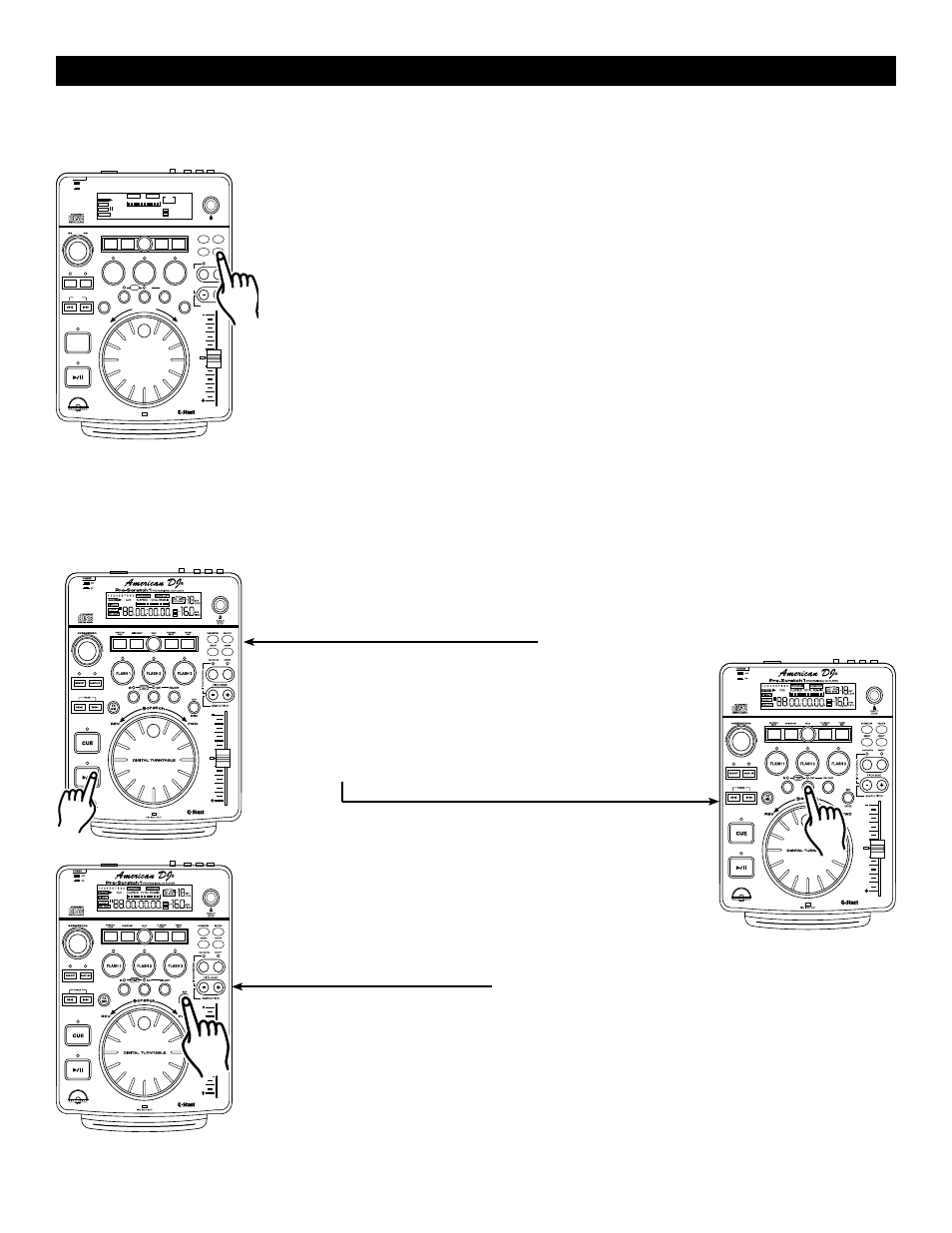
13. Reverse Play:
Reverse play allows you to play a track, loop, or sample backwards. This function is activated by pressing the
REV/PLAY BUTTON (26) as in figure 31. This function will react differently to different playback modes:
- Reverse track/disc play. In this mode the unit will playback in reverse until
the reverse function is turned off. If the reverse function is not turned off
the unit will continue to play the remainder of the disc in reverse mode until it
reach the begging of the disc. When the unit comes to the beginning it will
automatically cue to the first track. If the unit is paused in this mode it will
continue to play in reverse when playback begins again.
- Reverse loop play. In this mode the loop will play in reverse once and turn off.
If the reverse function is turned off at this point, the loop will continue in regular
play. If the OUT BUTTON (18) is pressed during reverse loop playback mode,
playback will continue in reverse until the reverse function
- Reverse sample play. In this mode the unit will play the sample in reverse
continuously, until the reverse function is turned off. If another sample is
selected that sample will also play in reverse mode. If a sample is activated
over a track both the track and the sample will play in reverse until the
reverse function is turned off.
14. Creating a BOP Effect:
The Bop Effect is a stutter effect that is similar to turntable scratching. You can use this effect to create tricks in
your mixing. Creating a BOP effect is a simple process:
4) When you discontinue the BOP effect normal playback
will resume from the point you initial started your BOP.
BASIC OPERATIONS (CONT.)
American DJ
®
AUDIO • Pro Scratch 1™ INSTRUCTION MANUAL • PAGE 17
American DJ
¤
88
00:00 00
160
EFFECT
ELAPSED
SINGLE
TOTAL REMAIN
CUE
T
M
S
F
CUE BPM
BEAT SYNC.
AUTO
18
LOCK
LOOP
RELOOP
PITCH
.
--
KEY
BPM
PROGRAM
NONSTOP
1 2 3 4 5 6 7 8 9 0
--
FLASH 1
FLASH 2
FLASH 3
DIGITAL TURNTABLE
Pro-Scratch1
CUE
REV
FWD
Scratch
SEARCH
FX
MIX
MEMORY
SAMPLER
TRACK
DISC IN/OUT SLOT
BOP
ENTER
SAMPLE PITCH
PITCH BEND
P
IT
C
H
C
O
N
TR
O
L
8%/12%/16%
ON/OFF
REV/PLAY
SGL/CTN
TIME
HOLD
FLANGER/
ECHO
TRANS/
PAN
SCRATCH/
FADE
SKID/COAST
PARAMETER
EJECT/
STOP
PROFESSIONAL CD PLAYER
POWER
ON
OFF
RELOOP
OUT
IN
SEAMLESS
LOOP
Figure 31
1) Press the PLAY/PAUSE BUTTON
(15) so music is playing (Figure 32).
2) Press the IN BUTTON (12) (Figure 33) at
the point you want your BOP to take place.
3) Now tap the BOP BUTTON (20). It will produce
a stutter effect as quickly as you tap on the BOP
BUTTON (20). See Figure 34.
Figure 34
Figure 33
Figure 32
