Basic operations (cont.), Starting playback - figure 11, Auto cue – American Audio Pro Scratch 1 User Manual
Page 11: Stopping playback - figures 11 & 12, Pausing - figure 11, Frame search, Figure 11, Figure 12 figure 13, Seamless loop, American dj
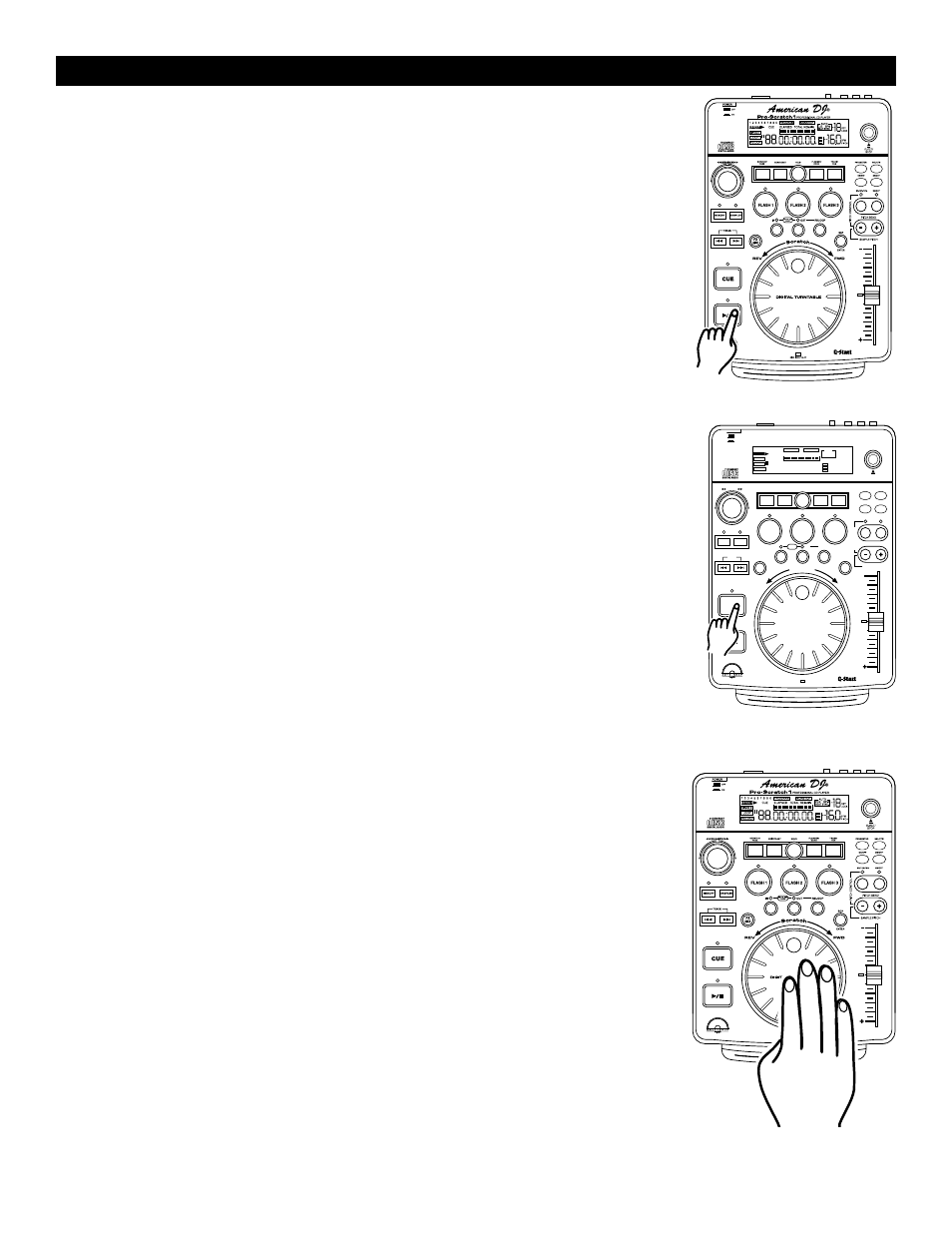
American DJ
®
AUDIO • Pro Scratch 1™ INSTRUCTION MANUAL • PAGE 11
3. STARTING PLAYBACK - Figure 11
Insert an audio CD as describe on page 10 (LOADING/EJECTING DISCS).
Pressing the PLAY/PAUSE BUTTON (15) with an audio CD inserted will
immediately start playback. The PLAY (41) indicator will glow as soon as playback
begins. The point at which playback starts (cue point) will automatically be stored
in the memory as the cue point. The unit will return to this cue point (the point
at which playback started) when the CUE BUTTON (13) or the BOP BUTTON
(20) is pressed.
4. AUTO CUE
When a disc is loaded, the unit will automatically set a cue point to the first
audio source, usually the beginning of track 1. If a new track is selected before
the PLAY BUTTON (15) is pressed, a new CUE POINT will be set to reflect
the new starting point.
5. STOPPING PLAYBACK - Figures 11 & 12
Stopping playback will not stop the drive mechanism, but merely pause or cue the
track, this functions allows the unit to begin play instantly. The drive mechanism
will only stop if a disc is ejected or the unit has gone in to sleep mode. There are
two ways to stop (pause) playback:
1) Press the PLAY/PAUSE BUTTON (15) during playback. This will pause playback
at the exact same point the PLAY/PAUSE BUTTON (15) was pressed.
2) Press the CUE BUTTON (13) during playback. This will pause playback and
return the track to the last set cue point.
6. PAUSING - Figure 11
This function pauses playback at the exact same point the PLAY/PAUSE BUTTON
(15) was pressed. Pressing the PLAY/PAUSE BUTTON (15) will switch between
play and pause modes. When the unit is in pause mode the PAUSE INDICATOR
(46) in the LCD DISPLAY (1) will glow. The green PLAY/PAUSE BUTTON
(15) LED will also begin to flash repeatedly.
7. FRAME SEARCH
This feature allows you to scroll through a track frame by frame, allowing you to
find and set a starting cue, sample, or loop point. To use the scroll function you
must first be in Pause Mode (see section 5) or Cue Mode (see section 7). Once
you are in Pause or Cue mode, turn the JOG WHEEL (14) to scroll through
the track (Figure 13). Turning the wheel in a clockwise direction will advance the
frame search and turning the wheel in a counter-clockwise direction rewinds the
frame search. When you use the JOG WHEEL (14) the monitor (headphone
level) function allows you to here what you are scrolling through. Once you reach
your desired starting point you can set a cue (starting) point by pressing the
PLAY/PAUSE BUTTON (15) as in Figure 11. Pressing the CUE BUTTON (10) as
in Figure 12 will now return you to the point you just set.
BASIC OPERATIONS (CONT.)
Figure 11
American DJ
¤
88
00:00 00
160
EFFECT
ELAPSED
SINGLE
TOTAL REMAIN
CUE
T
M
S
F
CUE BPM
BEAT SYNC.
AUTO
18
LOCK
LOOP
RELOOP
PITCH
.
--
KEY
BPM
PROGRAM
NONSTOP
1 2 3 4 5 6 7 8 9 0
--
FLASH 1
FLASH 2
FLASH 3
DIGITAL TURNTABLE
Pro-Scratch1
CUE
REV
FWD
Scratch
SEARCH
FX
MIX
MEMORY
SAMPLER
TRACK
DISC IN/OUT SLOT
BOP
ENTER
SAMPLE PITCH
PITCH BEND
P
IT
C
H
C
O
N
TR
O
L
8%/12%/16%
ON/OFF
ON/OFF
SGL/CTN
ON/OFF
HOLD
FLANGER/
ECHO
TRANS/
PAN
SCRATCH/
FADE
SKID/COAST
PARAMETER
EJECT/
STOP
PROFESSIONAL CD PLAYER
POWER
ON
OFF
RELOOP
OUT
IN
SEAMLESS
LOOP
Figure 12
Figure 13
