Connecting peripherals, Summary, Peripherals connection diagram – Autodesk HP Workstation xw9400 User Manual
Page 23: Peripherals, Connection diagram
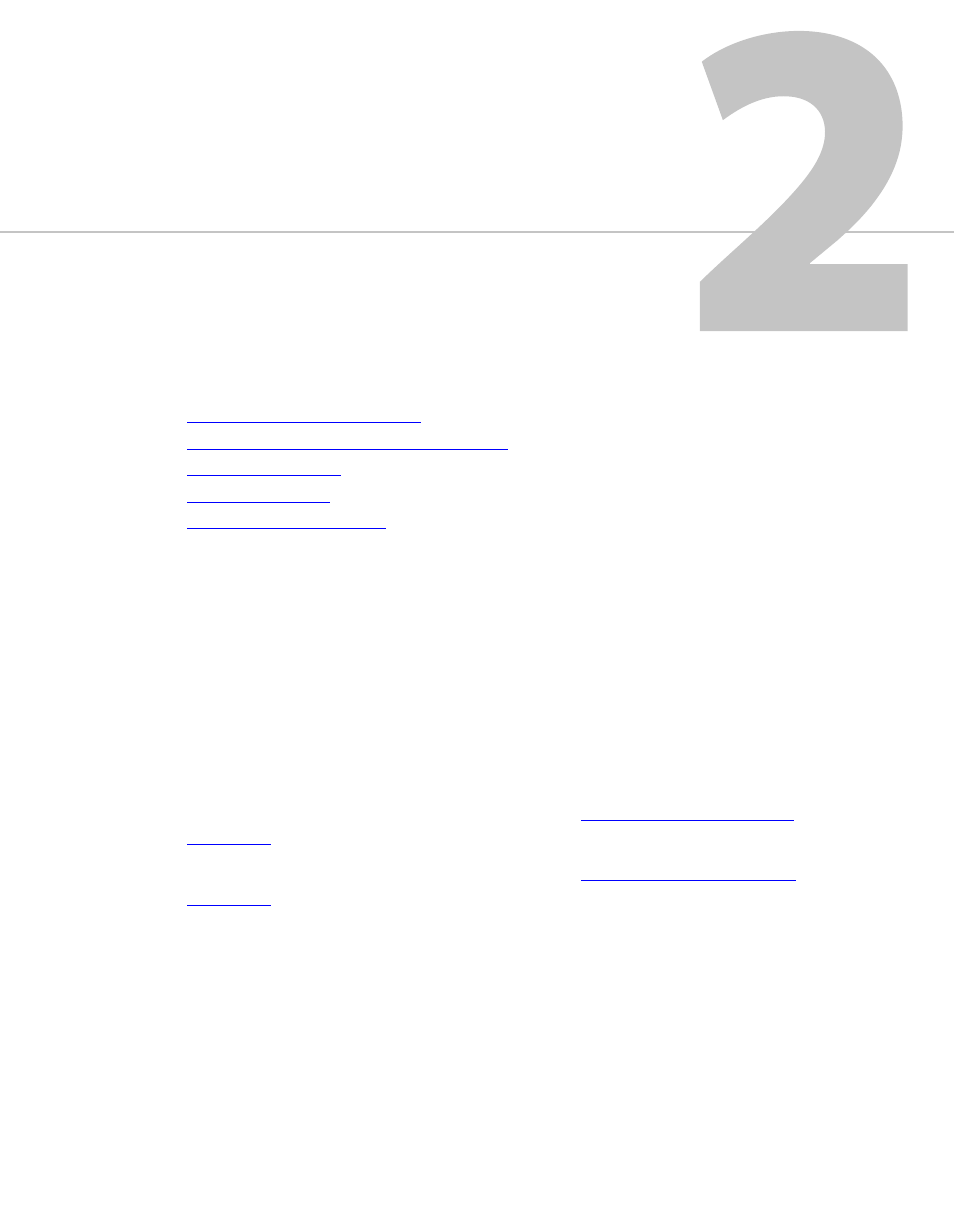
17
Connecting Peripherals
Summary
Peripherals Connection Diagram
. . . . . . . . . . . . . . . . . . . . . . . . . . . . . . . . . . . . . . . . . 17
Connecting the Keyboard, Mouse, and Tablet
. . . . . . . . . . . . . . . . . . . . . . . . . . . . . 18
. . . . . . . . . . . . . . . . . . . . . . . . . . . . . . . . . . . . . . . . . . . . . . 20
Peripherals Connection Diagram
You must connect all hardware peripheral devices before you boot your workstation. The
following diagram identifies the ports to which the peripherals connect on the HP xw9400
workstation.
All of the diagrams in this document contain a Gigabit Ethernet (GigE) network adapter located
in PCI slot four. Your workstation may be configured with an optional QuickSilver InfiniSERV
9000 PCIe-DDR adapter that replaces the GigE adapter. On the HP xw9400 workstation the PCI
slots are numbered one to seven from top to bottom.
For detailed information on video connections, refer to
