Dvi-ramp firmware – Autodesk HP Workstation xw9400 User Manual
Page 15
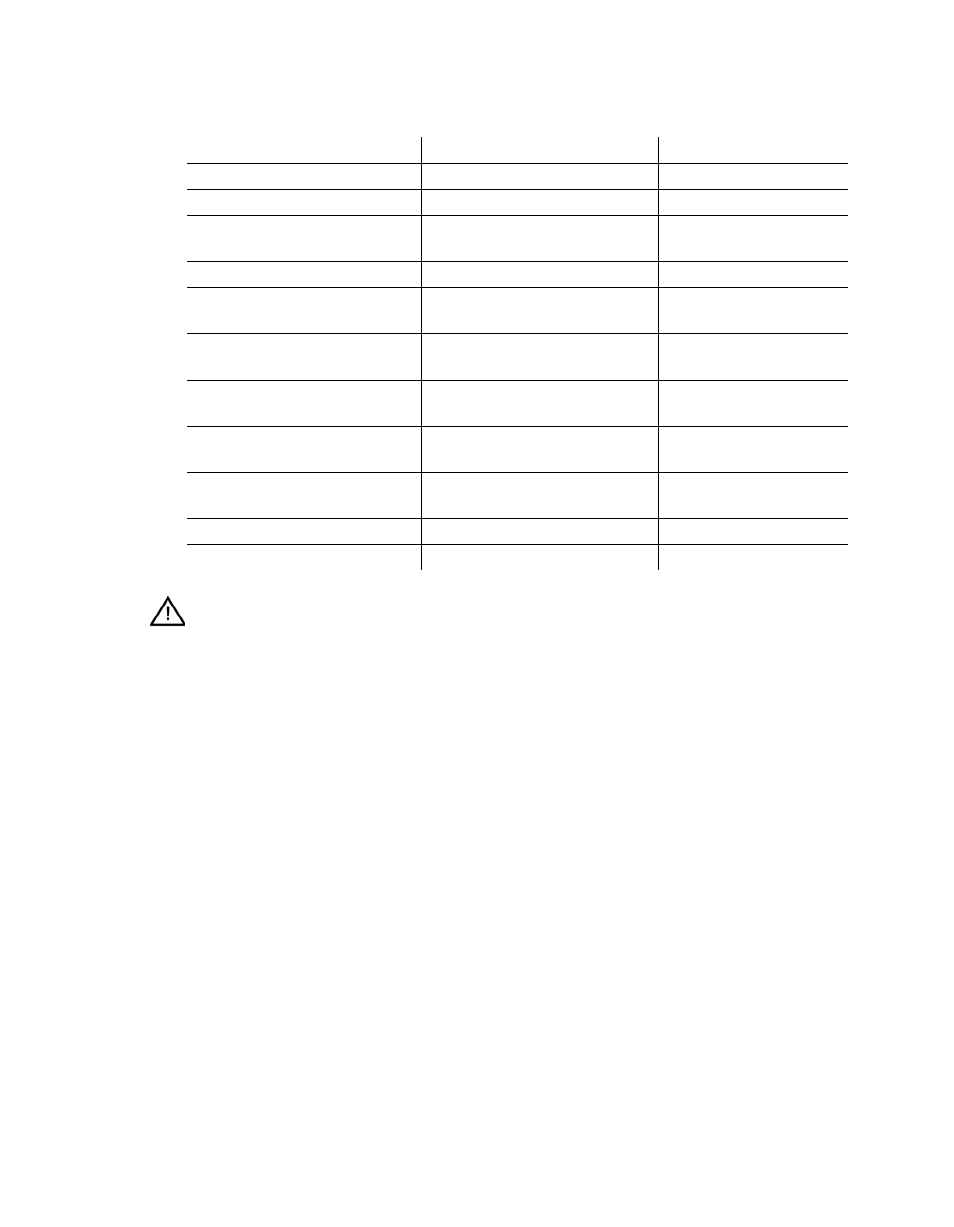
BIOS and Firmwares
9
Restoring BIOS to Default Factory Settings
If there is any doubt about whether items contain factory default values, the following
procedure restores default factory settings.
To restore default factory BIOS settings:
1.
Press F10 while booting the workstation to enter the system BIOS.
2.
From the File menu, select Default setup | Restore Factory Settings as
Default
.
3.
Press F10 to accept the changes.
4.
Select Apply Defaults and Exit.
This restores the original factory system defaults.
DVI-Ramp Firmware
System configuration is done prior to delivery by an authorized technician. The following
procedures may not be necessary, and are provided here for informational purposes only.
Boot Order, Hard Drive
Integrated SATA
Integrated IDE
Advanced
OS Power Management, ACPI S3
Support
Disabled
Chipset / Memory, ECC Support Enabled
Chipset / Memory, Memory
Scrubbing
Enable
Chipset / Memory, Memory
Node Interleave
Enable
Chipset / Memory, PCI Serr#
Generation
Enable
Chipset / Memory, Net
Watchdog Timer
Enable
Chipset / Memory, ACPI Bus
Segmentation
Disabled
Chipset / Memory, HPET
Enabled
I/O
Device Options, S5 Wake on LAN Disabled
W
ARNING
:
Before installing Red Hat 4 Update 3, validate the BIOS Settings.
BIOS Menu
Item
Value
