MyWeigh DuraScale User Manual
Page 6
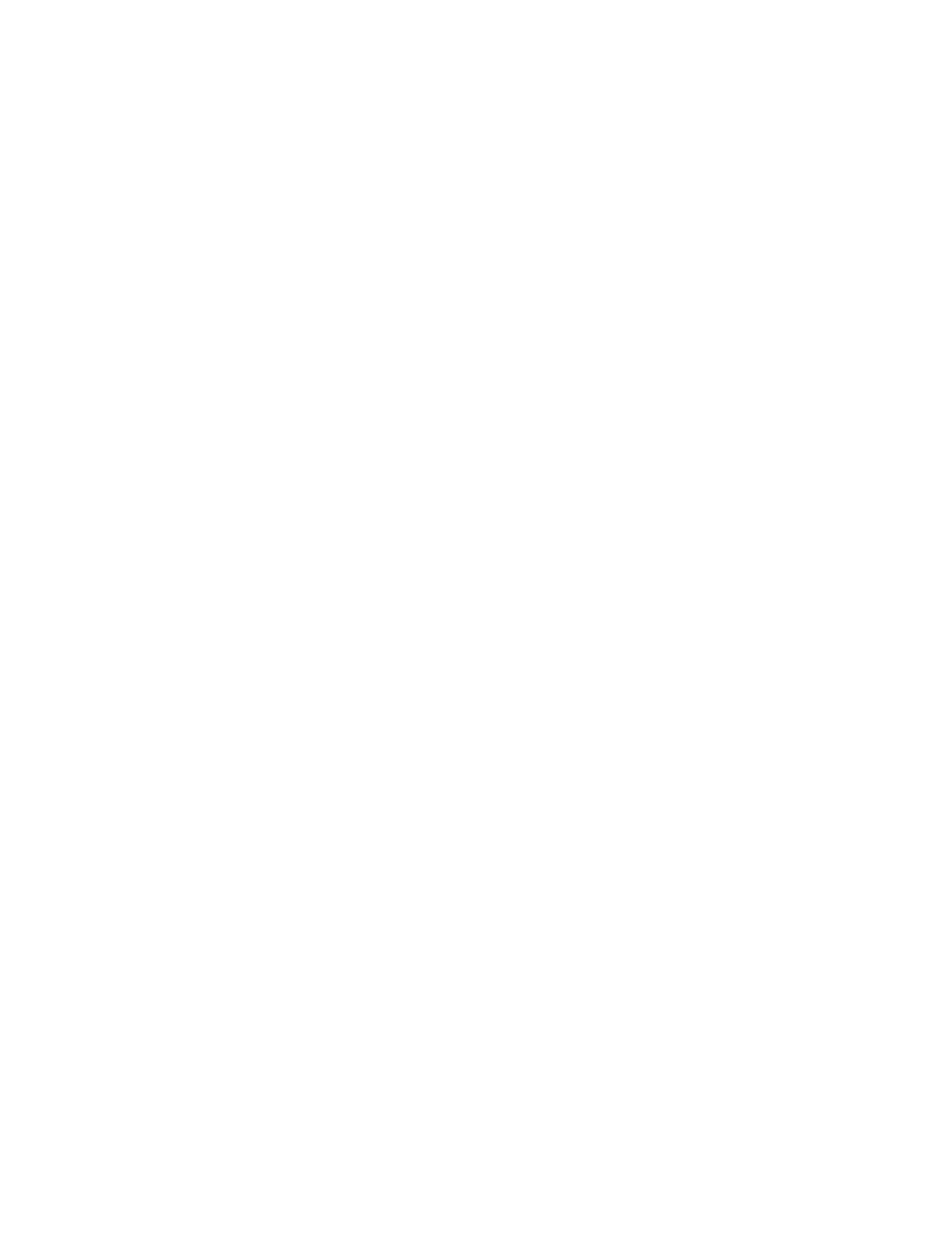
This advanced scale is equipped with a display lock setting to be used when you wish to keep a displayed
value on the display. This works well when counting or reloading. The hold system works by not allowing
the scale to register small weight changes when the hold is switched on.
1) Starting with the scale powered off, press and hold both the ‘ON/OFF’ and ‘UNIT’ keys until ‘Hld.on’
(display data hold function is on), or ‘Hld.oF’ (display data hold function is off) appears on the display.
When the display data hold function is on, and the changing of the weight on the pan is within +/-2d, the
display data will not change—it will remain held (locked) for 20 seconds after the displayed weight was
stable for 5 seconds;
2) Press ‘UNIT’ to change ‘Hld.on’ to ‘Hld.oF’ or ‘Hld.oF’ to ‘Hld.on’
3) When you have set the desired value for the data lock, press ‘TARE’ to save the setting and then press
‘ON/OFF’ to exit the lock programming mode
KEY PAD FUNCTIONS
* UNIT
Unit (mode) selection: Press and release the key once to change weight unit You can select g (grams), oz
(ounces) gn (grains), ozt (troy ounces), dwt (pennyweight), mg (miligrams) or ct (carats).
* ON/OFF
Press this key to turn unit on. Once the unit is on, press the same key to turn the scale off
* PCS - PARTS COUNTING MODE
1) In normal weighing mode, Press ‘PCS’ to prepare to enter the parts counting mode. ‘Cnt.--’ will be
displayed and ‘--’ will flash; (Cnt means Count mode).
2) When the scale has stabilized, ‘Cnt.xx’ will be displayed (xx means a value of rd, 10, 20, 30, 40, or 50 -
"rd" means the unit weight of the last item you weighed)
3) Press the ‘UNIT’ key, ‘xx’ will change to rd, 10, 20, 30, 40, or 50 (select the quantity value you wish to
use for counting)
4) Place the number of items on the tray that you selected in step 3 (for example, 20 pieces of an item)
5) Press ‘TARE ’ to confirm the above setting and begin counting OR When ‘Cnt.rd’ is selected , Press
‘TARE’ to recall the last unit weight to count parts;
