MyWeigh TEMPEST User Manual
Tempest
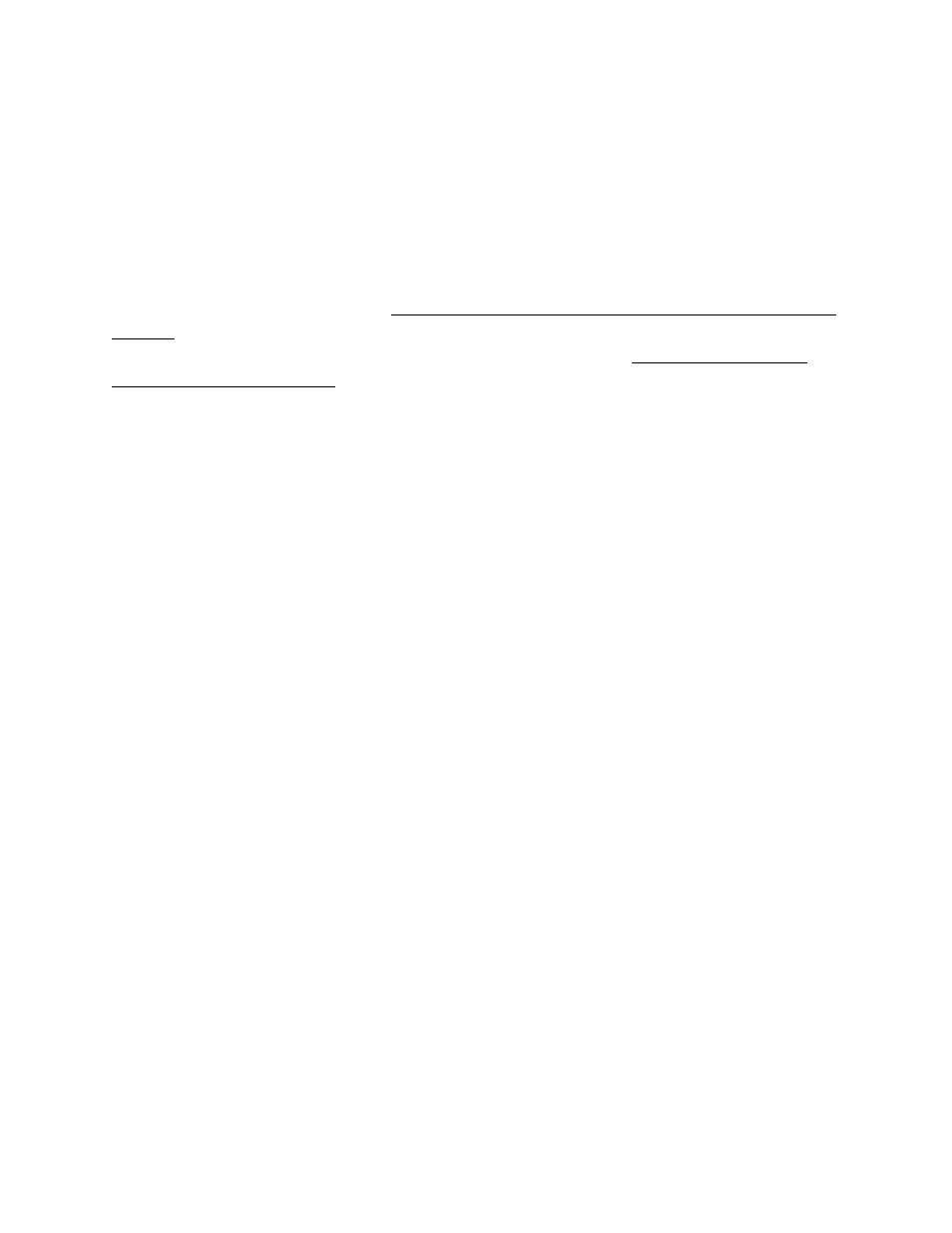
TEMPEST
This is the Owners Manual and Calibration guide for the Tempest. The Tempest uses a special program -
to do an advanced calibration for the Tempest please see the bottom of this page
Low Batteries & bad battery connections are the #1 cause of scale malfunction and inaccuracy! We
test all of our scale returns from consumers. Fully 60% of consumer returns are battery related
problems. This sounds silly but it's true! A scale will perform slowly, or read inaccurately when it has low
batteries. Please replace the batteries often (and only use good quality batteries). We include good
quality batteries with all of our scales but batteries can run low in storage. If your scale simply won't
turn on while on Battery power, this is often caused by loose battery connections. Battery prongs
(terminals) are made of metal. They must be making good contact with your batteries in order for the
scale to power on. You can use a paperclip to slightly bend the battery prongs to make them have a
better connection. Also some poorly designed batteries have recessed or partially obstructed battery
terminals. This may cause your prongs to be touching the plastic housing of the battery instead of the
metal battery terminal.
IMPORTANT AMENDED CALIBRATION INSTRUCTIONS FOR THE TEMPEST 500
Amended Tempest 500 Calibration Instructions
1. PLACE THE SCALE ON A FLAT SURFACE THAT HAS NO VIBRATIONS AND MAKE SURE THERE IS
ABSOLUTELY NO AIR MOVEMENT. (SURFACE MUST BE EXTREMELY STABLE).
2. TURN THE SCALE OFF AND CLEAR THE PLATFORM (MAKE SURE NOTHING IS ON THE PLATFORM NOT
EVEN THE PLASTIC TRAY).
3. TURN THE SCALE ON BY PRESSING THE ON KEY. WHEN THE DISPLAY SHOWS 0.0, WAIT 5 SECONDS.
4. PRESS AND HOLD THE ON KEY FOR 3 SECONDS UNTIL IT SHOWS "0", THEN RELEASE THE KEY.
5. IT WILL THEN SHOW "100". IF THE NUMBER IS NOT "100" (e.g. 500), USE THE TARE BUTTON TO
ADJUST IT TO "100". THE UNIT "g" WILL KEEP FLASHING. PLACE A 100 GRAM WEIGHT ON THE CENTER
OF THE PLATFORM AND WAIT FOR 5 SECONDS.
6. THE SCALE WILL SHOW "100.0" AND THE UNIT "g" WILL STOP FLASHING AFTER THE CALIBRATION IS
COMPLETE.
