MSI Keeper 945GME V2.0 User Manual
Page 52
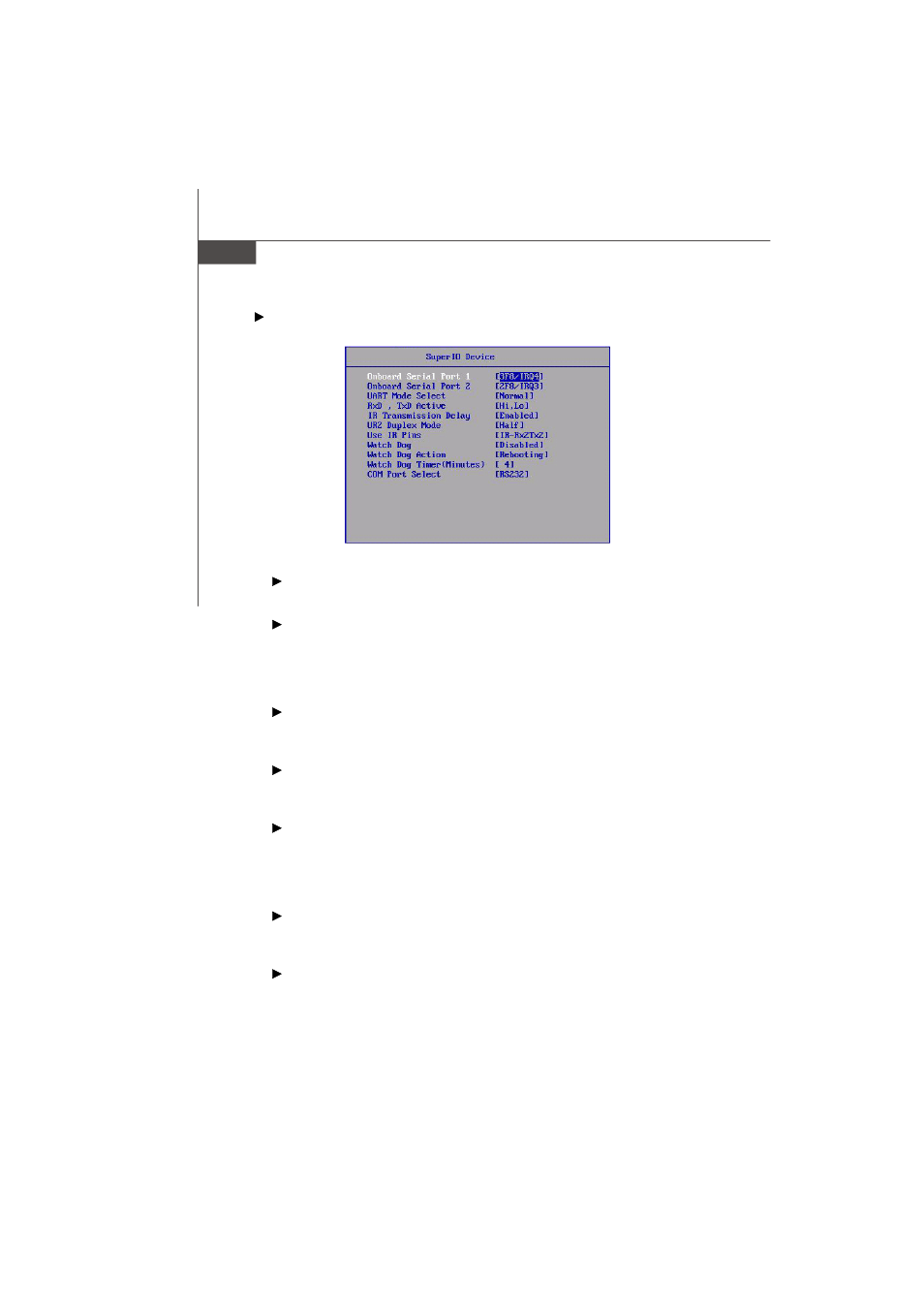
3-14
M S-9641 M ainboard
Super IO Device
Onboard Serial Port 1 / 2
Select an address and corresponding interrupt for Serial Port 1/2.
UART M ode Select
This setting allows you to specify the operation mode for serial port 2.
[Normal]
RS-232C Serial Port
[IrDA]
IrDA-compliant Serial Infrared Port
[ASKIR]
Amplitude Shift Keyed Infrared Port
RxD, TxD Active
This setting controls the receiving and transmitting speed of the IR peripheral
in use.
IR Transmission Delay
This setting determines whether the IR transmission rate will be delayed
while converting to receiving mode.
UR2 Duplex Mode
This setting controls the operating mode of IR transmission/reception. Under
[Full] Duplex mode, synchronous, bi-directional transmission/reception is
allowed. Under [Half] Duplex mode, only asynchronous, bi-directional trans-
mission/reception is allowed.
Use IR Pins
Consult your IR peripheral documentation to select the correct setting of the
TxD and RxD signals.
Watch Dog
You can enable the system watch-dog timer, a hardware timer that gener-
ates either an NMI or a reset when the software that it monitors does not
respond as expected each time the watch dog polls it.
