MSI MS-9297 User Manual
Page 73
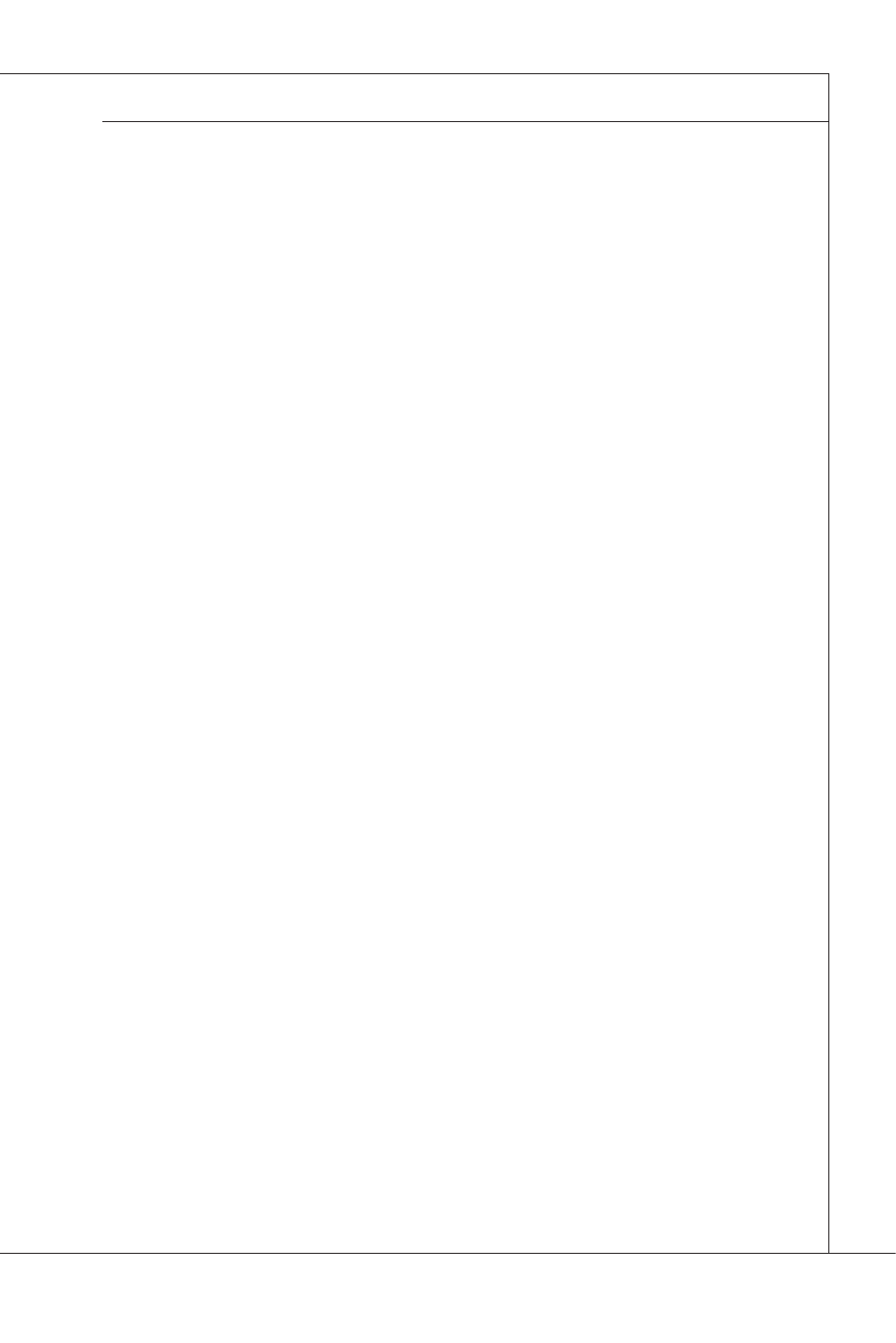
BIOS Setup
▍
MS-9297
4-21
BIOS Setup
▍
MS-9297
Flash Write Protection
Ths functon protects the BIOS from accdental corrupton by unauthorzed
users or computer vruses. When enabled, the BIOS data cannot be changed
when attemptng to update the BIOS wth a Flash utlty. To successfully up-
date the BIOS, you wll need to dsable ths Flash Protecton functon.
bootup Num-Lock
Ths settng s to set the Num Lock status when the system s powered on.
Settng to [On] wll turn on the Num Lock key when the system s powered on.
Settng to [Off] wll allow users to use the arrow keys on the numerc keypad.
Wait For “F1” If Error
When ths settng s set to [Enabled] and the boot sequence encounters an
error, t asks you to press F1. If dsabled, the system contnues to boot wthout
watng for you to press any keys.
boot Device Priority
The tems allow you to set the sequence of boot devces where BIOS attempts to
load the dsk operatng system. Frst press
you may use the arrow keys ( ↑↓ ) to select the desired device, then press <+>,
<-> or
Removable Drives
Ths settng allows users to set the prorty of the removable devces. Frst press
the desred devce, then press <+>, <-> or
t up/down n the prorty lst.
▶
▶
▶
▶
▶
