MSI MS-9297 User Manual
Page 59
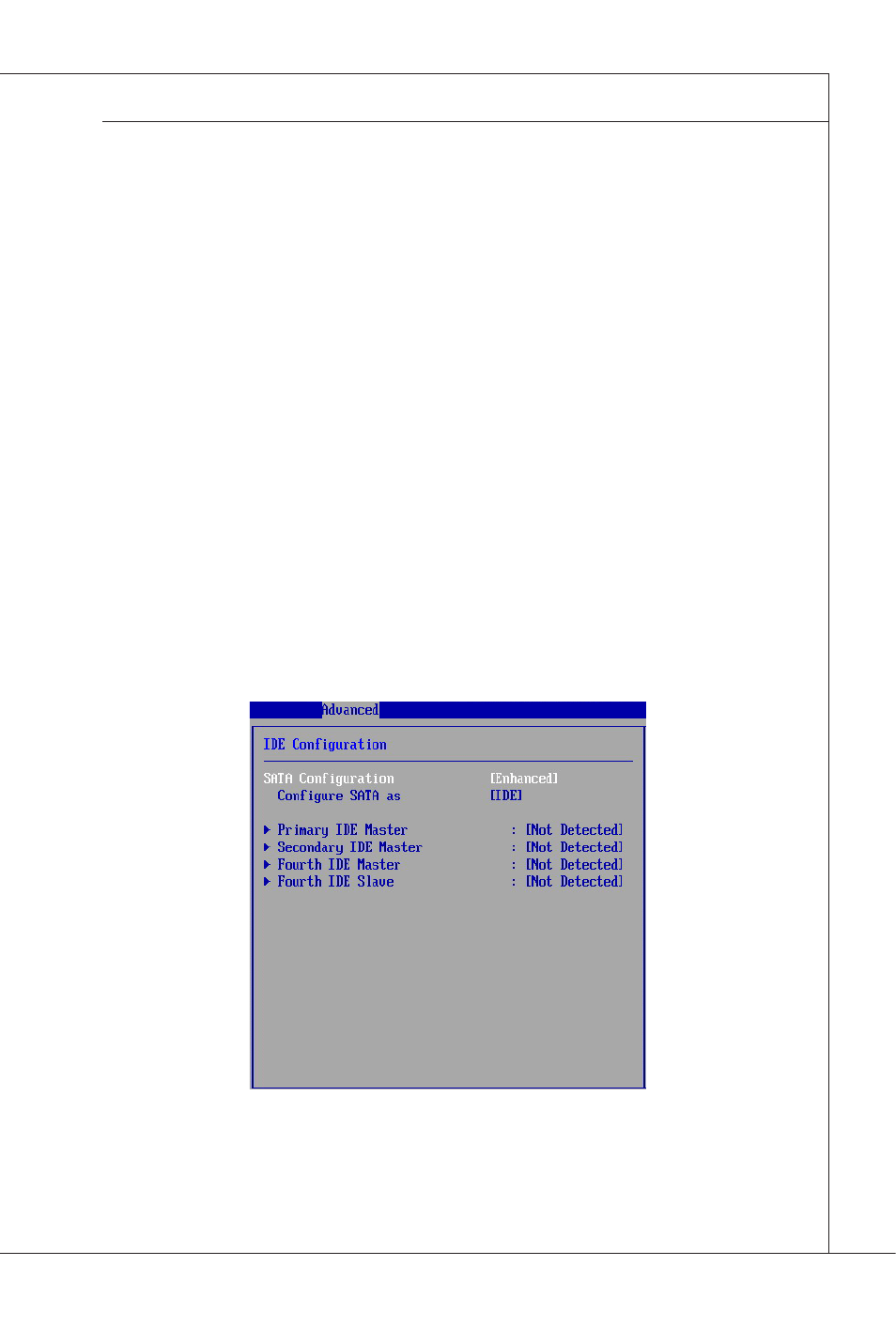
BIOS Setup
▍
MS-9297
4-7
BIOS Setup
▍
MS-9297
Execute Disable bit
Intel’s Execute Dsable Bt functonalty can prevent certan classes of mal-
cious “buffer overflow” attacks when combined with a supporting operating
system. Ths functonalty allows the processor to classfy areas n memory by
where applcaton code can execute and where t cannot. When a malcous
worm attempts to nsert code n the buffer, the processor dsables code execu-
ton, preventng damage or worm propagaton.
Intel(R) HT Technology
The processor uses Hyper-Threadng technology to ncrease transacton
rates and reduces end-user response tmes. The technology treats the two
cores nsde the processor as two logcal processors that can execute nstruc-
tons smultaneously. In ths way, the system performance s hghly mproved.
If you dsable the functon, the processor wll use only one core to execute the
nstructons. Please dsable ths tem f your operatng system doesn’t support
HT Functon, or unrelablty and nstablty may occur.
Intel(R) SpeedStep(tm) Tech
EIST (Enhanced Intel SpeedStep Technology) allows the system to dynam-
cally adjust processor voltage and core frequency, whch can result n de-
creased average power consumpton and decreased average heat produc-
ton.
IDE Configuration
SATA Configuration
This setting specifies the SATA controller mode.
Configure SATA as
This setting specifies the operation mode of the installed SATA drive.
▶
▶
▶
▶
▶
▶
