Recovery volume creation – MSI MS-91C2 Series User Manual
Page 77
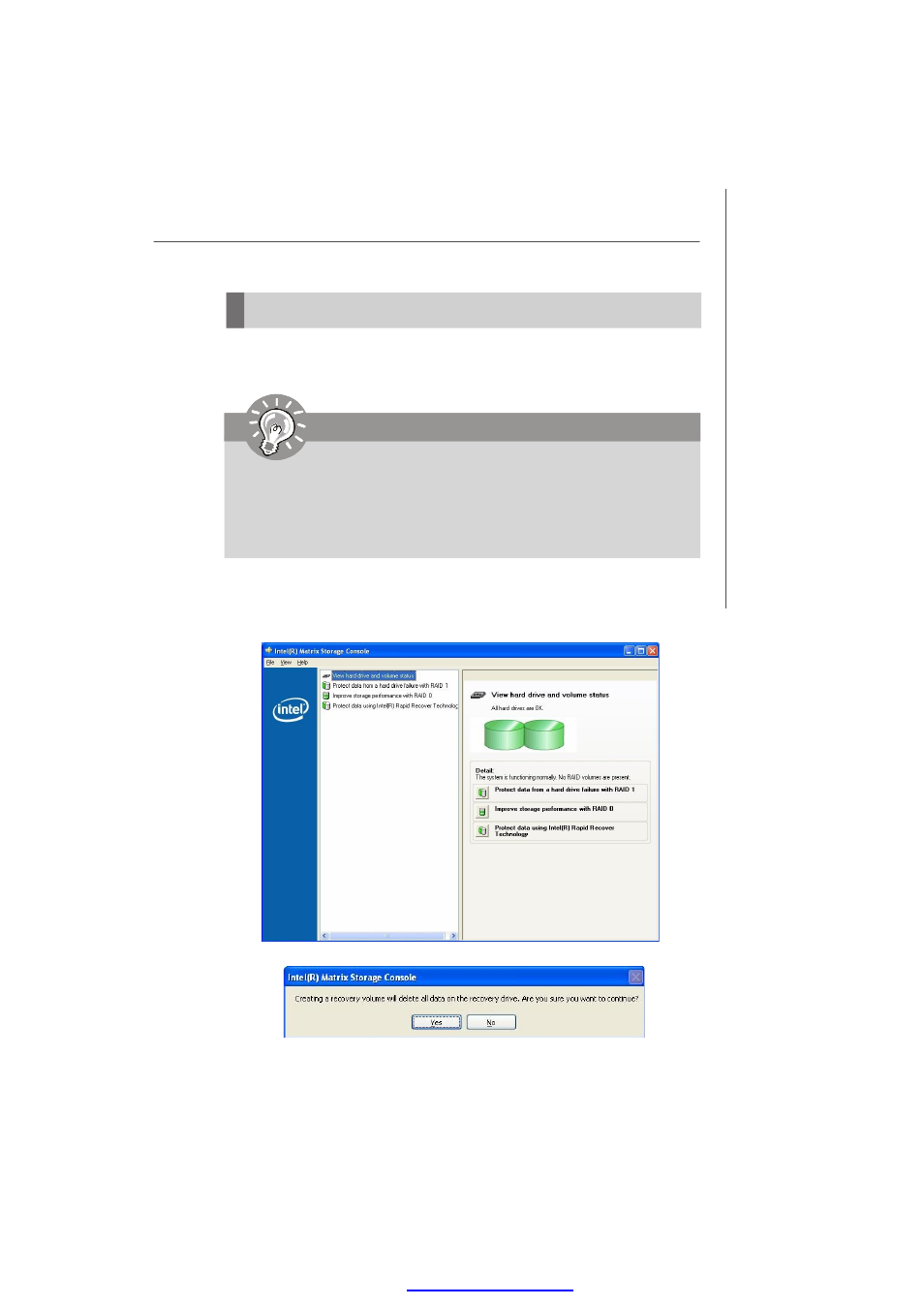
A-23
Intel ICH10R SATA RAID
Recovery Volume Creation
A recovery volume can be created using either Basic mode or Advanced mode in the
Intel Matrix Storage Console.
Recovery Volume in Basic Mode Creation
To create a recovery volume in Basic mode, use the following steps:
(1) Open the Intel Matrix Storage Console.
(Start --> All Programs --> Intel Matrix
Storage Manager --> Intel Matrix Storage Console)
(2) Select Protect data using IntelR Rapid Recover Technology.
(3) Select
Yes to confirm volume creation.
Important
Creating a recovery volume will permanently delete any existing data
on the drive selected as the recovery drive. Back up all important
data before beginning these steps.
This option may or may not be available depending on your system
configuration. If you do not see the option listed, refer to Recovery Volume
Creation in Advanced Mode.
PDF created with pdfFactory Pro trial versi
- AM-690E (68 pages)
- IM-GM45 (73 pages)
- IM-GM45 (1 page)
- MS-7304 (52 pages)
- MS-6534 (109 pages)
- NVIDIA MS-7504PV (50 pages)
- G52-M6570XA-G22 (116 pages)
- RG300EX LITE (53 pages)
- MS-7242 (102 pages)
- CX700 (66 pages)
- GM965 (76 pages)
- G31M3 (96 pages)
- Fuzzy Mainboard GM965 (76 pages)
- 845 PRO2 (101 pages)
- FUZZY CX700 (82 pages)
- MS-7181 (107 pages)
- G45 (95 pages)
- FUZZY 945GM1 (83 pages)
- US54G (41 pages)
- MS-6566 (85 pages)
- MS-6380 (85 pages)
- MS-6575 (68 pages)
- IM-945GSE SERIES MS-9830 (83 pages)
- G52-S9617X1 (97 pages)
- G52-MA00628 (85 pages)
- MS-6523 (54 pages)
- ATX Motherboard G52-MA00362 (84 pages)
- N680GTX TWIN FROZR 4GD5/OC (1 page)
- N670 PE 2GD5/OC (1 page)
- N670GTX-PM2D2GD5/OC (1 page)
- N640GT-MD1GD3 (1 page)
- N630GT-MD4GD3 (1 page)
- N620GT-MD2GD3/LP (1 page)
- N610GT-MD2GD3/LP (1 page)
- N580GTX LIGHTNING XTREME EDITION (2 pages)
- N580GTX TWIN FROZR II/OC (2 pages)
- N560GTX-TI M2D1GD5/OC (2 pages)
- N560GTX-TI HAWK (2 pages)
- N560GTX-M2D1GD5 (2 pages)
- N460GTX-M2D1GD5/OC2 (2 pages)
- N460GTX HAWK TALON ATTACK (2 pages)
- N450GTS-MD1GD3 (2 pages)
- N440GT-MD1GD3/LP (2 pages)
- N430GT-MD1GD3/OC (2 pages)
- N220GT-MD1GD3/LP (2 pages)
