Figure 19, Figure 20 – ADC PowerWorx Power Distribution Products User Manual
Page 33
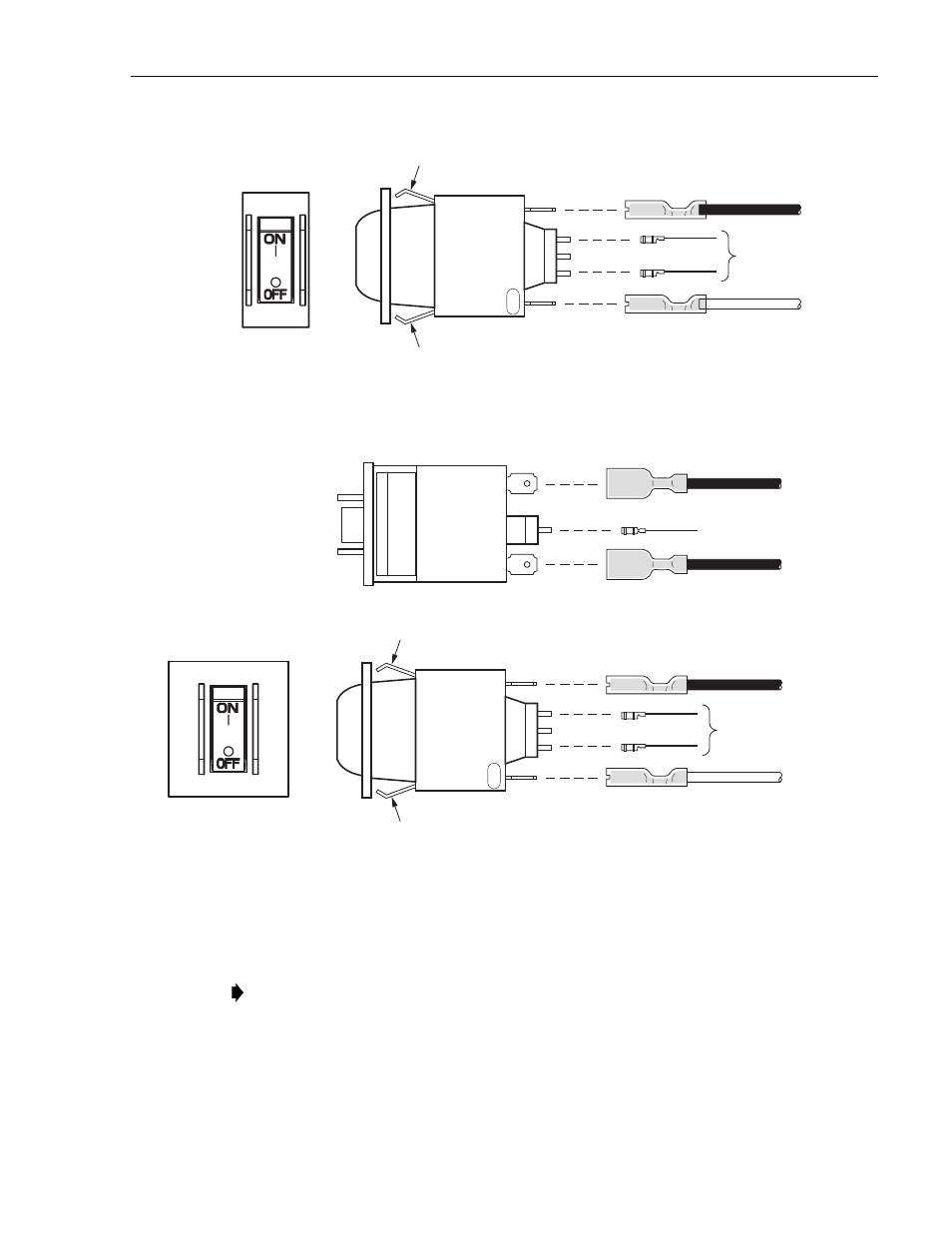
ADCP-80-545 • Issue 3 • March 2006
Page 27
Figure 19. Single-Pole Circuit Breaker Wiring Connections
Figure 20. Two-Pole Circuit Breaker Wiring Connections
10. Connect the two alarm wires to the specified terminals on the rear side of the replacement
).
11. Insert the replacement circuit breaker into the opening in the panel and push inward until it
locks into place.
12. Reconnect the power to the power bus.
Note: Do not connect any wires to the center terminal on the circuit breaker.
LINE
POWER
(WHITE)
LOAD
(BLACK)
BREAKER ALARM
CONNECTIONS
LOCKING
TAB
LOCKING
TAB
17339-C
NOT USED
FRONT VIEW
SIDE VIEW
LINE
POWER
(WHITE)
LOAD
(BLACK)
LOAD
(BLACK)
LOAD
(BLACK)
BREAKER ALARM
CONNECTIONS
BREAKER ALARM
CONNECTIONS
LOCKING
TAB
LOCKING
TAB
NOT USED
SIDE VIEW
TOP VIEW
18146-C
FRONT VIEW
