5 operation, 1 circuit breaker operation, 2 connecting new equipment – ADC PowerWorx Power Distribution Products User Manual
Page 29: Operation, Circuit breaker operation, Connecting new equipment
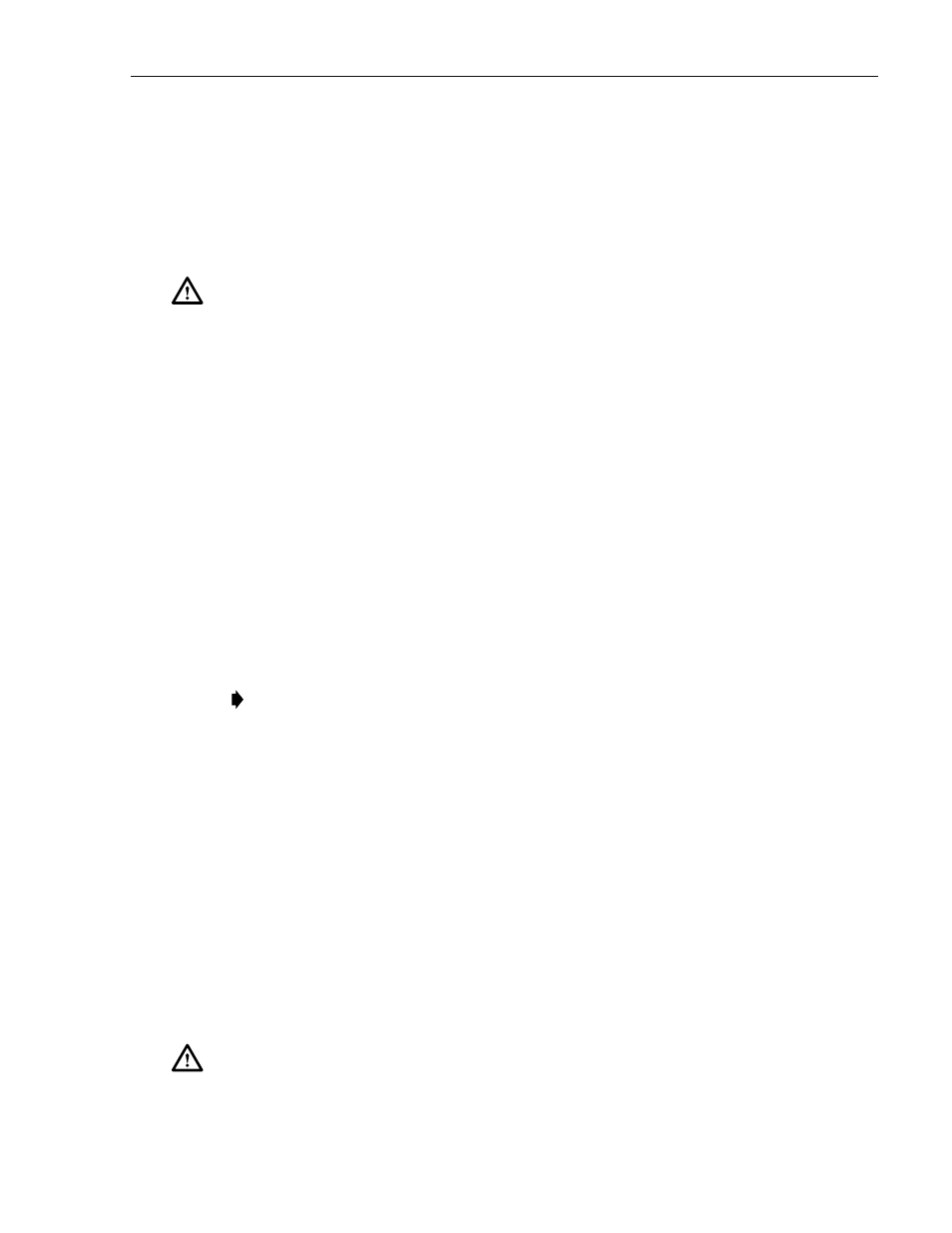
ADCP-80-545 • Issue 3 • March 2006
Page 23
© 2006, ADC Telecommunications, Inc.
5
OPERATION
Operation of the Select Series circuit breaker panel consists of placing circuit breakers in either
the ON or OFF position, replacing breakers that fail or that need upgrading, and connecting new
equipment to the output power circuits. If a breaker trips, the alarm LED indicator for the
corresponding power bus lights and the external alarms are activated (if present).
5.1
Circuit Breaker Operation
Each circuit breaker is equipped with a rocker-type ON/OFF switch handle. To turn on the
power to the protected equipment, place the circuit breaker handle in the ON position. To turn
off the power to the protected equipment, place the circuit breaker handle in the OFF position.
The circuit breaker will automatically trip (turn off) when the load current exceeds the current
rating of the breaker
For the initial power-up of the protected equipment, it is recommended that the voltage level at
the equipment be tested. Using a multi-meter that is set to measure DC voltage, verify that the
output voltage at the protected equipment is a nominal –24 Vdc or –48 Vdc (whichever applies)
and the polarity of the BATT (–) and RTN (+) lead wires is correct. Perform this test for all
output circuits. When all the circuit breaker handles are placed in the ON position, the
BREAKER ALARM indicator will go out and the alarm contacts will return to the normal state.
When a circuit breaker trips, the BREAKER ALARM indicator on the corresponding power bus
will light and the handle on the tripped breaker will move to the OFF position. To determine
which breaker tripped, locate the breaker handle that is in the OFF position. Determine what
caused the breaker to trip and take the appropriate corrective action. When the problem has been
corrected, place the breaker handle in the ON position. The BREAKER ALARM indicator
should go out and the alarm contacts should return to the normal state.
5.2
Connecting New Equipment
New equipment may be connected to unused circuit breakers following installation and testing
of the circuit breaker panel. Use the following procedure for connecting the output power wires
for new equipment to an unused output circuit:
Warning: The circuit breaker panel uses electrical voltage and current levels that may be
considered an electrical hazard per GR-1089. Only qualified personnel should be allowed to
install, operate, maintain, or otherwise come into contact with this equipment when energized.
Only insulated tools should be used on energized elements of the panel.
Note: All circuit breakers, even those not connected to a load, must be placed in the ON
position in order to make the BREAKER ALARM indicators go out and to return the
alarm contacts to the normal state.
Warning: The circuit breaker panel uses electrical voltage and current levels that may be
considered an electrical hazard per GR-1089. Only qualified personnel should be allowed to
install, operate, maintain, or otherwise come into contact with this equipment when energized.
Only insulated tools should be used on energized elements of the panel.
