A.3 web interface, A.4 general, A.4 general 75 – Atlantis DISKMASTER NAS65020 User Manual
Page 75
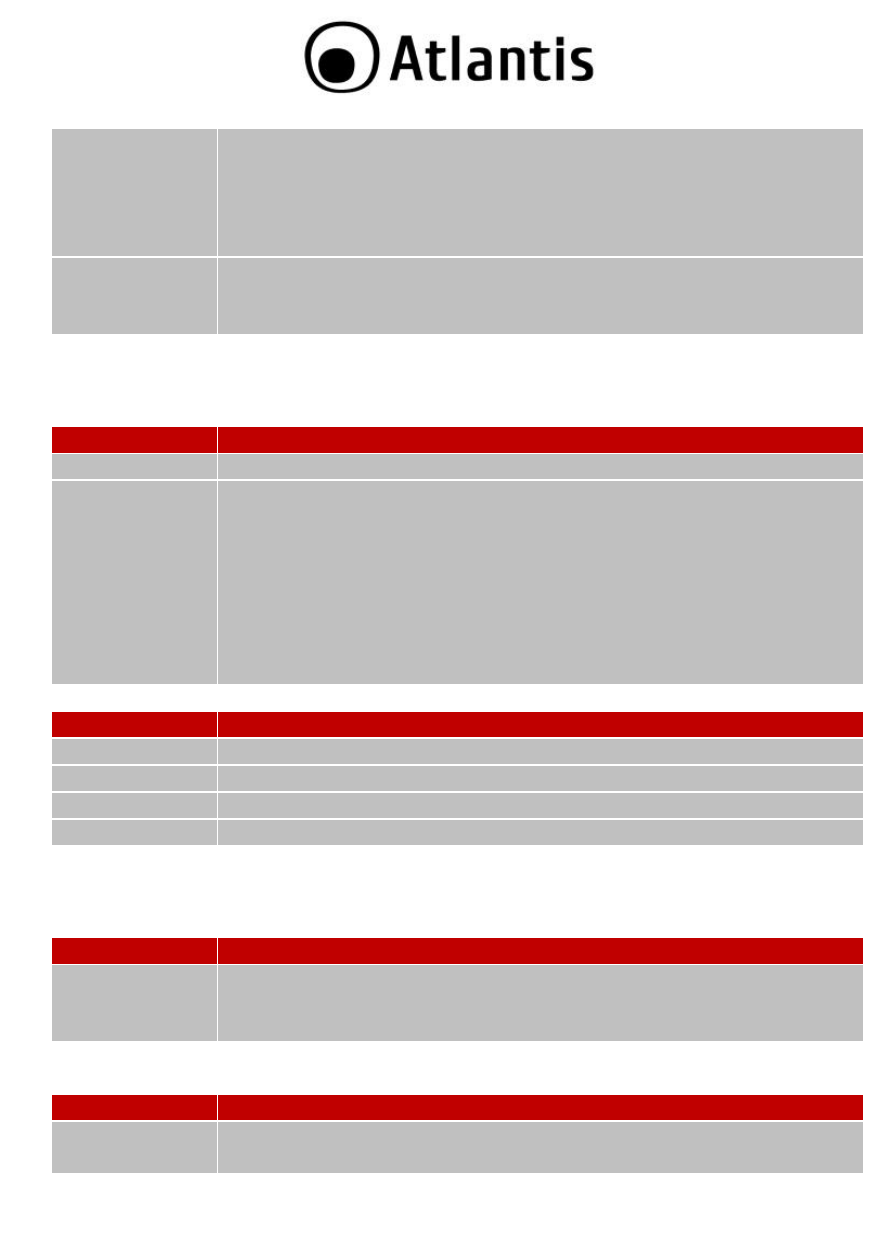
75
Password: atlantis
IP address: by DHCP, (If a DHCP server isn’t available in
the network, the DiskMaster will use 192.168.1.251
and Subnet Mask 255.255.255.0).
Server name: DiskMasterG502D
3
It is highly recommended to change the default username and
password. Make sure you store the username and password in a
save place.
A.3 WEB Interface
I cannot access the web configurator.
Steps
Corrective Action
1
Make sure you are using Internet Explorer 7.0 and later versions.
2
Delete the temporary web files and log in again.
In Internet Explorer, click Tools, Internet Options and then click the
Delete Files ... button.
When a Delete Files window displays, select Delete all offline
content and click OK. (Steps may vary depending on the version of
your Internet browser.)
E.G. Internet Explorer 7 (Tools->Internet Options->Advanced-
>Reset).
I cannot access the web configurator.
Steps
Corrective Action
1
Check Link LED (green).
2
Make sure you are using the correct IP address of the DiskMaster.
3
Found the new IP address of the DiskMaster with Utility.
4
Reset the device.
A.4 General
Some of the functions and menus are not available!
Steps
Corrective Action
1
Many of the functions require a hard drive to be installed. Make sure
you have at least one HDD installed and formatted. Some functions
will be available only after all modules will be installed.
What is the limitation of user on the NAS FTP, Samba and account mode?
Steps
Corrective Action
1
There are following limitations.
1. Maximum user number: FTP: 8 Users, Samba: 8 Users (total 12
