2 system->account management, New account, New account 31 – Atlantis DISKMASTER NAS65020 User Manual
Page 31
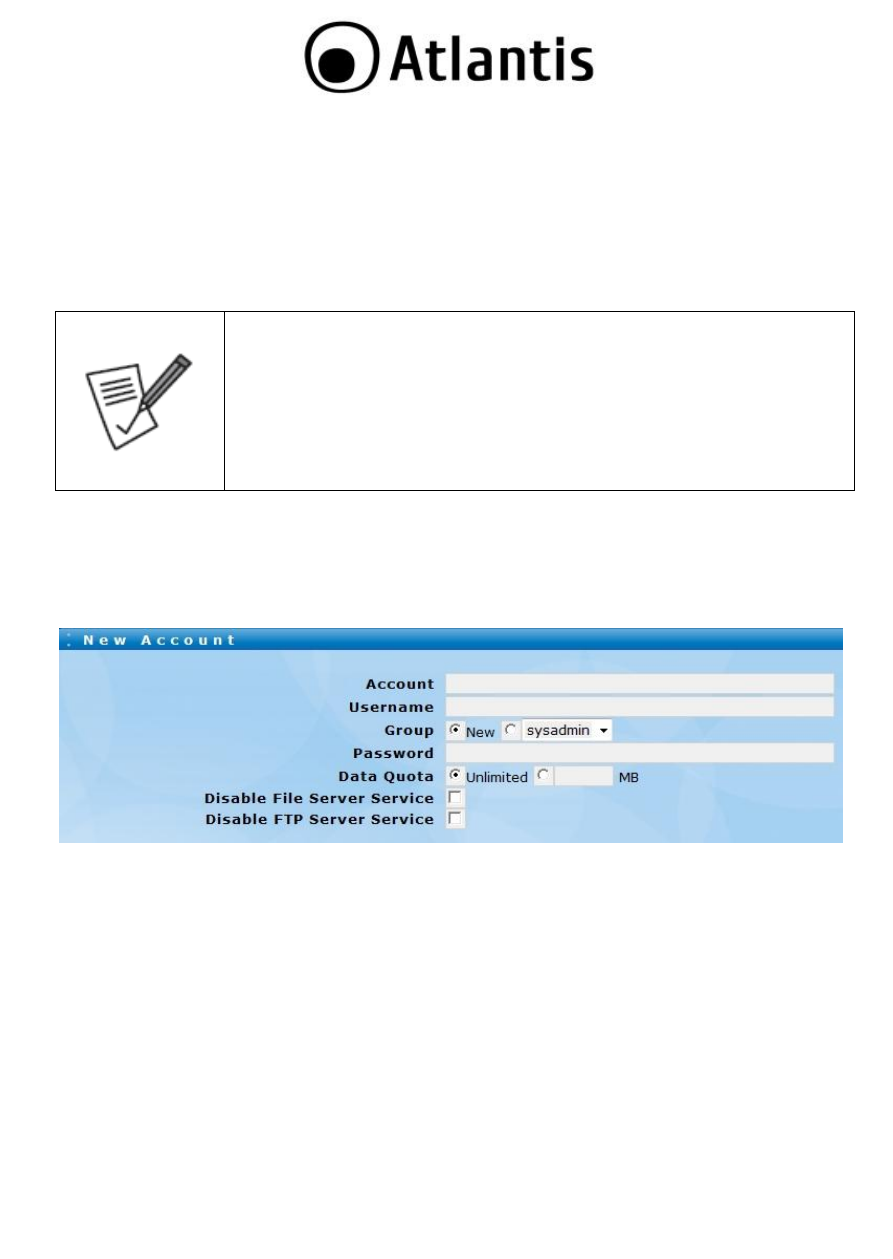
31
2.2 SYSTEM->Account Management
In this section you can define groups and users. The menù consists of four sub-
test:
New Account/Account Listing
New Group/Group Listing
Before starting you should know the following limitations:
Initial Letter: It can’t be a number, but only a character
Use only characters, numbers and “_”
Windows doesn’t recognize the difference between upper
case and lowercase instead of machines based on Linux
as DiskMaster. It’s recommended not to differentiate this
account.
New Account
On every new user account on DiskMaster, each account is able to access File
server and FTP servers unless otherwise disabled by administrator.
Click New Account, to create a new user.
Account: The name of the user login to DiskMaster.
Username: Full user name for administrator.
Group: Check NEW to create a new group with the name of account user.
Otherwise you can select the group from drop-down menu.
Password: Enter the password which is associated to the account. You can
leave this field empty.
Data Quota: Check Unlimited not to put limitations of any kind. Otherwise
check the MB field and enter the limit in MB to set restrictions on employment
HDD.
Disable File Server Service: Check to ensure that this account can access
via SAMBA.
Disable FTP Server Service: Check to ensure that this account can access
via FTP.
