2 statistics, 3 plot enable, 2 statistics 3.4.3 plot enable – Cirrus Logic CDB5374 User Manual
Page 46: Cdb5374
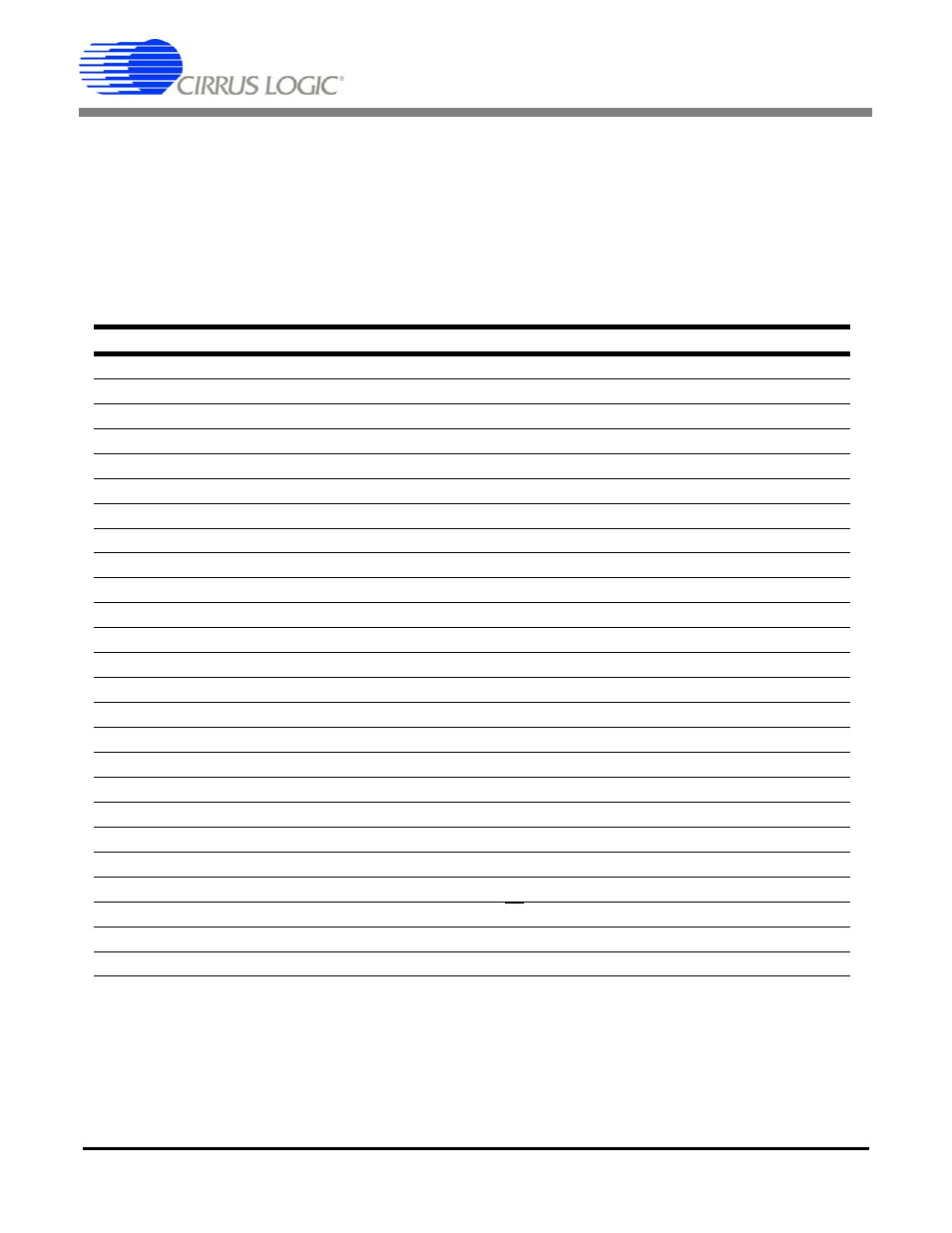
CDB5374
46
DS862DB1
3.4.2
Statistics
The Statistics control displays calculated statistics for the selected analysis channel. For multichannel
data captures, only one channel of calculated statistics are displayed at a time and is selected using the
Statistics channel control.
Errors that affect statistical calculations will cause the Plot Error control to appear. Information about er-
rors on specific channels can be accessed by enabling the plot of the channel using the Plot Enable con-
trol and then accessing the Plot Error controls.
3.4.3
Plot Enable
The Plot Enable control selects which channels are plotted for the current analysis. Multichannel plots are
overlay plots with the highest number channel displayed as the top most plot. Only channels enabled by
the Plot Enable control will report analysis error codes. Information about error codes can be accessed
through the Plot Error controls.
Control
Description
Time Domain
Max
Maximum code of collected data set.
Min
Minimum code of collected data set.
Histogram
Max
Maximum code of collected data set.
Min
Minimum code of collected data set.
Mean
Mean of collected data set.
Std Dev
Standard Deviation of collected data set.
Variance
Variance of collected data set.
Signal FFT
S/N
Signal to Noise of calculated FFT.
S/PN
Signal to Peak Noise of calculated FFT.
S/D
Signal to Distortion of calculated FFT.
S/N+D
Signal to Noise plus Distortion of calculated FFT.
# of bins
Number of Bins covering the Nyquist frequency.
Noise FFT
S/N
Signal to Noise of calculated FFT.
S/PN
Signal to Peak Noise of calculated FFT.
Spot Noise dB
Spot Noise in dB/Hz of calculated FFT.
Spot Noise nV
Spot Noise in nV/
√Hz of calculated FFT.
# of bins
Number of Bins covering the Nyquist frequency.
