Applications, 1 sample rate range/operational mode detect, 1 auto-detect enabled – Cirrus Logic CS4351 User Manual
Page 15: Table 1. cs4351 auto-detect, 2 auto-detect disabled, Table 2. cs4351 mode select, 2 system clocking, 1 auto-detect enabled 4.1.2 auto-detect disabled
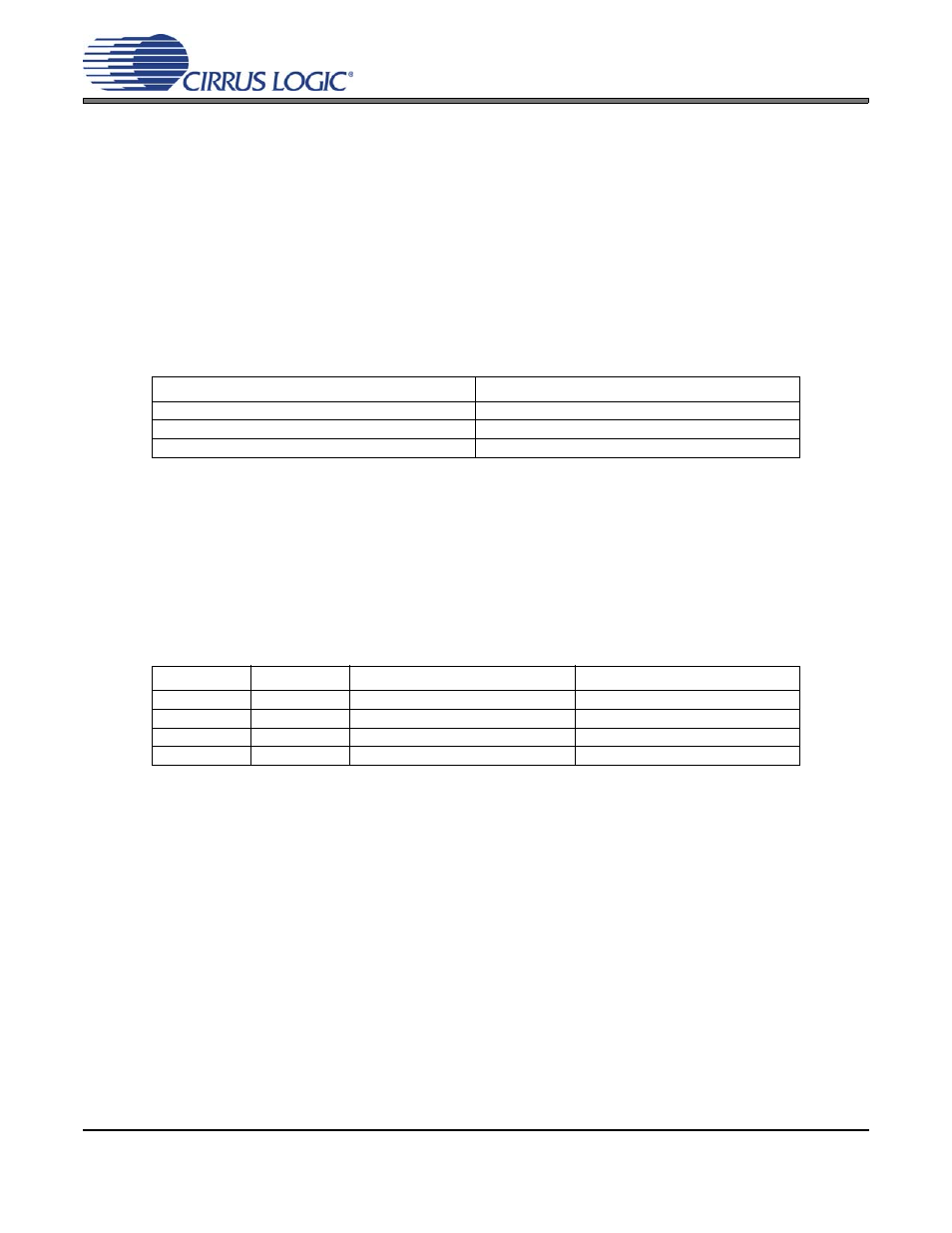
DS566F1
15
CS4351
4. APPLICATIONS
4.1
Sample Rate Range/Operational Mode Detect
The device operates in one of three operational modes. The allowed sample rate range in each mode will
depend on whether the Auto-Detect Defeat bit is enabled/disabled.
4.1.1
Auto-Detect Enabled
The Auto-Detect feature is enabled by default. In this state, the CS4351 will auto-detect the correct mode
when the input sample rate (F
s
), defined by the LRCK frequency, falls within one of the ranges illustrated
. Sample rates outside the specified range for each mode are not supported.
4.1.2
Auto-Detect Disabled
The Auto-Detect feature can be defeated only by the format bits in the control port register 02h. In this
state, the CS4351 will not auto-detect the correct mode based on the input sample rate (F
s
). The opera-
tional mode must then be set manually according to one of the ranges illustrated in
. Please refer
to
for implementation details. Sample rates outside the specified range for each mode are
not supported. In stand-alone mode it is not possible to disable auto-detect of sample rates.
4.2
System Clocking
The device requires external generation of the master (MCLK), left/right (LRCK) and serial (SCLK) clocks.
The left/right clock, defined also as the input sample rate (F
s
), must be synchronously derived from the
MCLK according to specified ratios. The specified ratios of MCLK to LRCK, along with several standard au-
dio sample rates and the required MCLK frequency, are illustrated in
through
.
Refer to
for the required SCLK timing associated with the selected Digital Interface Format and
to the
“Switching Specifications - Serial Audio Interface” section on page 10
frequencies.
Input Sample Rate (F
S
)
MODE
4 kHz - 50 kHz
Single-Speed Mode
84 kHz - 100 kHz
Double-Speed Mode
170 kHz - 200 kHz
Quad-Speed Mode
Table 1. CS4351 Auto-Detect
FM1
FM0
Input Sample Rate (F
S
)
MODE
0
0
Auto speed mode detect
Auto
0
1
4 kHz - 50 kHz
Single-Speed Mode
1
0
50 kHz - 100 kHz
Double-Speed Mode
1
1
100 kHz - 200 kHz
Quad-Speed Mode
Table 2. CS4351 Mode Select
