Quick setup guide – Cirrus Logic CDB42L73 User Manual
Page 4
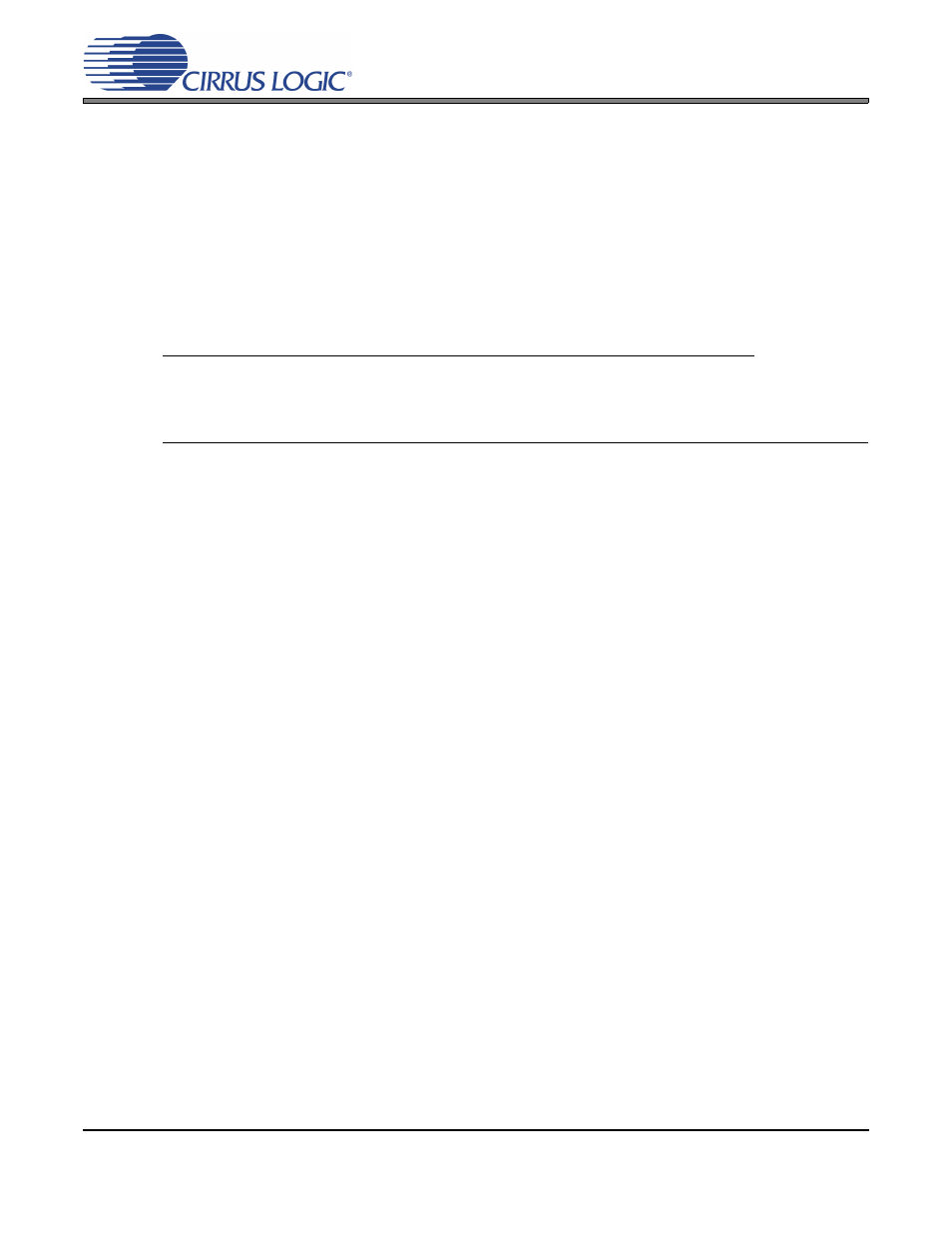
4
DS882DB1
CDB42L73
1. QUICK SETUP GUIDE
This section describes a short procedure to set the CDB42L73 to a standard state for evaluation.
1. Return all jumpers to their factory default settings as described in
, and displayed in
2. Install the FlexGUI software as outlined in
.
3. Connect a +5 V power supply to the +5 V Ext (J1) and GND (J2) binding post on the CDB42L73.
4. Connect a USB cable from a Windows
®
-compatible PC to the CDB42L73.
5. Run the FlexGUI software. Restore one of the two factory pre-configured signal test paths (read more about
restoring settings in
• Line input to Audio Serial Port output; Audio Serial Port input to headphone/line output
Restore register file: “Factory_Default_LINEIN_to_ASPOUT_ASPIN_to HP_LINEOUT.fgs”
The line inputs are labeled J32 and J33; the headphone output is J29; the line outputs J30 and J31. Au-
dio Serial Port input/outputs are connected via the S/PDIF connectors J16 through J19.
• Microphone input to Audio Serial Port output; Audio Serial Port input to speakerphone/earphone output
Restore register file: “Factory_Default_MICIN_to_ASPOUT_ASPIN_to_SPKrs.fgs”
The microphone inputs are labeled J34 and J35; the speakerphone output is J48; the earphone output
is J47. Audio Serial Port input/outputs are connected via the S/PDIF connectors J16 through J19.
