Meteorological translator 1.0 introduction – Young Meteorological Translator Model 26800 User Manual
Page 2
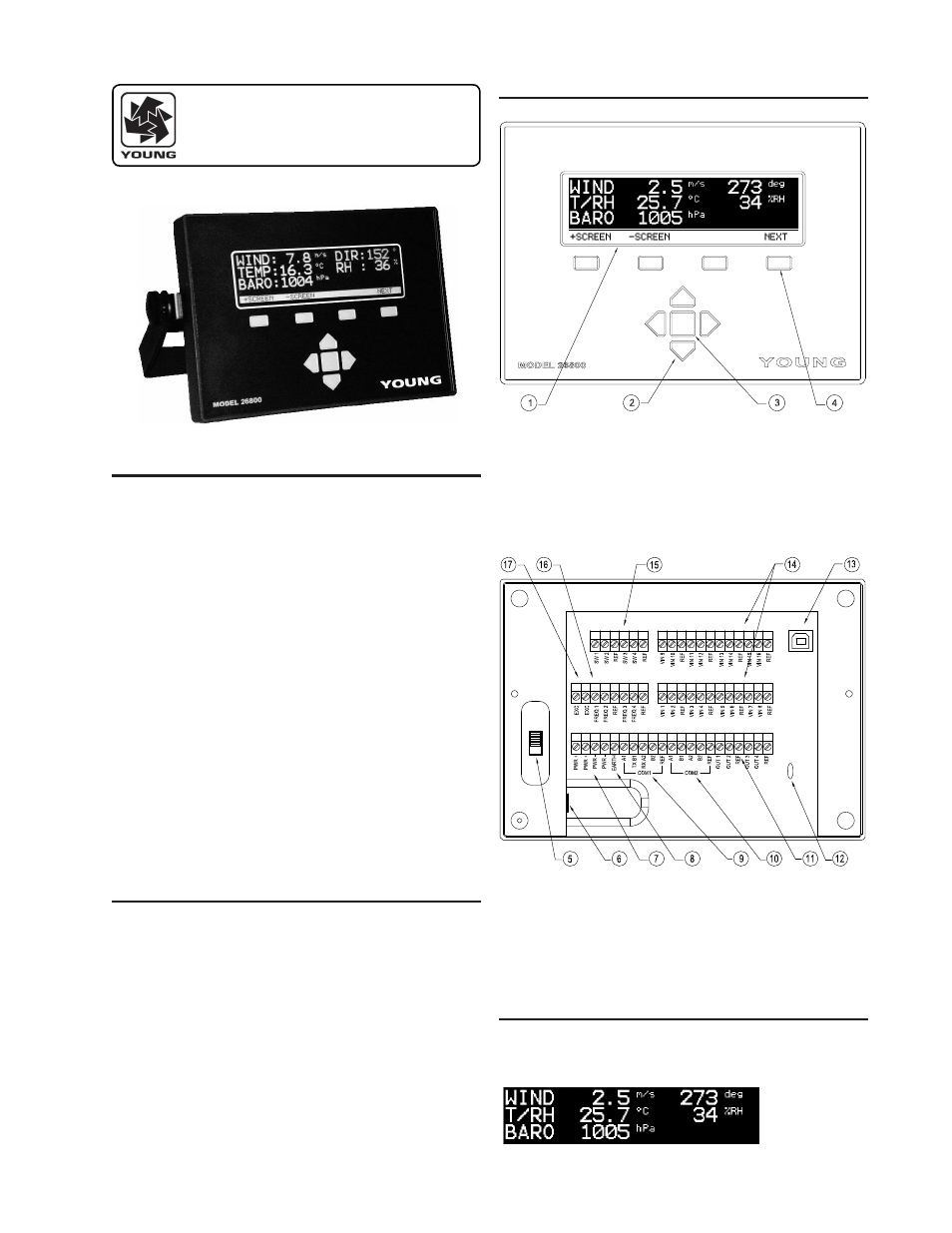
Page 1
26800-90(K)
1.2 OPERATING CONTROLS
FRONT PANEL
1. Screen display
Large font, 3 rows x 20 columns
Small font, 6 rows x 40 columns
2. ARROW keys
Navigate screen, change values
3. ENTER key
Select highlighted item
4. SOFT keys
Select function indicated on screen
BACK PANEL
5. ON/OFF switch
11. Voltage/Current outputs
6. Power supply jack
12. Cable tie-down point
7. Auxiliary power
13. USB port
8. Earth ground
14. Voltage inputs
9. COM1 terminals
15. Solid-state switch outputs
10. COM2 terminals
16. Pulse/Frequency inputs
17. Excitation Voltage (5V)
1.3 GETTING STARTED
Sensors and power supply adapter should be properly connected
before operation (refer to APPENDIX B). Set power switch to ON
position. After 3 seconds, display appears:
MODEL 26800
METEOROLOGICAL
TRANSLATOR
1.0 INTRODUCTION
The Young 26800 Meteorological Translator is a programmable
digital display and data recorder for use with a wide range of
meteorological sensors.
FEATURES:
• All-in-one design
• Illuminated display with 8 screens
• Brightness and contrast control
• Large and small fonts, up to 240 characters per screen
• Simple, intuitive, easy-to-navigate menus
• 16 single-ended or 7 differential voltage inputs in any combination
• 4 pulse or frequency inputs in any combination
• 4 analog outputs, voltage or current in any combination
• 4 solid-state switch outputs
• Independent RS-232 and RS-485 serial communication ports
• Capacity for 512 user program instructions
• Capacity for over 2 million non-volatile floating point data records
• Simple setup via front panel or easy-to-use PC program
Complete specifications are in APPENDIX A
1.1 PRECAUTIONS
• Indoor use only unless operated in a suitable enclosure.
• Always connect ground terminal to suitable earth ground.
• Switch power OFF before connecting sensor wires.
• Disconnect power before servicing unit.
• Operating range is 0°C to 50°C, 0 to 95% RH
• Some sensors may require connection to a proper earth ground
to prevent possible sensor damage or malfunction due to static
discharge. Follow instructions provided with sensor.
Typical display
with program
installed
