Special features, Stock quotes – SIRIUS XDRC2UG User Manual
Page 80
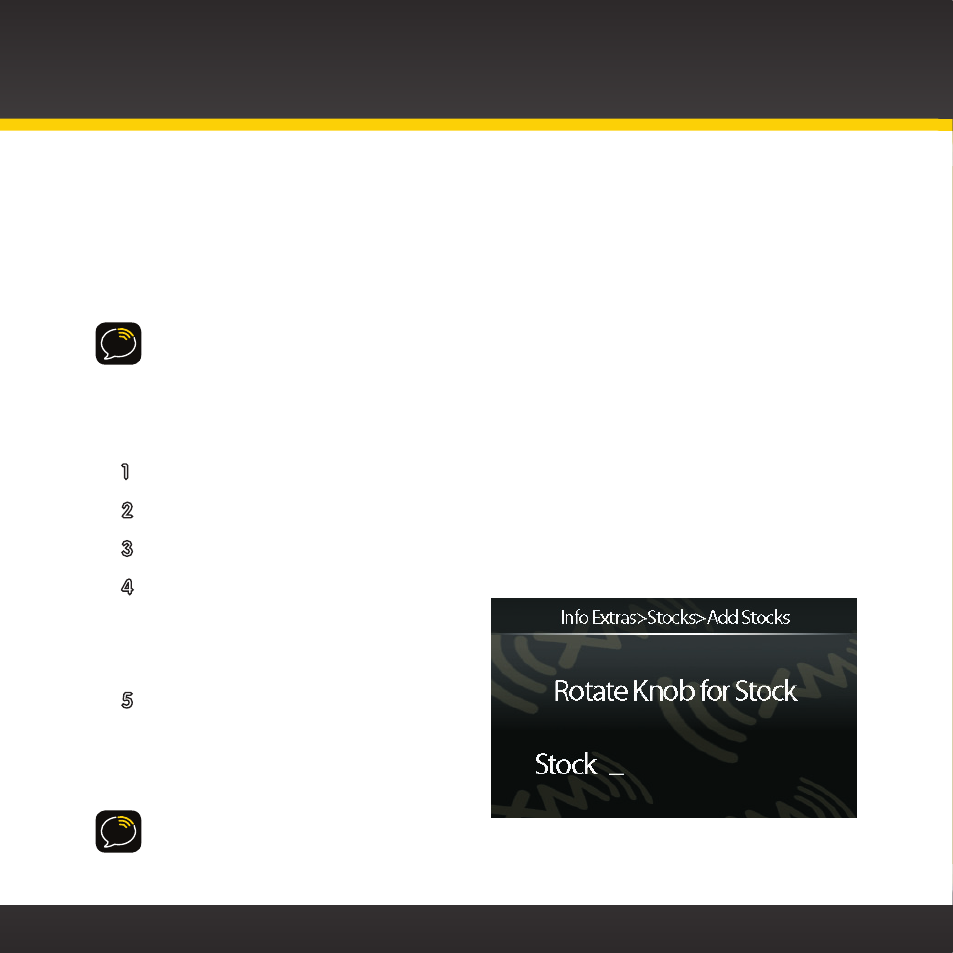
80
Stock Quotes
You can track the price and daily movement for up to 20 of your favorite stocks .
The stock ticker can be enabled at the bottom of the screen by repeatedly
pressing info until Stocks is displayed at the bottom left of the display screen .
NOTE! Information about most stocks and indices listed on the NYSE, AMEX, or
NASDAQ is available . Market information is delayed approximately 25 minutes .
Stock data provided by ComStock, Inc .
To add a stock:
1 Press menu .
2 Scroll to highlight Info Extras and press the Select button .
3 Press the Select button to select Stocks .
4 If you already have stocks in
your list press the Select button
to select Add Stocks . If not,
then skip this step .
5 Turn the Control knob to select
the letters for the stock symbol .
Press the Select button after
each letter .
TIP! Xpress
RC
i
will help you complete
the symbols for more than 9,000
regularly traded stocks .
Special Features
