Configuring your xpress, Demo mode, Rc i – SIRIUS XDRC2UG User Manual
Page 107
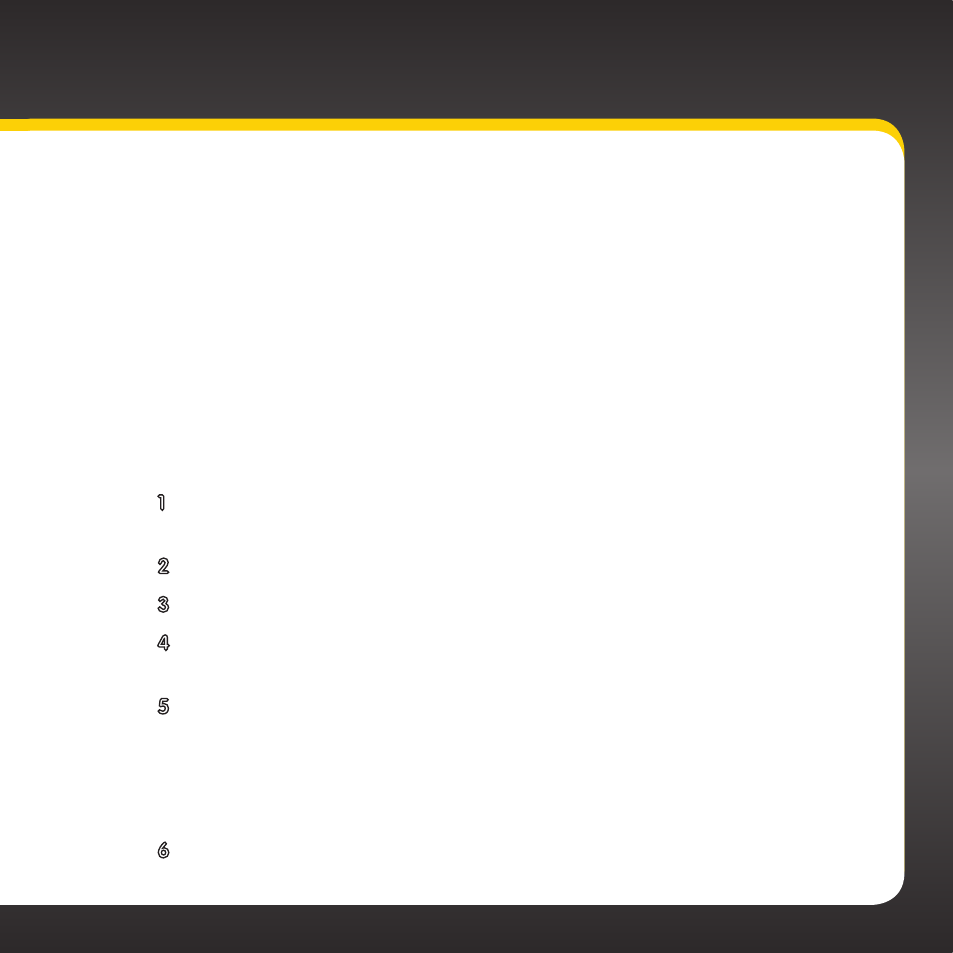
107
Configuring your Xpress
RC
i
Demo Mode
Your
Xpress
RC
i
has a demo mode that starts playing when the radio is not
yet activated and it’s either not receiving a signal or not connected to
the antenna . The demo mode disappears when the antenna is connected
properly or when the radio starts receiving a signal . After activation, the
demo does not appear under the above conditions .
If desired, you can put the
Xpress
RC
i
in demo mode after you have activated
the radio .
To enable or disable Demo Mode:
1 Make sure your Xpress
RC
i
is not receiving a signal . Either cover the
antenna so it cannot receive a signal or disconnect the antenna .
2 Press menu .
3 Scroll to highlight Factory Settings and press the Select button .
4 Press the Select button to select Demo Mode . Demo Mode will
turn yellow .
5 Turn the Control knob to select:
• Turn clockwise to On to play the demo .
• Turn counter-clockwise to Off when you’re ready to turn the
demo off .
6 Press the Select button .
