Using your xpress – SIRIUS XDRC2UG User Manual
Page 62
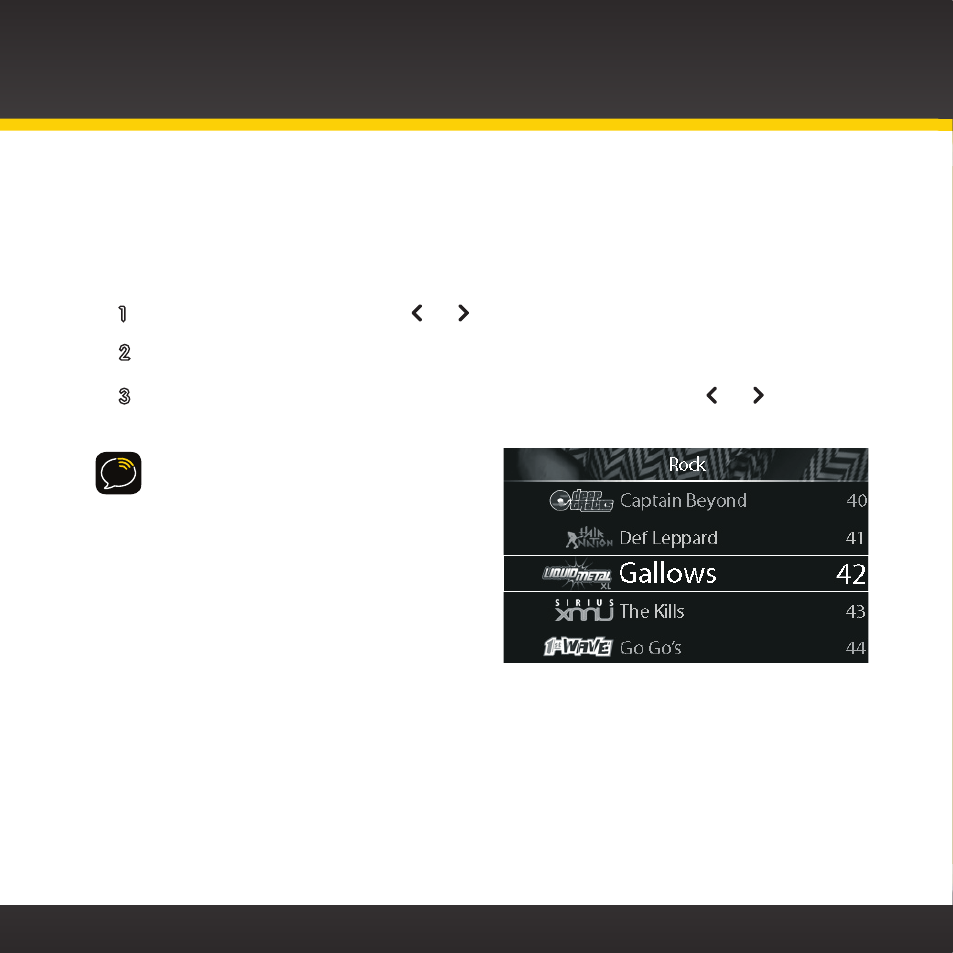
62
Using your Xpress
RC
i
View a category:
Channels are organized into categories to make it easier for you to find the ones
that suit your taste .
1 To view a category, press or .
2 Scroll through the category to find the channel you want .
3 Press the Select button to select the channel, or press or to view
the previous or next category .
TIP! To briefly listen to each channel
in the category, scroll to and highlight
Scan at the end of the category list
and press the Select button . Refer to
“Scanning Channels in a Category” on
page 66 to learn more about Scan .
