Using your xpress – SIRIUS XDRC2UG User Manual
Page 64
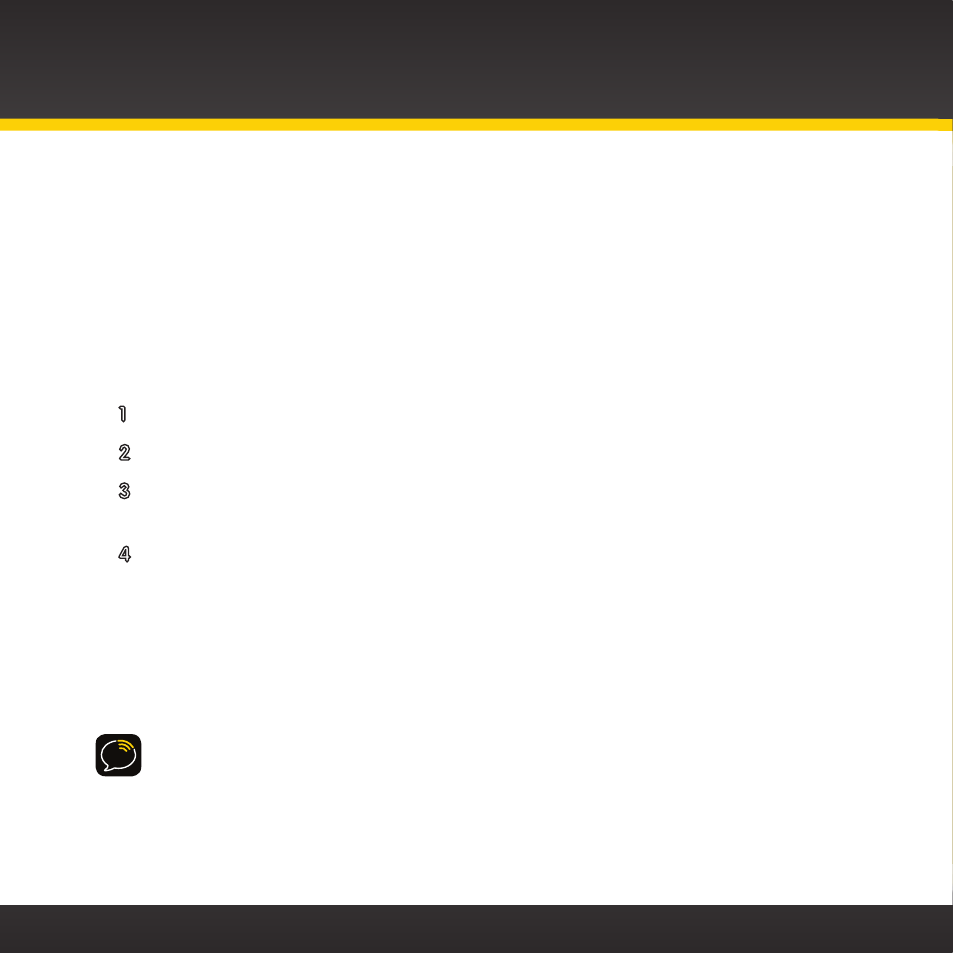
64
Using your Xpress
RC
i
Auto Tune
The Auto Tune feature allows you to tune to a channel when scrolling through
the channel list, without having to press the Select button . When a channel is
highlighted in the channel list, after 3 seconds the radio automatically tunes to
that channel . The Auto Tune feature is off by default .
To turn Auto Tune on (or off):
1 Press menu .
2 Scroll down to highlight Channel Access and press the Select button .
3 Press the Select button to select Auto Tune which will change to
yellow .
4 Turn the Control knob clockwise until On is displayed (or counter-
clockwise until Off is displayed) and press the Select button .
Jump
Press jump to tune to the previous channel that was being played .
TIP! You can view what’s playing on both the current channel and the previous
channel at the same time . Refer to “Changing the Display Mode” on page 57 .
