SIRIUS XDRC2UG User Manual
Page 49
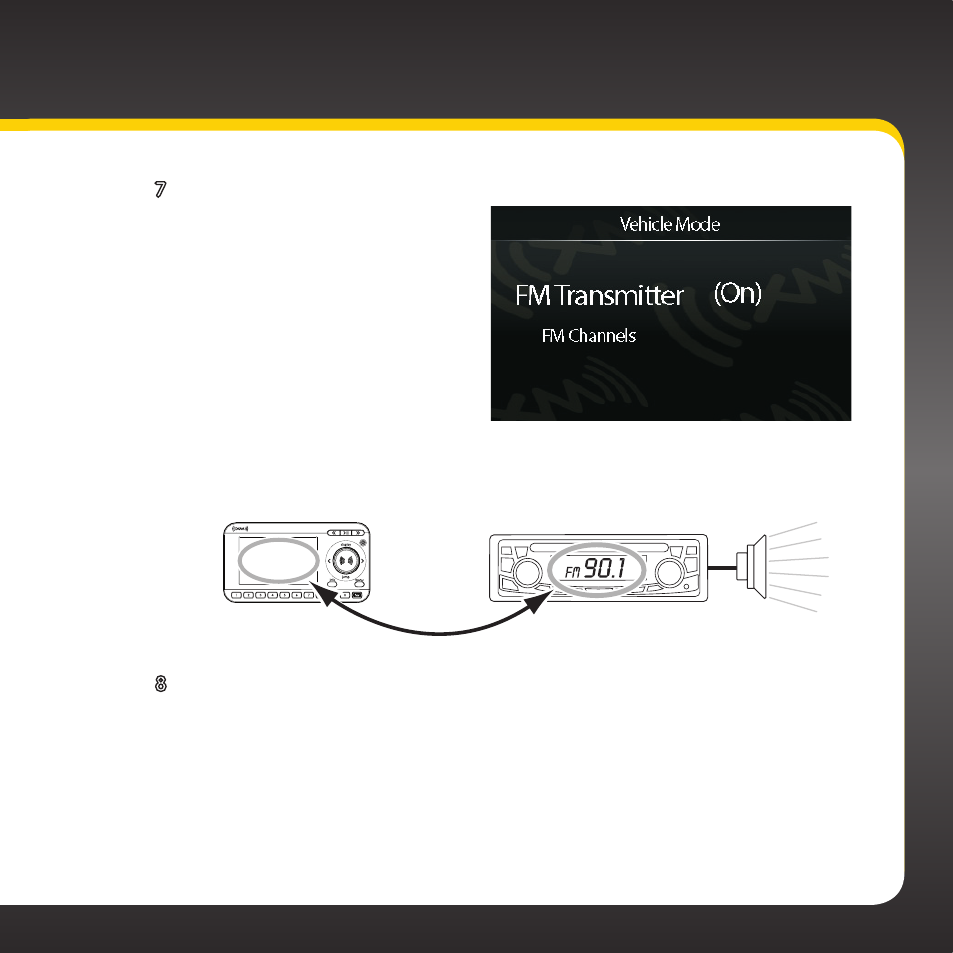
49
7 Turn On the FM Transmitter
in Xpress
RC
i
:
i . Press menu .
ii . Press the Select button
to select Vehicle Mode .
iii . Press the Select
button to select FM
Transmitter which will
turn yellow .
iv . Turn the Control knob
clockwise to display On and press the Select button .
8 Set your Xpress
RC
i
to transmit on the same usable FM channel that
you found in step 5:
i . If you are still in the Vehicle Mode menu option with FM
Transmitter turned On, skip to step iii . If not, press menu .
ii . Press the Select button to select Vehicle Mode .
iii . Turn the Control knob to scroll to and highlight FM Channels .
Press the Select button .
90.1
MATCH FM CHANNELS
