Configuring your xpress, Rc i automatic power – SIRIUS XDRC2UG User Manual
Page 103
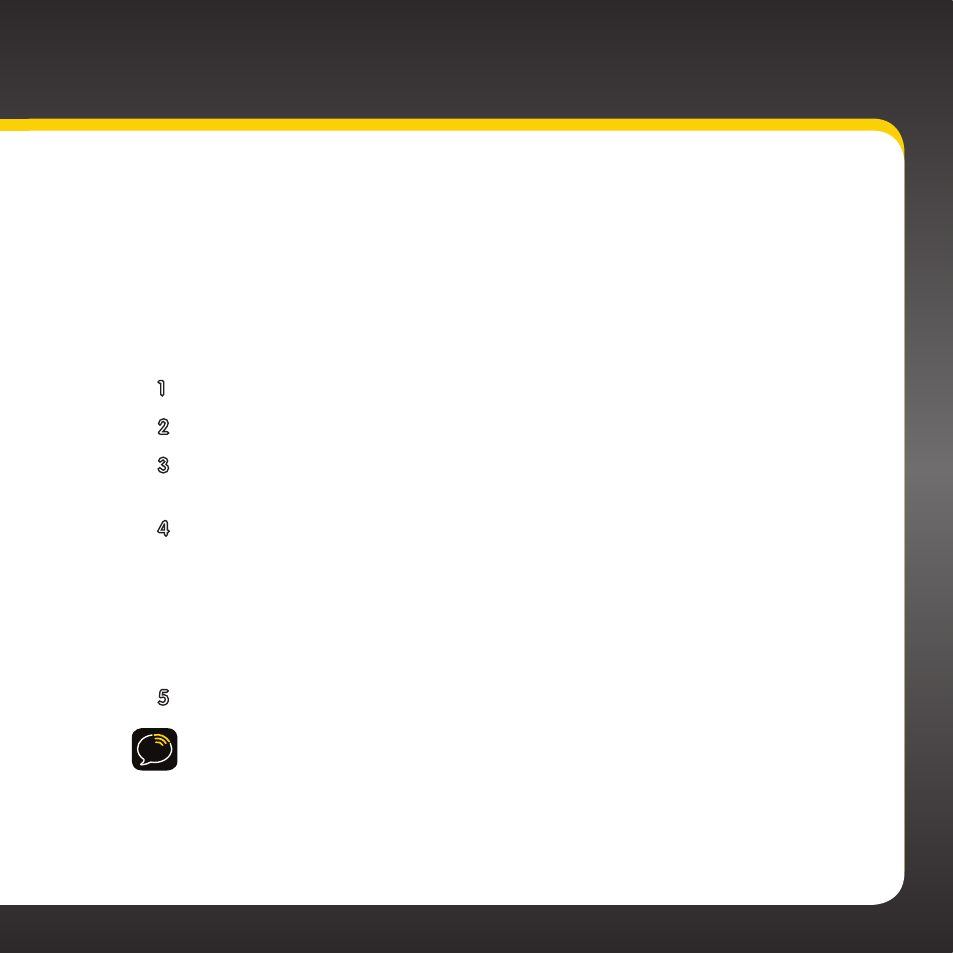
103
Configuring your Xpress
RC
i
Automatic Power
By default, your
Xpress
RC
i
turns on automatically when it is plugged in and
receiving power . You can change this so you must manually turn the radio on
each time .
To change the Automatic Power setting:
1 Press menu .
2 Scroll to highlight Set Time and press the Select button .
3 Scroll to highlight Automatic Power and press the Select button .
Automatic Power will turn yellow .
4 Turn the Control knob to select:
• Turn clockwise to select Off to turn your radio on manually after
it is plugged in .
• Turn counter-clockwise to select On to have your radio turn on
automatically when it is plugged in .
5 Press the Select button .
TIP! When the Xpress
RCi
is in the PowerConnect Vehicle Dock, the Remote
Control will not be able to turn it on .
