Introduction, Xpress, Functions – SIRIUS XDRC2UG User Manual
Page 10
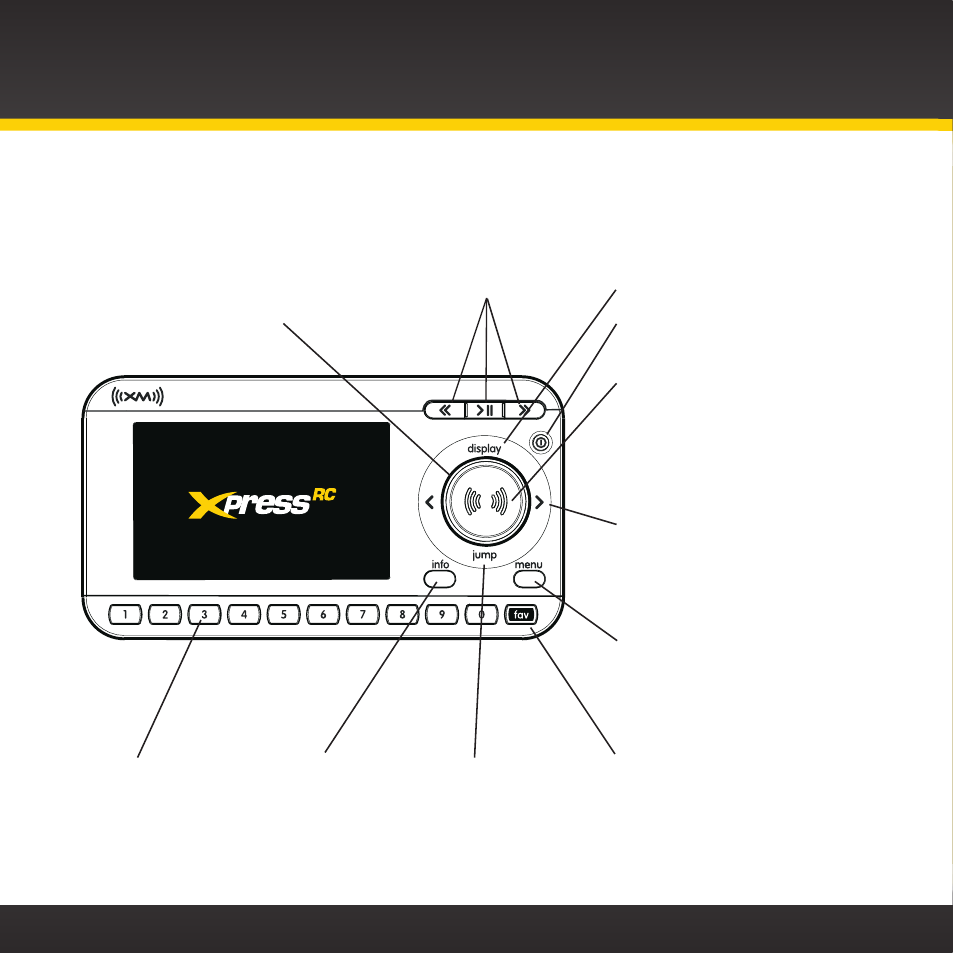
10
Introduction
Xpress
RC
i
Functions
i
Pause and Replay Buttons
Pause, rewind, and replay
up to 60 minutes of live
radio .
Power Button
Turn radio on and off .
Display
Customize the way you
view content on the display .
Left and Right Arrows
Search for channels by
category; also when in
Replay mode, rewind or
fast-forward through
content .
Control Knob
Scroll through lists and
preview channels; also
highlight menu options .
Menu Button
Access advanced features
and configuration options;
also press and hold to
access FM presets .
Select Button
Press to confirm selection
for channel and menu
items; also press and
hold to GameSelect, to
TuneSelect, or to save a
song .
Fav Button
Choose among the different
tuning modes: Direct,
Favorite Channels, and
SongSaver .
Jump
Go back to the
previous channel
to which you were
listening .
Info Button
View either
sports or stock
information .
Number Buttons
Select your favorite
channels; also enter
a channel number
directly; also access
songs saved in
SongSaver .
