4 warp generator, 1 main user interface, Warp generator – Kramer Electronics VP-790 User Manual
Page 8: Main user interface, Figure 6: vp-790 warp generator main window, On 4, 4warp generator
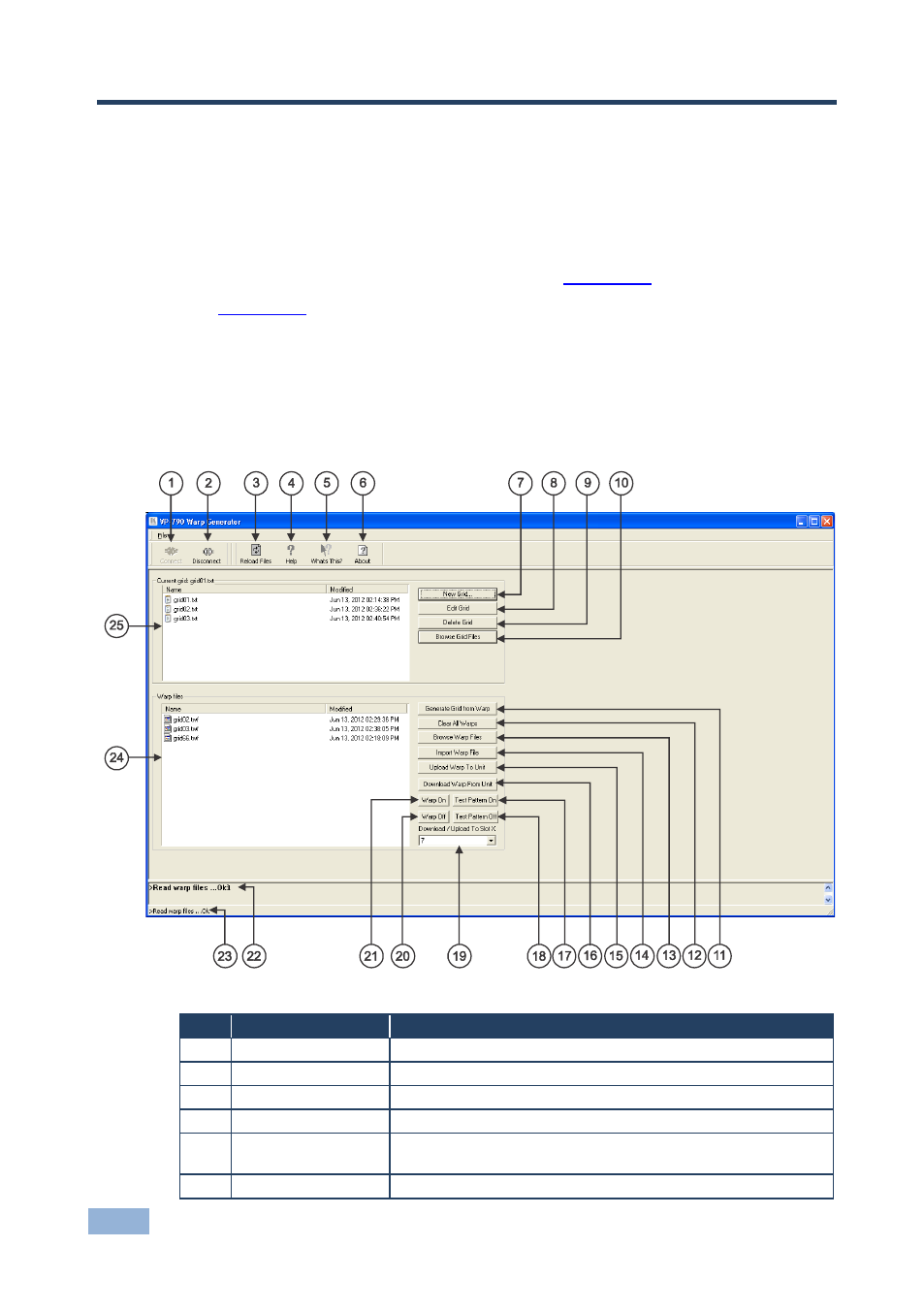
6
VP-790 Warp Generator - Warp Generator
4
Warp Generator
Warp Generator consists of a main user interface which is used for handling the
warp files and the grid screen which includes grid design tools.
This section defines the main user interface (see
Section 4.1
) and the grid tools
(see
Section
4.1
Main User Interface
Double-click the
VP-790 Warp Generator icon. The main window opens. This
section defines the Warp Generator main window:
Figure 6: VP-790 Warp Generator Main Window
#
Feature
Function
1
Connect
Open the auto connect and connection dialog boxes
2
Disconnect
Close the current connection
3
Reload Files
Check the warp and grid file folders for any new additions
4
Help
Open the help file
5
What’s This?
Gives a brief description of a button's function when the mouse
cursor hovers over a given button
6
About
Contact and product details
