5 preparing a grid, Preparing a grid, Figure 13: projector setup for convex screen – Kramer Electronics VP-790 User Manual
Page 16: On 5, 5preparing a grid
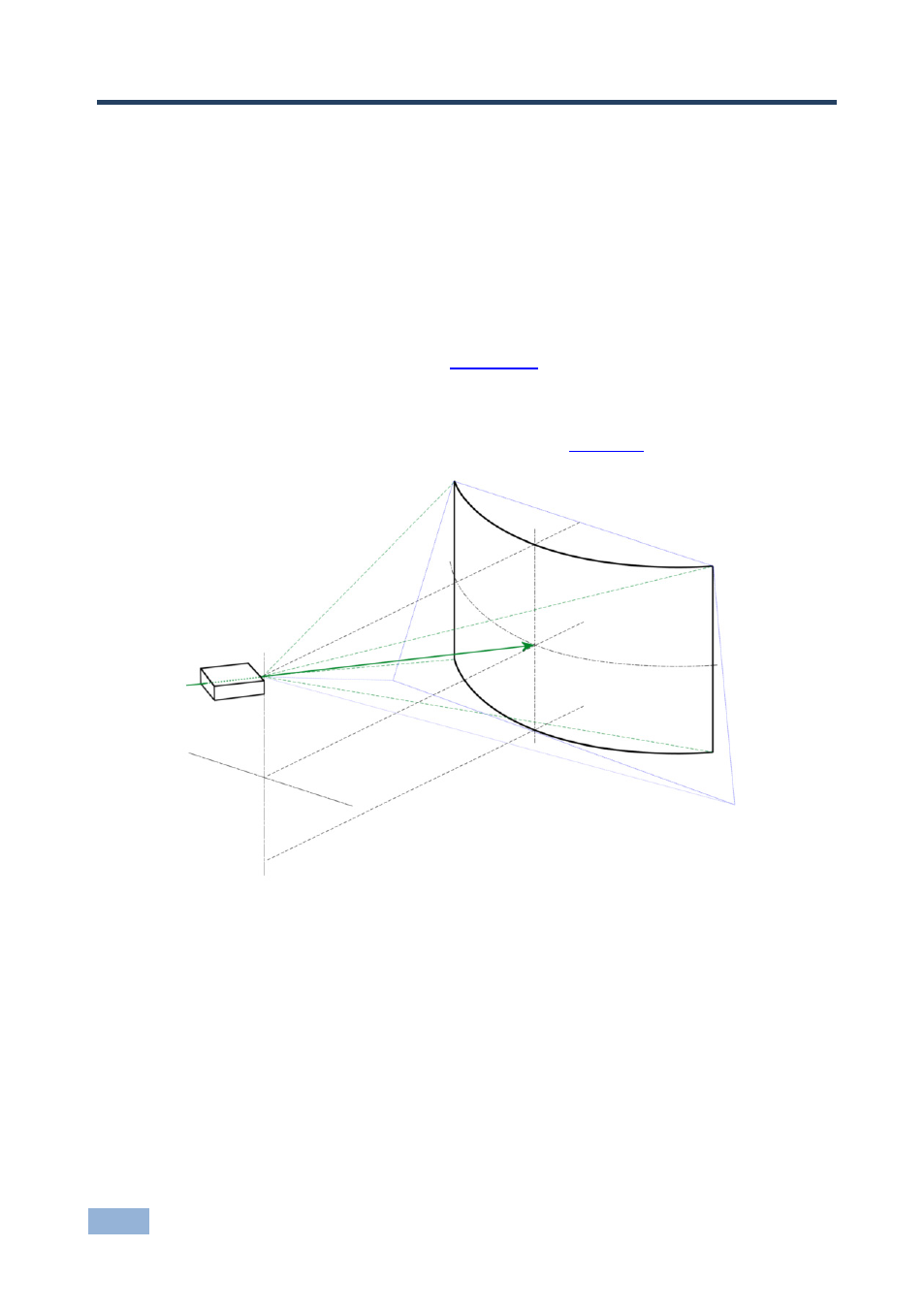
14
VP-790 Warp Generator - Preparing a Grid
5
Preparing a Grid
To prepare a grid do the following:
•
Edit an existing grid file or start a new grid
•
Use the Grid Designer PRESETS for initial settings
•
Use Grid Designer and Grid Editor to finalize the warp map
•
Upload it to the
VP-790 (see
Section 5.4
The following example shows a projector positioned above a convex shaped screen
and directed at the screen center, as illustrated in
Figure 13: Projector Setup for Convex Screen
The blue projection image field is naturally keystoned when such a projector
alignment is used within an installation, so Warp Generator must compensate for
both the keystone effect and also the curvature of the screen. To do this, the
Preset
Menu, the 3x3 Curvature controls and the Point Edit Control functions will be
used.
