1 cascading via the rs-232 control interface, 2 cascading via the rs-485 control interface, N 4.3.1 – Kramer Electronics VS-4228 User Manual
Page 15: On 4.3.2
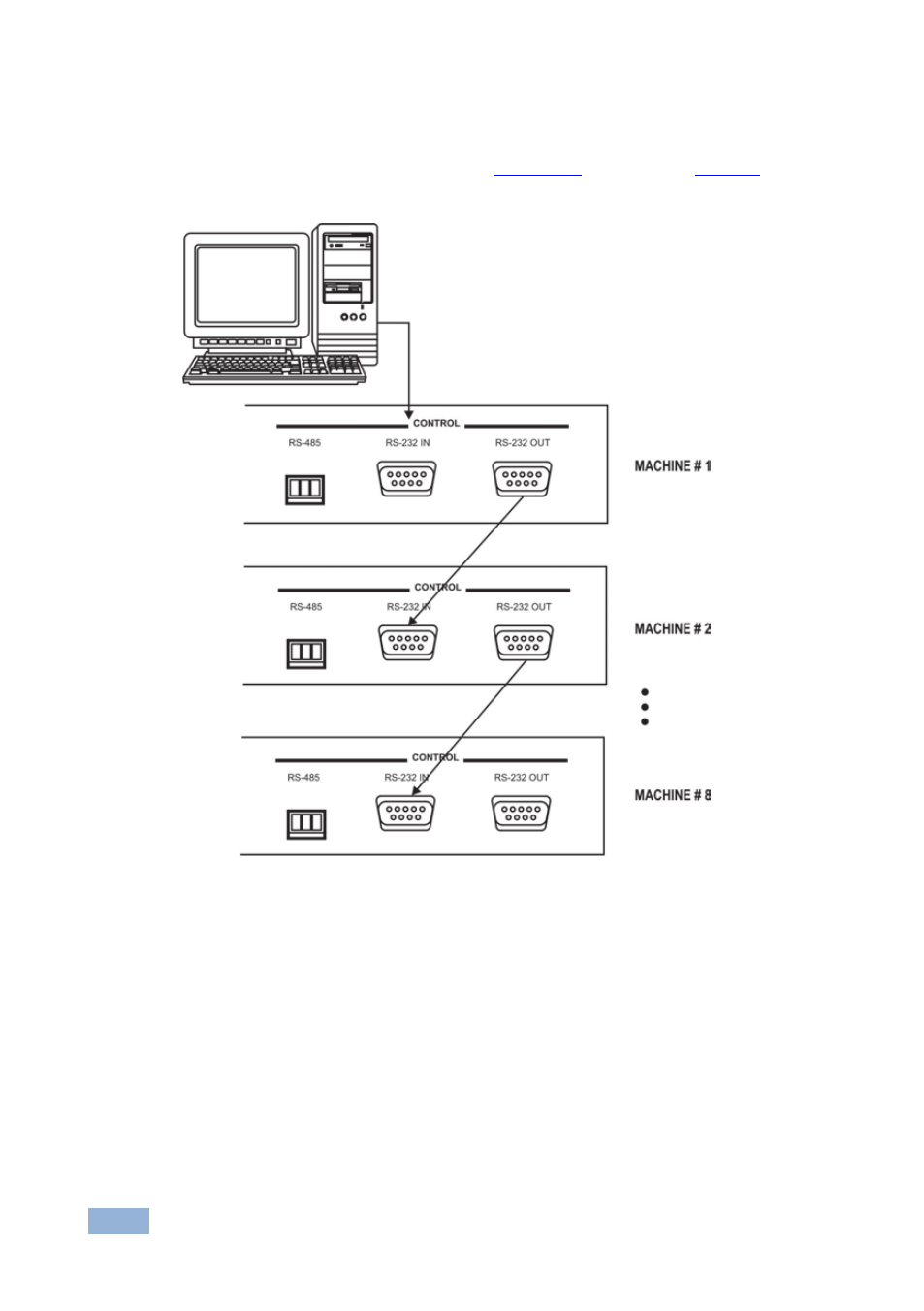
12
VS-4228 - Connecting the VS-4228
4.3.1
Cascading Via the RS-232 Control Interface
Connect the PC to units as described in
Section 4.1
and shown in
Use a straight cable and connect pins 2 to 2, 3 to 3 and 5 to 5.
Figure 8: Cascading Units via the RS-232 Control Interface
4.3.2
Cascading Via the RS-485 Control Interface
To connect an RS-485 connector on one VS-4228 unit to an RS-485 connector on
another unit:
1. Connect the “+” PIN on the first VS-4228 unit to the “+” PIN on the second
VS-4228 unit
2. Connect the “-” PIN on the first VS-4228 unit to the “-” PIN on the second
VS-4228 unit
See also other documents in the category Kramer Electronics Routers:
- VM-216H (25 pages)
- VM-28H (23 pages)
- VM-22H (12 pages)
- VM-24H (23 pages)
- VM-24HC (21 pages)
- VM-24HD (10 pages)
- VM-24HDCP (19 pages)
- VM-42 (8 pages)
- VP-222K (10 pages)
- VP-242 (8 pages)
- VP-32K (13 pages)
- VS-202YC (23 pages)
- 4x1S (15 pages)
- 4x1V (12 pages)
- 6241HDxl (10 pages)
- 6241N (10 pages)
- 6502 (12 pages)
- PT-201VGA (8 pages)
- TailorMade (21 pages)
- TailorMade (22 pages)
- VP-1201 (50 pages)
- VP-12x8 (34 pages)
- VP-1608 (46 pages)
- VS-88SDI (42 pages)
- VP-321xl (37 pages)
- VP-16x18AK (60 pages)
- VP-201xl (8 pages)
- VP-211K (15 pages)
- VP-27 (32 pages)
- VS-66HN (25 pages)
- VS-88HDxl (43 pages)
- VP-28 (42 pages)
- VP-2x2 (17 pages)
- VP-31 (25 pages)
- VP-311DVI (20 pages)
- VS-88HD (21 pages)
- VS-88HD (44 pages)
- VP-31KSi (16 pages)
- VP-81KSi (51 pages)
- VP-31KSi (48 pages)
- VP-41 (8 pages)
- VP-411DS (22 pages)
- VS-81HDxl (25 pages)
- VP-4x1CS (39 pages)
- VP-4x4K (61 pages)
