Kramer Electronics VP-8x4 User Manual
Page 14
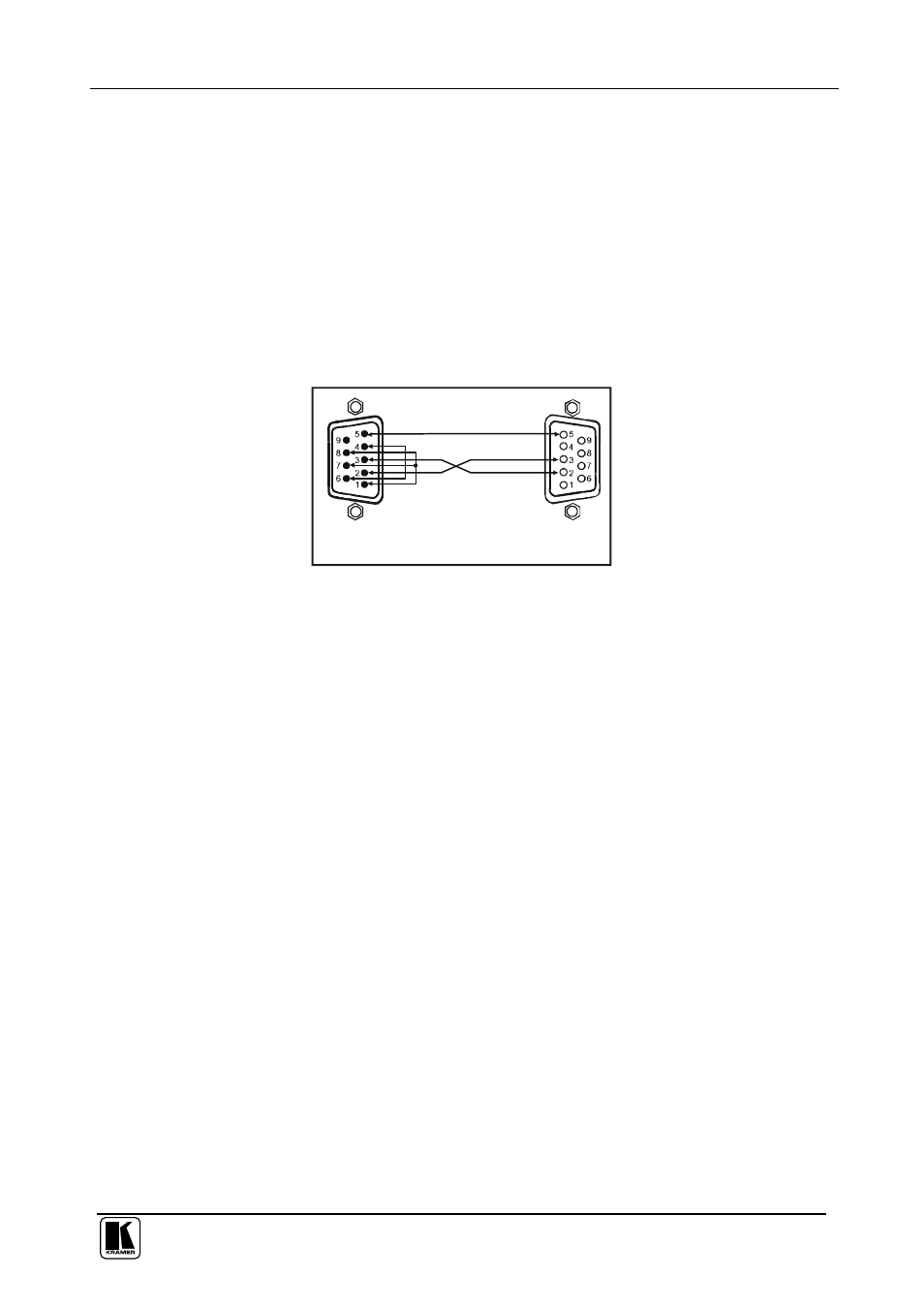
Connecting the VP-8x4 8x4 VGA / UXGA Matrix Switcher
11
6.2 Controlling via RS-232 (for example, using a PC)
To connect a PC to the
VP-8x4 unit, using the null-modem adapter provided
with the machine (recommended):
Connect the null-modem adapter to the RS-232 9-pin D-sub port on the
rear panel of the Master
VP-8x4. Connect the null-modem adapter to the
RS-232 9-pin D-sub port on your PC with a 9-wire flat cable
To connect a PC to the
VP-8x4 unit, without using a null-modem adapter:
Connect the RS-232 9-pin D-sub port on your PC to the RS-232 9-pin
D-sub rear panel port on the Master
VP-8x4 unit, as Figure 4 illustrates
9-pin D-sub
(From PC)
9-pin D-sub
(Male)
If a shielded cable is used, connect the shield to PIN 5
PIN 4 is connected to PIN 6
PINs 8, 7, 1 are connected together
PIN 5 Connected to PIN 5 (Ground)
PIN 3 Connected to PIN 2
PIN 2 Connected to PIN 3
Figure 4: Connecting a PC without using a Null-modem Adapter
6.3 Controlling via RS-485
You can control a
VP-8x4 unit via an RS-485 controller, for example, a PC
(equipped with an RS-485 interface) or a Master Programmable Remote
Control system such as the Kramer
RC-3000.
To connect an
RC-3000 to a VP-8x4 unit (see Figure 5):
1. Connect the RS-485 terminal block port on the
RC-3000 to the RS-485
port on the
VP-8x4 unit, as follows:
Connect the “ A” (+) PIN on the RS-485 rear panel port of the
RC-3000 to the “ A” (+) PIN on the RS-485 rear panel port of the
VP-8x4 unit
Connect the “ B” (-) PIN on the RS-485 rear panel port of the RC-3000
to the “ B” (-) PIN on the RS-485 rear panel port of the
VP-8x4 unit
If shielded twisted pair cable is used, the shield may be connected to the
“ G” (Ground) PIN on one of the units (for example, on the RC-3000)
2. Set the
VP-8x4 unit as Machine # 1, according to Table 6 (that is, DIP 1,
DIP 2, DIP 3, and DIP 4 OFF), and set the other dipswitches on the
VP-8x4 unit, as follows:
Set DIP 5, DIP 6, and DIP 7 OFF
Set DIP 8 ON (for RS-485 Line Termination with 120 )
