4 connecting the vp-211k, Connecting the vp-211k, 4connecting the vp-211k – Kramer Electronics VP-211K User Manual
Page 9
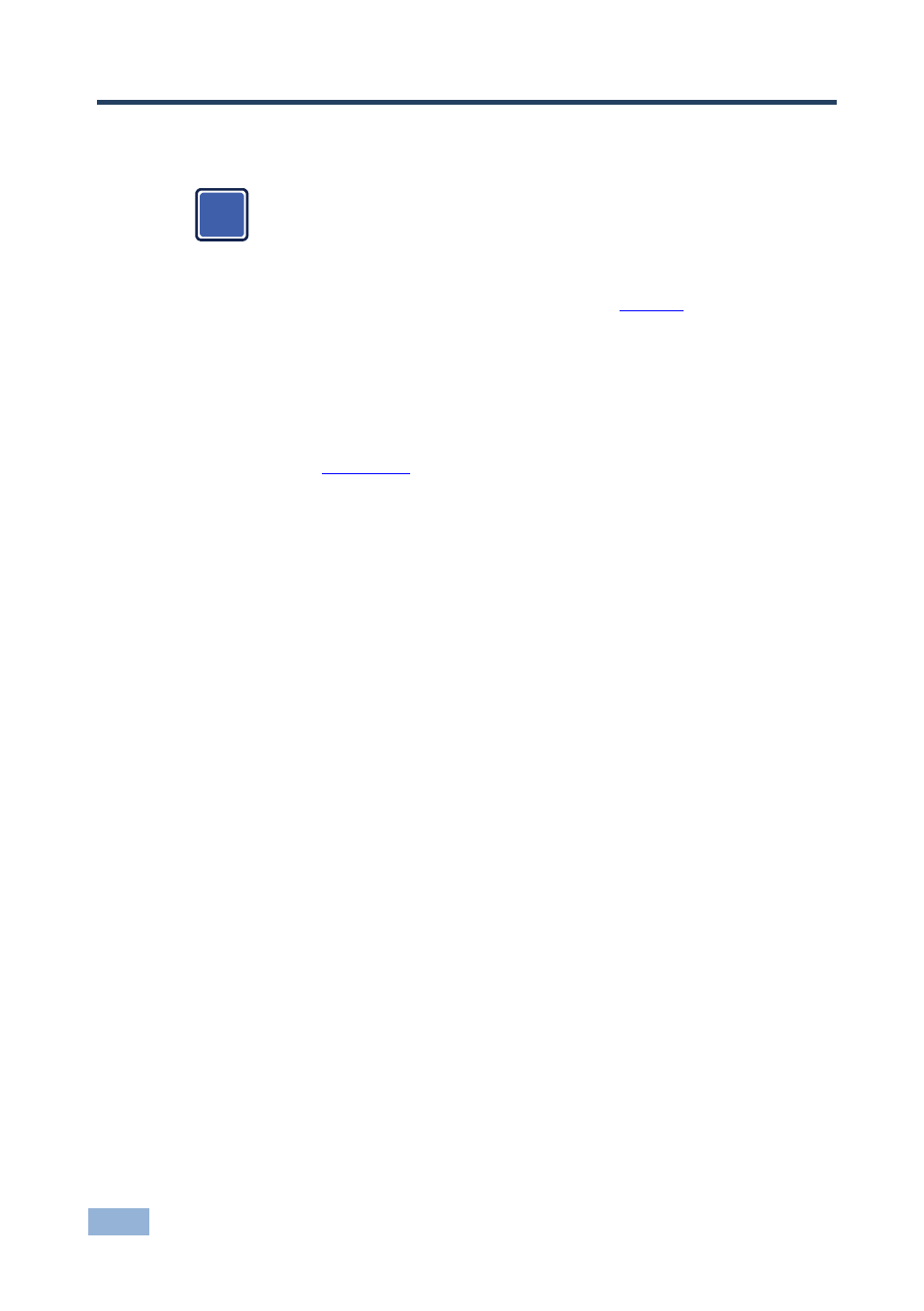
6
VP-211K - Connecting the VP-211K
4
Connecting the VP-211K
Always switch off the power to each device before connecting it to your
VP-211K. After connecting your VP-211K, connect its power and then
switch on the power to each device.
To connect the VP-211K as illustrated in the example in
1. Connect a UXGA/audio source (for example, a PC graphics card) to the
UXGA IN 1 15-pin HD connector and to the AUDIO IN 1 mini plug connector.
2. Set the DEFAULT INPUT switch to IN 1 (the factory preset default), as
described in
3. Connect a UXGA/audio source (for example, a PC graphics card) to the
UXGA IN 2 15-pin HD connector and to the AUDIO IN 2 mini plug connector.
4. Connect the UXGA OUT 15-pin HD connector and the AUDIO OUT mini
plug connector to the acceptor (for example, a display with speakers).
5. If required, connect an additional display to the UXGA LOOP OUT 15-pin HD
connector.
6. Connect the 5V DC power adapter to the power socket and connect the
adapter to the mains electricity.
i
