Inbox – Audiovox CDM 8410 User Manual
Page 53
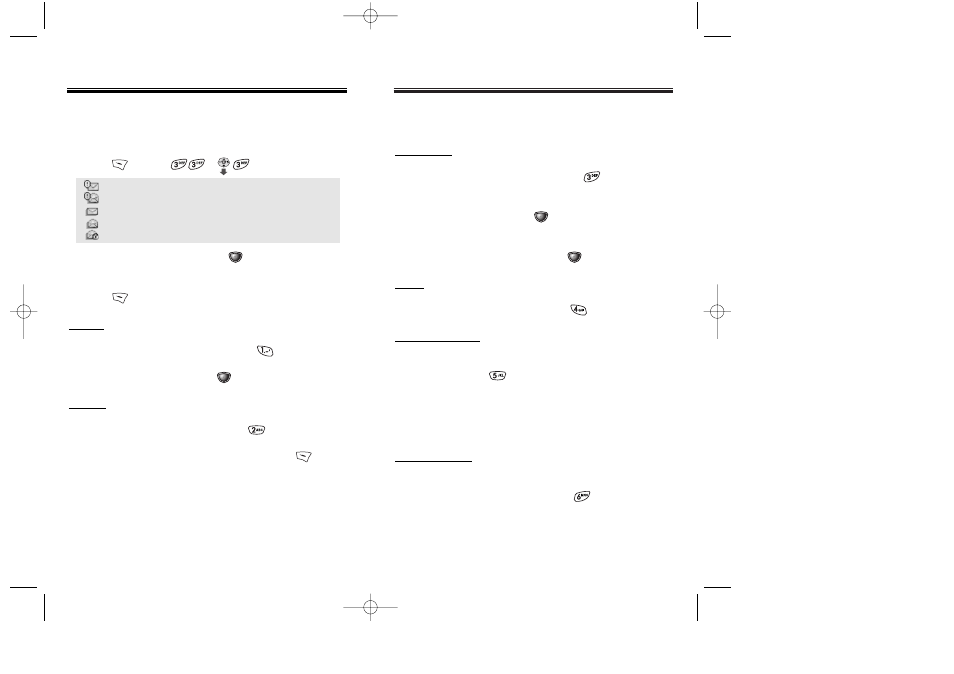
INBOX
INBOX
Chapter 7 - Page 103
SAVE
1. To save the text message, press
.
SAVE ADDRESS
1. To save the call back number from the text
message, press
.
2. To save the call back number into a memory
location, follow the procedures for “Storing phone
numbers” on page 32.
SAVE OBJECT
1. To save an object (Sound/Graphics/Animation) file
from a received message, press
.
FORWARD
1. To forward the text message, press
.
2. Input the phone number of the person you are sending
the message, then press [NEXT].
3. Input any text message to go along with the
forwarded message, then press [NEXT].
The Inbox Menu options help you manage received text
messages. To access the menu:
INBOX
INBOX
Page 102 - Chapter 7
INBOX MENU
Manages received text messages.
1. Press
[MENU]
or .
2. Select a message then press [OK].
The message is displayed.
3. Press [OPTS].
REPLY
1. To reply to the text message, press .
2. Type your reply then press [NEXT].
ERASE
1. To erase the text message, press .
2. When you see “Erase this message?”, press
[YES].
: Urgent New Msg (not read)
: Urgent read Msg
: New Msg (not read)
: Old Msg (already read)
: Lock (already read and locked)
CDM-8410_USC_M_040114A 2004.1.19 5:48 PM Page 104
