Checking messages, Two-w – Audiovox CDM 8410 User Manual
Page 51
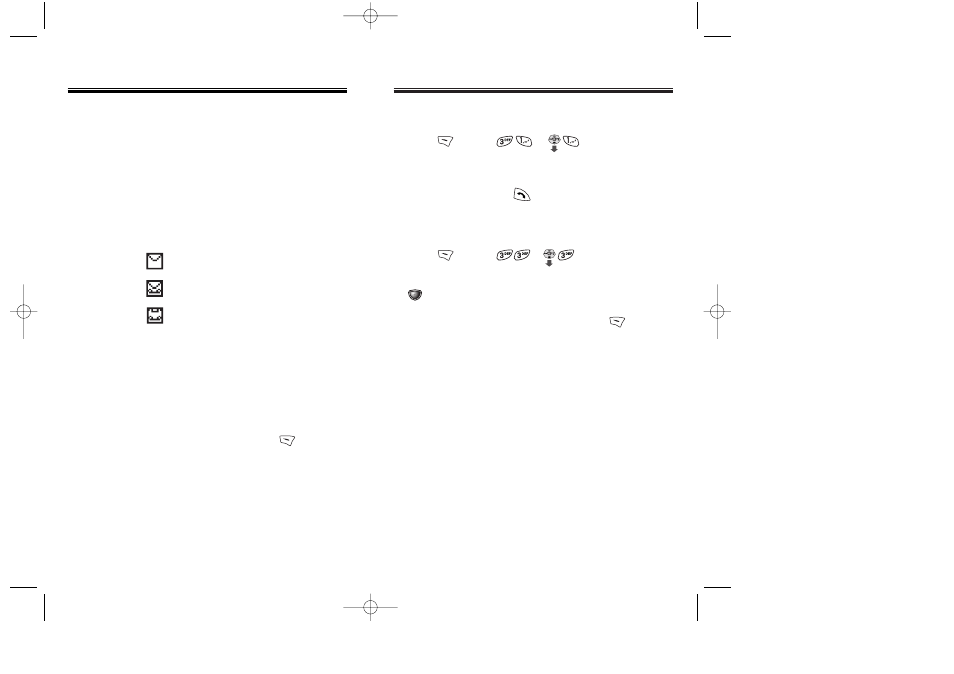
CHECKING MESSAGES
CHECKING MESSAGES
CHECKING RECEIVED VOICE MAIL MESSAGE
1. Press
[MENU]
or “Voice Mail”.
2. The number of voice mail messages currently
waiting in your mailbox appears. To access your
voice mailbox, press .
CHECKING RECEIVED TEXT MESSAGE
1. Press
[MENU]
or “Inbox”.
2. Highlight the message you want to view then press
[SEL]. The text message is displayed.
3. To view the Inbox message menu, press [OPTS].
You can reply, erase, forward, save, save address,
save object, lock&unlock, block sender, save quick
text, reply with copy.
Chapter 7 - Page 99
RECEIVED MESSAGE NOTIFICATION
When your phone receives a message, the screen
displays the number of new text messages and voice
mail messages.
1. To display the received message, press
[READ].
TWO-W
TWO-W
A
A
Y SMS
Y SMS
Your CDM-8410 features Two-Way Short Message
Service (SMS). This feature sends and receives text
messages through your phone. Voice mail notification
is also supported.
: Text Message
: Voice + Text Mail Message
: Voice Mail Message
MESSAGE INDICATORS
The following symbols indicate the status of message
received by your phone. These symbols appear for
voice mail and text messages.
Page 98 - Chapter 7
CDM-8410_USC_M_040114A 2004.1.19 5:48 PM Page 100
