Vs menu – Audiovox CDM 8410 User Manual
Page 38
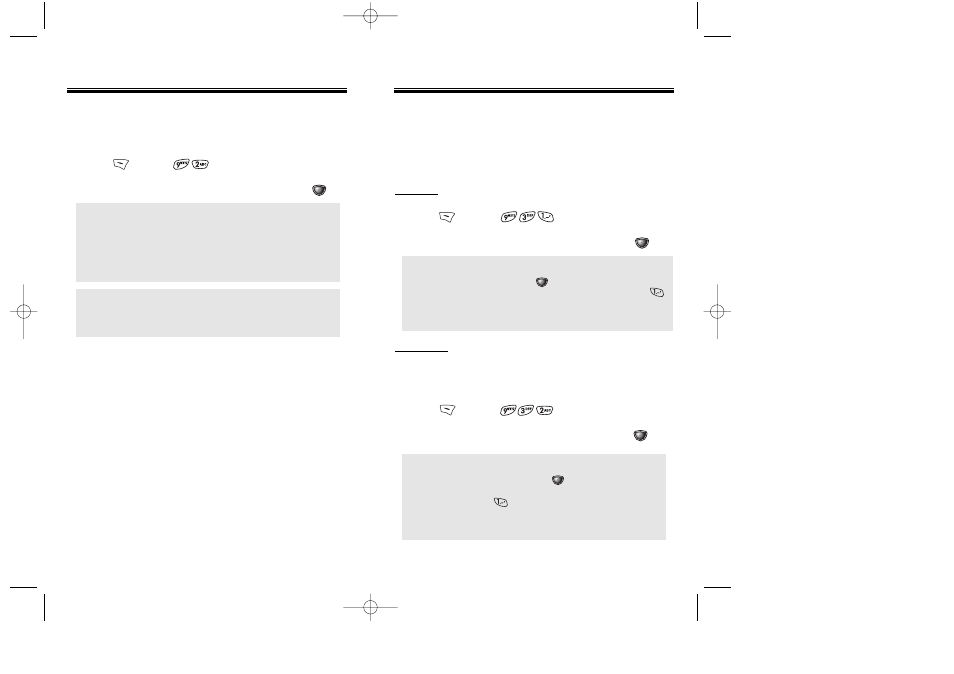
Chapter 4 - Page 73
VS MENU
VS MENU
VOICE COMMAND
With Voice Command you can train the Voice Recorder
to make calls by simply saying the control words out-
lined below.
YES/NO
1. Press [MENU] .
2. Select one of the following options, then press [OK].
LIST WORDS : Displays the list of control words in the
Yes/No set. Select a control word from the
list then press [OK]. Either train, untrain
or view its status. To train a word, press .
TRAIN ALL : Train Yes/No set to recognize your voice.
UNTRAIN ALL : Untrain Yes/No set to recognize trained
control words.
WAKE-UP
Use Wake-Up to train or untrain the VR with the control
word, Wake-Up.
1. Press [MENU] .
2. Select one of the following options, then press [OK].
LIST WORDS : Displays the list of control words in the
Wake-Up set. Select a control word from
the list then press [OK]. Either train,
untrain or view its status. To train a word,
press and follow the voice prompts.
TRAIN ALL : Train Wake-Up set to recognize your voice.
UNTRAIN ALL : Untrain Wake-Up set to recognize
trained control words.
Page 72 - Chapter 4
VS MENU
VS MENU
CALL ANSWER
Sets and operates the answering machine.
1. Press [MENU] .
2. Select one of the following options, then press
[OK]
.
ON/OFF : Turns the Call Answer Mode on/off.
INBOX : Plays or erases a recorded memo.
CALL SPEAKER ON : You can(not) hear the caller’s
voice as it’s recorded by answering
machine.
WAIT TIME : No ringer, 5s, 10s, 18s. Answering machine
will answer the call after a specific time.
RECORDING LIMITATION :
You have a limit of 10 voice memos including those in
Answering Machine. Each voice memo has the time limit of
60 seconds.
CDM-8410_USC_M_040114A 2004.1.19 5:48 PM Page 74
