Security fea, Security fea tures tures – Audiovox CDM 8410 User Manual
Page 44
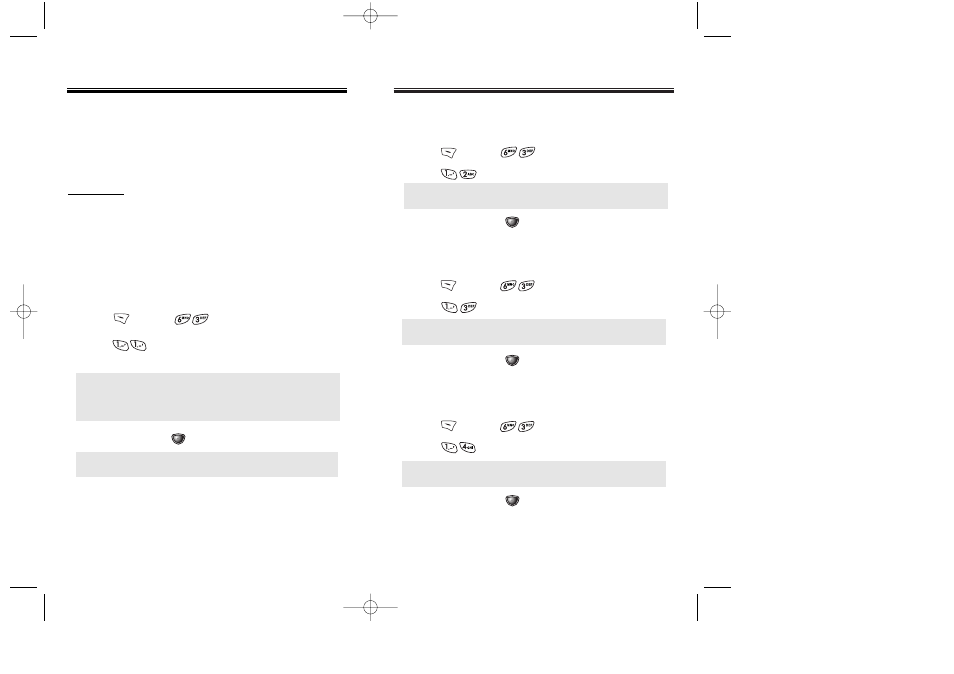
SECURITY FEA
SECURITY FEA
TURES
TURES
Chapter 5 - Page 85
DIALED
To block all outgoing calls except emergency calls from being
placed, but allows incoming calls to be answered:
1. Press [MENU] and enter “Password”.
2. Press and select “Allow” or “Restrict”.
3. To activate, press
[OK].
● Restrict : Restrict to make a call.
● Allow : Allow outgoing calls.
RECEIVED HISTORY
The Received Call History lists the most recent incoming calls,
including phone numbers. To control access to the history:
1. Press [MENU] and enter “Password”.
2. Press and select “Allow” or “Restrict”.
3. To activate, press
[OK].
● Restrict : Restrict access to received call history.
● Allow : Allow access to received call history.
DIALED HISTORY
The Dialed Call History lists the most recent outgoing calls,
including phone numbers. To control access to the history:
1. Press [MENU] and enter “Password”.
2. Press and select “Allow” or “Restrict”.
3. To activate, press
[OK].
● Restrict : Restrict access to the dialed call history.
● Allow : Allow access to the dialed call history.
SECURITY FEA
SECURITY FEA
TURES
TURES
Page 84 - Chapter 5
SECURITY
Prevents the unauthorized use of the handset and only
allows access to certain features to those who have the
password.
RESTRICT
Enables you to restrict certain features with the
password. Password must be entered to use restricted
features.
AUTOMATIC LOCK
Prevents others from using your phone without
permission. When locked, the menu cannot be
accessed without the password.
1. Press [MENU] then enter “Password”.
2. Press then select “Off”, “Lock Now” or
“Lock on Power Up”.
3. To activate, press [OK].
● Off : Do not lock the phone.
● Lock Now : Lock the phone now.
● Lock On Power Up : Lock the phone whenever it is
turned on.
NOTE:
The default password is the last 4 digits of your
phone number.
CDM-8410_USC_M_040114A 2004.1.19 5:48 PM Page 86
