Rs485 commands – Australian Monitor IN600 User Manual
Page 7
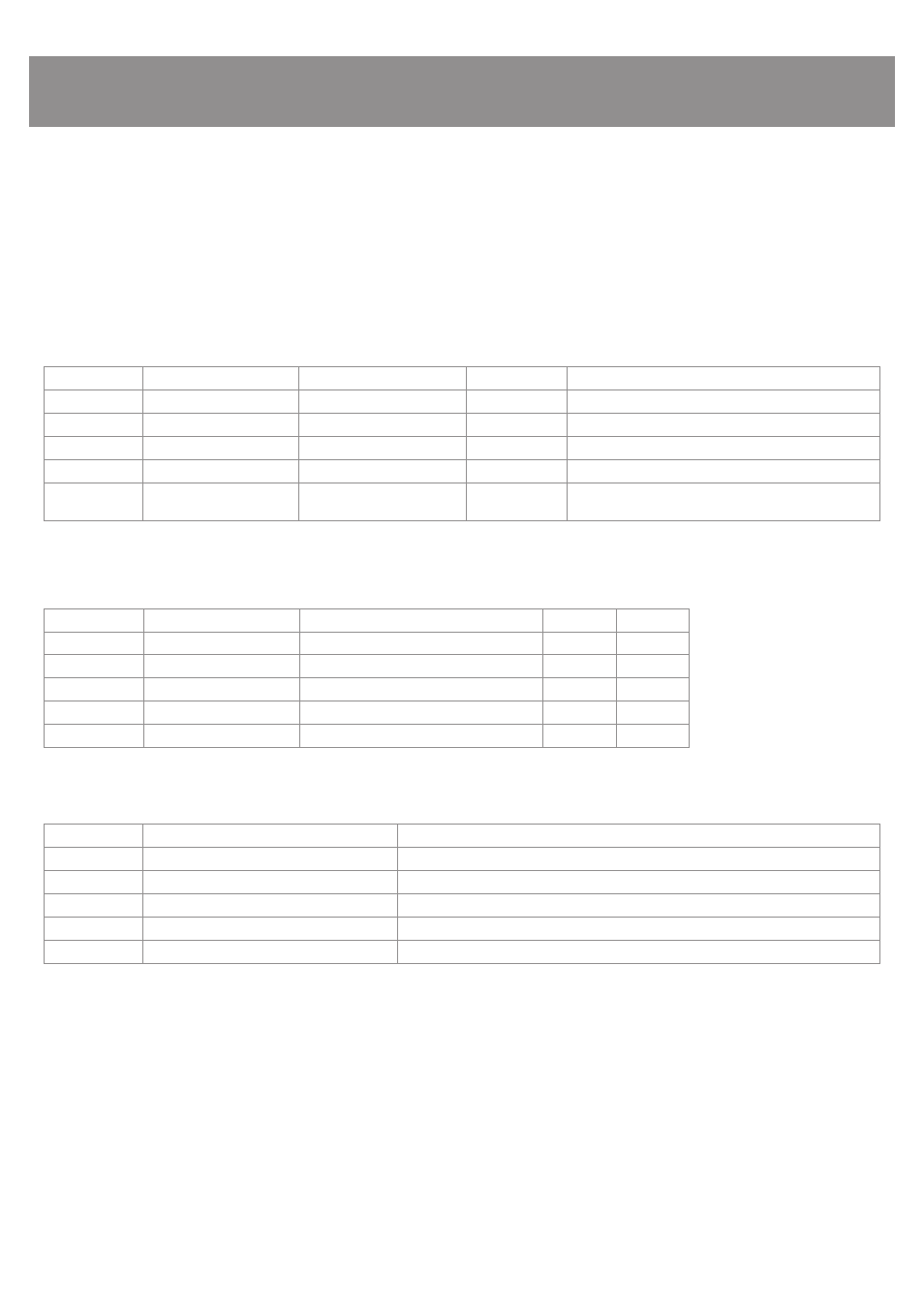
PAGE 7
IN600 INSTALLATION AND OPERATION MANUAL
RS485 COMMANDS
Data: 19200, 8N1
All ASCII characters
The commands are pure ASCII. So a hex value of 0xA5 (decimal 165) is sent as ASCII ‘A’ ‘5’, or 0x41 0x35.
eg Command !04GR01??
GET COMMANDS
OBJECT
DATA
RESPONSE
DATA
!04GR01??
Get source volume
!04SR01XX
XX-volume setting 00-FF (00 is min)
!08GR01??
Get mic/line volume
!08SR01XX
XX-volume setting 00-FF (00 is min)
!04GL01??
Get source mute state
!04SL01YY
YY-ON,OF,FL (On,Off, Flashing)
!08GLXX??
Get mic/line enabled state
XX-mic/line channel 01-04
!08SLXXYY
XX-mic/line channel 01-04; YY-ON,OF,FL (On,Off, Flashing)
!10GLXX??
Get source/projector state
XX-source channel 01-06, 07-
off, 08-projector
!10SLXXYY
XX-source channel 01-06, 07-off, 08-projector; YY-ON,OF,FL
(On,Off, Flashing)
SET COMMANDS
These commands are used to set values on the IN600. Good programming techinique should update control system visual info on the feedback responses not the ACK
message,
see
Feedback
table.
OBJECT
DATA
ACK
NACK
!04SR01XX
Set source volume
XX-volume setting 00-FF (00 is min)
!04A
!04N
!08SR01XX
Set mic/line volume
XX-volume setting 00-FF (00 is min)
!08A
!08N
!04SB01SH
Mute source
!04A
!04N
!08SBXXSH
Enable/Disable Mic/Line
XX-mic/line channel 01-04
!08A
!08N
!10SBXXSH
Select source/toggle projector
XX-source channel 01-06, 07-off, 08-projector
!10A
!10N
FEEDBACK RESPONSES
These messages are sent from the IN600 when changes occur in the IN600. This includes RS485 Set commands as well as front panel changes.
OBJECT
DATA
*01SR01XX
When the source volume changes
XX-volume setting 00-FF (00 is min)
*02SR01XX
When the mic/line volume changes
XX-volume setting 00-FF (00 is min)
*01SL01YY
When the source mute state changes
YY-ON,OF,FL (On,Off, Flashing)
*02SLXXYY
When the Mic/Line enabled stated changes
XX-mic/line channel 01-04; YY-ON,OF,FL (On,Off, Flashing)
*03SLXXYY
When the selected source or projector changes
XX-source channel 01-06, 07-off, 08-projector; YY-ON,OF,FL (On,Off, Flashing)
