Rear panel – Australian Monitor IN600 User Manual
Page 5
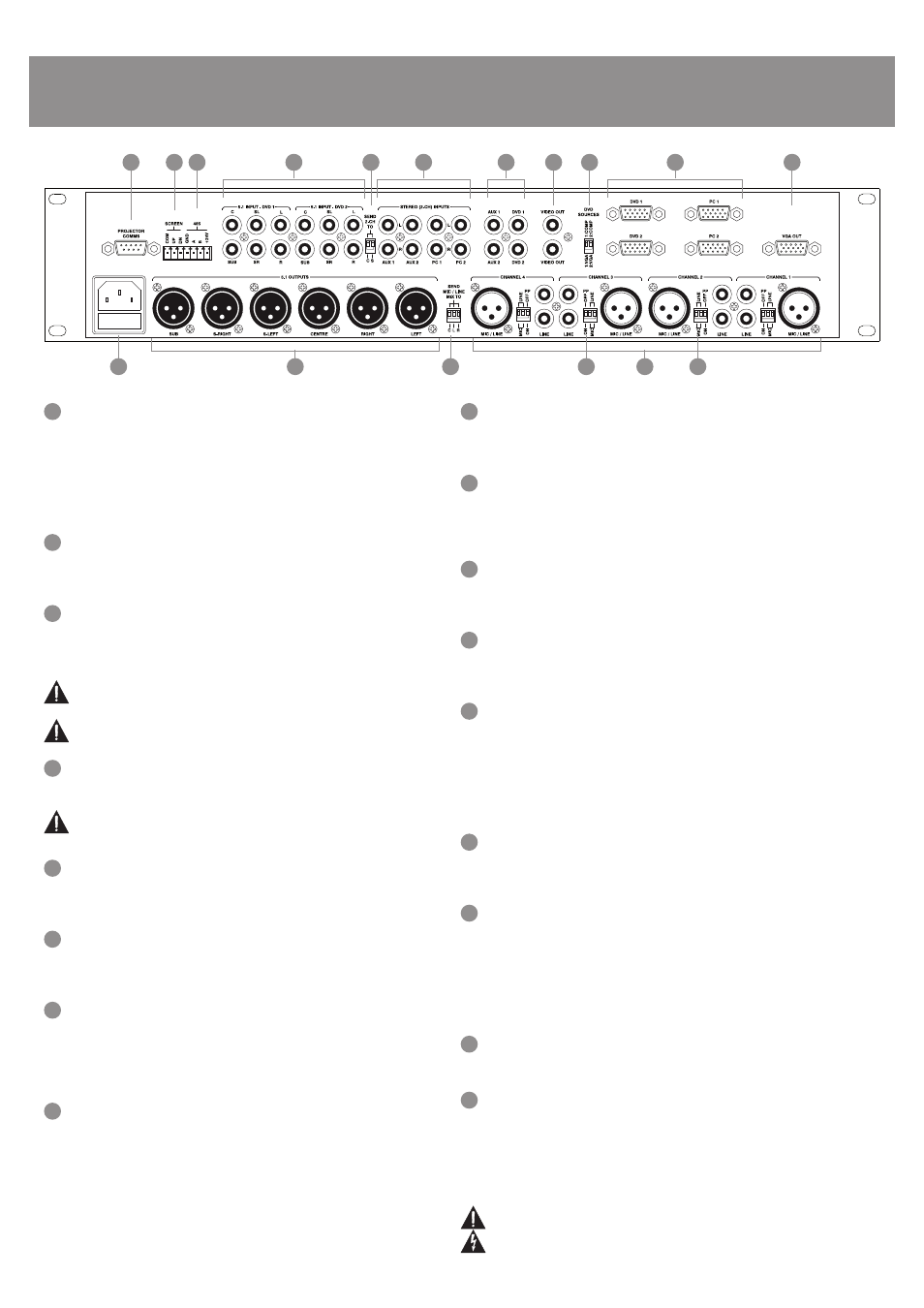
PAGE 5
IN600 INSTALLATION AND OPERATION MANUAL
REAR PANEL
1
CHANNEL INPUTS
Each channel has two inputs:
XLR input - This is a balanced input. It accepts mic or line level signals depending
on the adjacent gain switch position. The XLR will also have +15V phantom power if
selected on the adjacent switch.
RCA input - This is an unbalanced line level input. The two RCA sockets are
summed to mono internally.
2
P/P (PHANTOM POWER)
15V phantom power is available for condenser or electret microphones on the XLR
input when this switch is in the ‘ON’ position.
3
MIC / LINE
These two switches control the sensitivity of the XLR input. In the ‘MIC’ position the
XLR input is suitable for use with microphones; in the ‘LINE’ position the XLR input
is suitable for use with a balanced line level signal.
Note: Both MIC/LINE switches must be in the same position for
correct operation of the balanced input.
Note: The MIC/LINE switches only affect the XLR input.
4
5.1 OUTPUTS
The 5.1 OUTPUT XLRs provide balanced line level signal.
Note: When wiring the XLR output as unbalanced, Pin2 should be
wired as hot and Pin1 should be wired as ground/shield. Do not wire Pin3.
5
5.1 INPUTS
These are the RCA unbalanced line level audio inputs for the DVD1 and DVD2
sources.
6
STEREO (2CH) INPUTS
These are the RCA unbalanced line level audio inputs for the AUX1/AUX2/PC1/PC2
sources.
7
SEND 2-CH TO
These DIP switches allow the STEREO INPUTS to be routed to the CENTRE output
and or the SUB output as well as still going to the LEFT and RIGHT outputs. The
LEFT and RIGHT outputs are summed together for the CENTRE and SUB outputs.
The down position means the audio is routed, the default setting is off (UP).
8
SEND MIC/LINE MIX TO
These DIP switches allow the MIC/LINE INPUTS to be routed to the CENTRE (C)
output, LEFT output (L) and RIGHT output (R) or not. The down postion means the
audio is routed. Up position means the audio is not routed to any output. The default
setting is on (down).
9
VIDEO INPUT
These are RCA unbalanced 75ohm composite video inputs for the DVD1/DVD2/
AUX1/AUX2 sources.
10
VIDEO OUTPUT
These are the RCA unbalanced 75ohm composite video outputs. OUT1 and OUT2
output the same signal but they are individually buffered. These outputs only output
the signal from DVD1/DVD2/AUX1/AUX2 sources if selected.
11
VGA INPUT
These are high densisty 15pin D connector VGA inputs for the DVD1/DVD2/PC1/
PC2 sources.
12
VGA OUTPUT
This is the high densisty 15pin D connector VGA output. This output only outputs the
signal from DVD1/DVD2/PC1/PC2 sources if selected.
13
DVD SOURCES
These DIP switches are used to set the DVD source type. Selecting COMP means
the DVD video signal is coming in on the composite VIDEO connector and is
swithced to the composite VIDEO output. Selecting VGA means the DVD video
signal is coming in on the VGA connector and is switched to the VGA output.
This is needed to make sure the correct data codes are sent on the RS485 and
PROJECTOR COMMS.
14
RS485
This 3.81mm pluggable connector socket is provided for external control of the
IN600 using RS485 or for connecting an Australian Monitor control panel.
15
SCREEN
This 3.81mm pluggable connector output is used to trigger projector screen
controls. These are voltage free contacts that short to COM when activated. They
are activated by the powering of the projector. When the projector is switched on
the screen down contacts are activated. When the projector is switched off the
screen up contacts are activated. The relays stay closed for the period set in the
confi guration software.
16
PROJECTOR COMMS
This 9 pin D-connector is for sending data to a projector.
17
IEC MAINS INPUT SOCKET
This is a standard IEC 3 pin socket (IEC320-C14). It accepts a standard IEC mains
cable, provided. The fuse draw contains the mains fuse and a spare. The mains fuse
is a time lag (slow blow) HRC 20mm x 5mm fuse. The ratings are:
230V/240V model 200mA
120V model 500mA
Always replace the fuse with one of the same value and type.
Note: Always disconnect power to the amplifi er before replacing fuses.
5
6
9
11
7
10
12
14
15
16
13
1
4
8
2
3
17
