Setup / software continued – Australian Monitor IN600 User Manual
Page 10
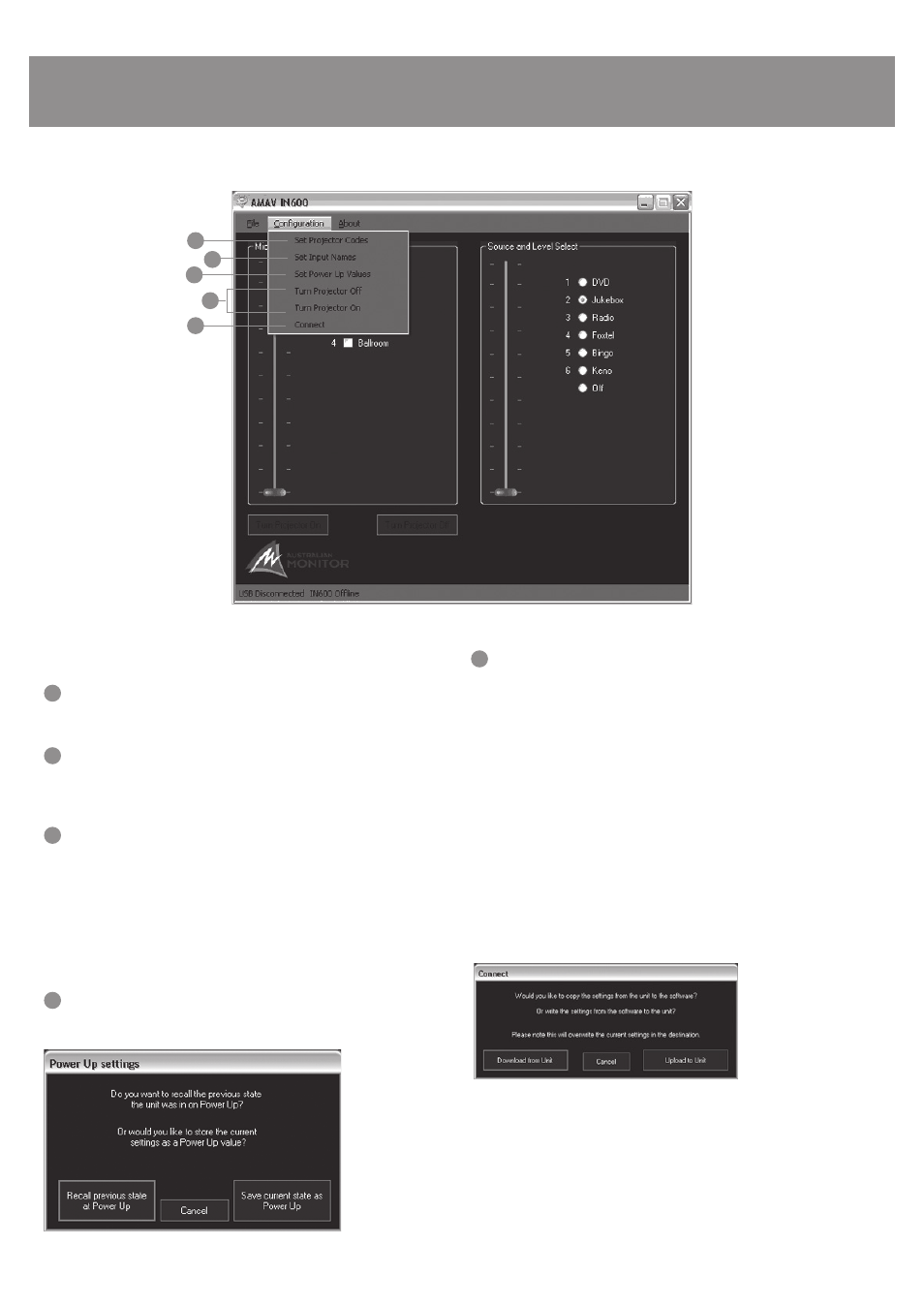
PAGE 10
IN600 INSTALLATION AND OPERATION MANUAL
SETUP / SOFTWARE CONTINUED
1
3
3
2
Confi guration menu
1
Set Projector Codes
This menu item will open the Projector Setup window.
2
Set Input Names
Allows you to set the names of the Mic/Line inputs and the AV sources. These are
stored in the EEPROM of the IN600 itself and is limited to 8 charaters.
3
Set Power Up Values
This button opens a window to confi gure the power up settings. The power up
settings is the way the unit will be set after powering up. The window asks if
you would like to download the current power up confi guration stored in the
IN600 or store the current confi guration of the software as the default power up
confi guration. Note that changes made to the unit from either the software or the
front panel are not automatically saved and recalled when turning off the IN600 or
exiting the software.
4
Turn Project Off / Turn Projector On
These correspond to the buttons in the main window. See ‘Main Window’ above.
5
Connect/Disconnect
This menu item will be showing either Connect or Disconnect.
Connect
If it is showing Connect then selecting it will cause the software to try and connect
to the IN600. When a connection is made the user is given the option to upload the
software confi guration or download the actual IN600 confi guration to the software.
Uploading software will overwrite the setting on the IN600. Downloading from the
IN600 will overwrite the software settings. Once connected, changes made in the
software are immediately seen on the IN600. This is a real time connection. The
status bar at the bottom of the main window will show IN600 Online.
Disconnect
If it is showing Disconnect then selecting it will cause the software to go Offl ine.
If it is offl ine then changes made in the software wont change the IN600 until a
connection is made. The status bar at the bottom of the main window will show
Offl ine.
4
