User ’s guide, Switched rack pdu – APC Switched Rack Power Distribution Unit (PDU) User Manual
Page 6
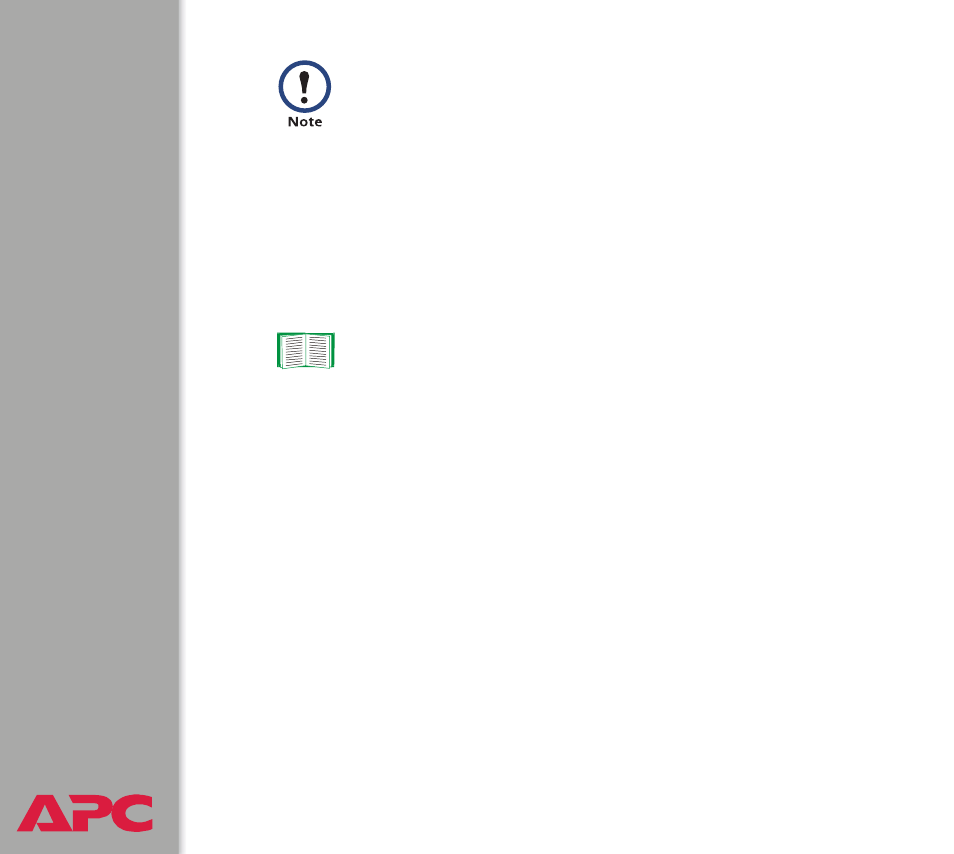
®
®
®
®
USER
’S GUIDE
switched rack pdu
2
Initial setup
You must define three TCP/IP settings for the Switched Rack PDU before it
can operate on the network.
• IP address of the PDU
• Subnet mask
• IP address of the default gateway
The PDU does not provide power protection. Therefore, APC
does not recommend plugging a unit directly into any
unprotected power source, such as a wall outlet.
To configure the TCP/IP settings, see the Switched Rack
PDU Installation and Quick Start Manual, provided in PDF on
the APC Switched Rack Power Distribution Unit Utility CD
and in printed form.
See also other documents in the category APC Tools:
- ROCK MOUNT 2200 (2 pages)
- 990-1387A (15 pages)
- 1500 (21 pages)
- VS 100 (65 pages)
- SMART-UPS 230VAC (1 page)
- Smart-UPS RT SURTA48XLBP (12 pages)
- SMARTUPS Smart-UPS 3000 (60 pages)
- BK400EI (40 pages)
- UPS control system (233 pages)
- 60-80kW (80 pages)
- Silcon DP300E Series (38 pages)
- 990-2902C (1 page)
- SILCON 990-4053 (76 pages)
- Step-Down Transformer AP9626 (10 pages)
- SMART-UPS 990-1841A (1 page)
- 600 (44 pages)
- 900XL (44 pages)
- 750VA (1 page)
- SMARTUPS Smart-UPS 2200 (2 pages)
- SMART-UPS 2200 (2 pages)
- SUA3000 (22 pages)
- 2200VA (25 pages)
- UPS (18 pages)
- SMART-UPS 990-7016B (2 pages)
- 208 Vac (24 pages)
- SU700RM2U (2 pages)
- Call-UPSII AP9208 (52 pages)
- ES 500 (2 pages)
- RS 500 (2 pages)
- 5000T (33 pages)
- Smart-UPS URTA48XLBPJ (12 pages)
- 420 (66 pages)
- SMART-UPS SUA2200 (22 pages)
- SYMMETRA SYCFXR9 (36 pages)
- SILCON 60-80KW 208/480V UPS (34 pages)
- MODULAR RACK-MOUNT POWER 990-3051C-001 (4 pages)
- SGI 15000 RAID (152 pages)
- SMART-UPS XL SUA48XLBP (9 pages)
- Smart-UPS VT (44 pages)
- 6000 VA (13 pages)
- NETBOTZ NBRK0200 (36 pages)
- GALAXY 5000 (68 pages)
- BC300 Series (38 pages)
- BR800I (2 pages)
