Myron L PS9TK User Manual
Page 35
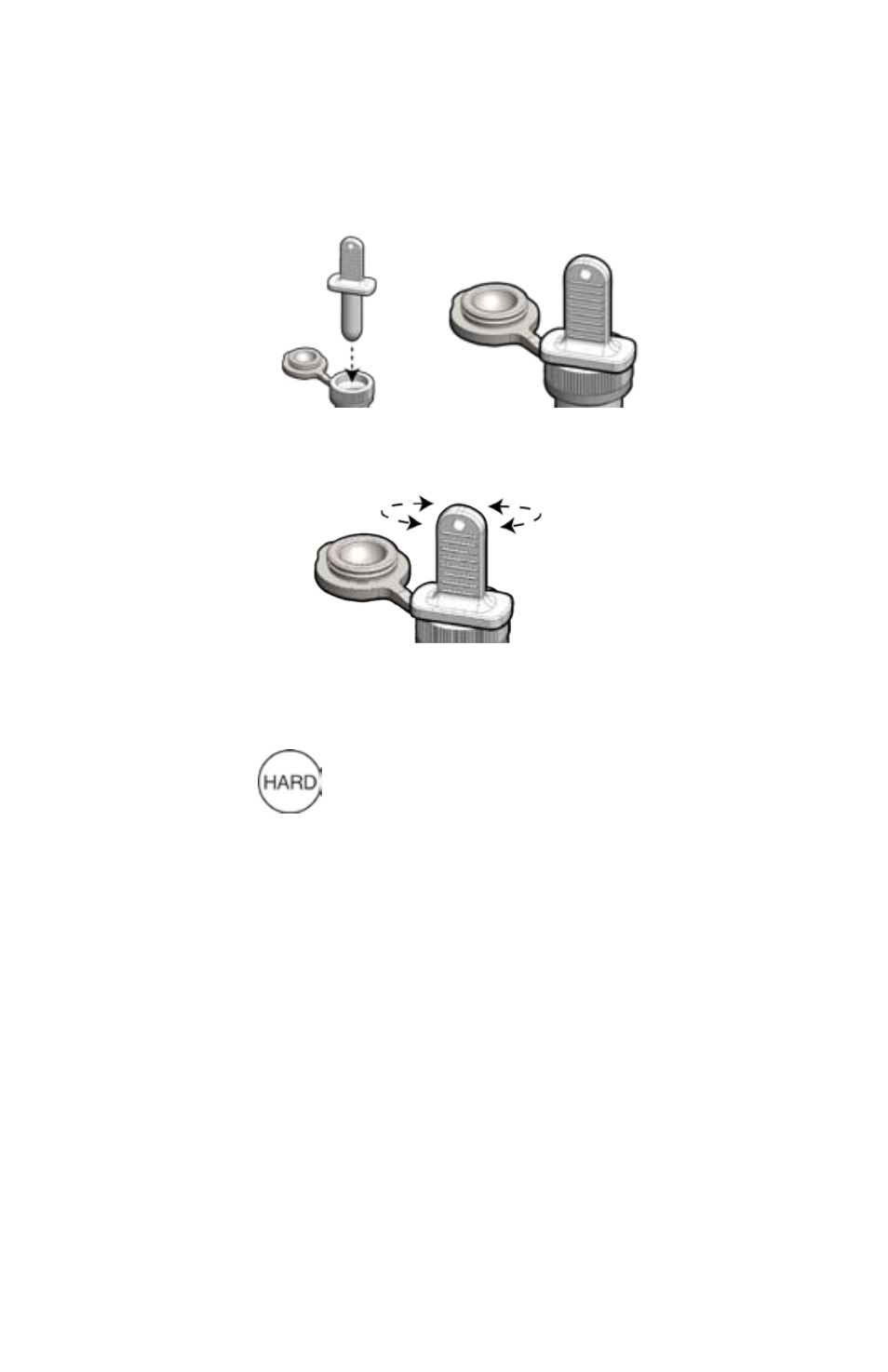
31
4.
Refill cell cup and cell extender with Hardness Standard 200PPM.
5.
Insert T-plunger into open cell extender until the “T” rests flush
on the lip of the cell extender. This will cause fluid beyond what
is required for titration to overflow the cell extender.
6.
Rotate the T-plunger from side to side, allowing the arms of the
T-plunger to slide along the rim of the cell extender.
7.
Carefully remove the T-plunger so as not to flick or spill remaining
sample. Tap the T-plunger on the side of the cell extender to
remove sample that may be stuck to the T-plunger.
8.
Press
. “ca” alternating with “tdS” displays along with
“PPM” sample value. “P
r
ES caL” displays when the reading
stabilizes.
9.
Press caL. “add” alternating with “c1” will display; then “agit”
alternating with “hOLd” will display.
10.
Using the pipette, add 100µL of Reagent C1 to the sample, close
the cell extender cap securely, then agitate and hold. Repeat as
prompted. “OPE
n
caP” alternating with “P
r
ES caL” will display.
11.
Tap the cell extender cap to dispel any solution clinging to the
cap back into the cell. Carefully open the cell extender cap so
as not to spill any solution.
12.
Press caL to start 120 second timer. The display will count
down from “120” to “0”, allowing time for CO
2
to escape. Using
your index finger, firmly tap the side of the instrument closest
to the conductivity cell to release any CO
2
bubbles clinging
to the conductivity cell/cell cup extender wall. This effectively
