Myron L PS9TK User Manual
Page 31
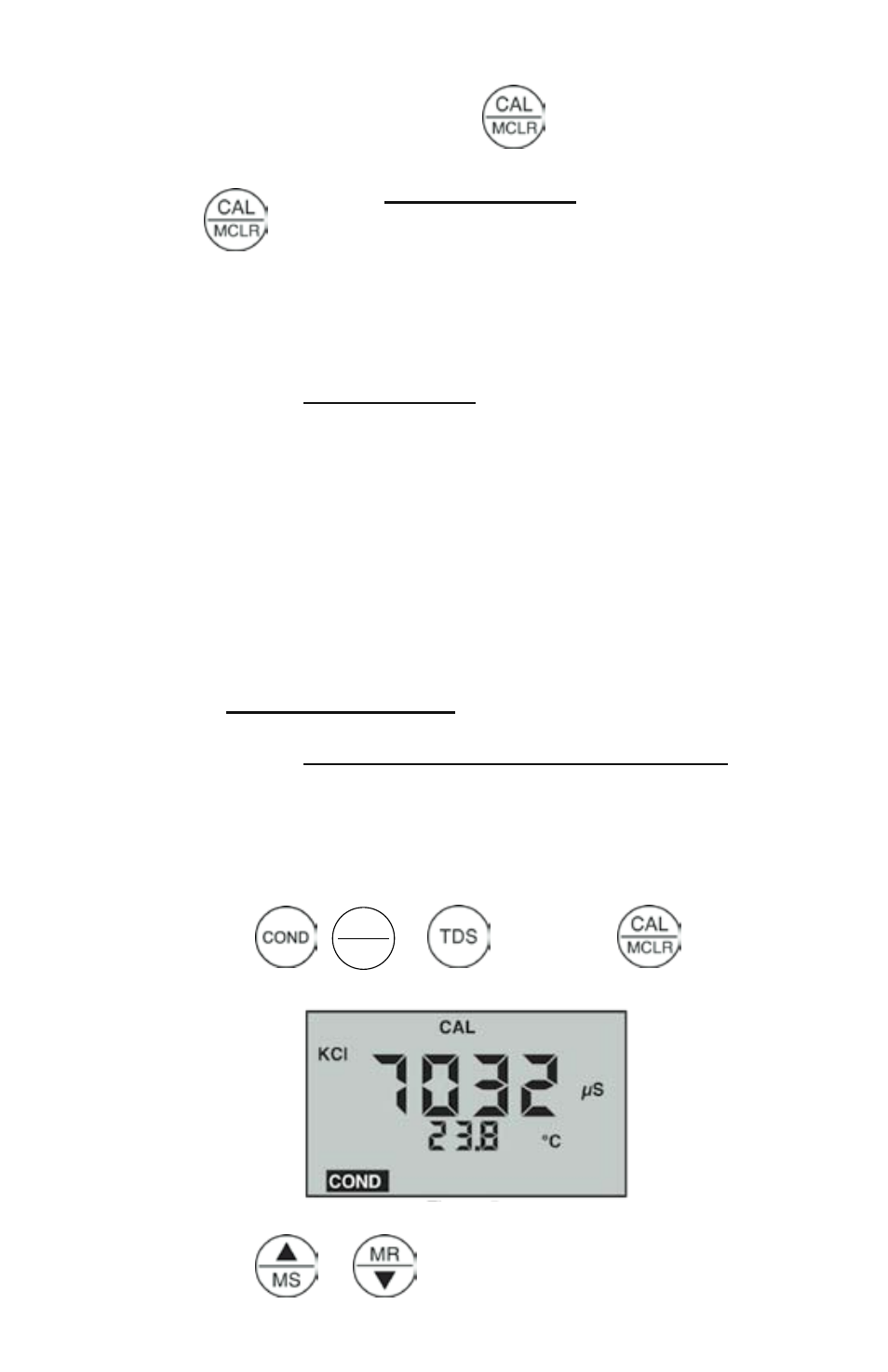
27
To bypass a calibration, simply press
to accept the present
value as-is.
b. Leaving Calibration
Pressing
accepts calibration and exits CAL mode if there are no
more steps. Calibration is complete when the “caL” icon goes out.
Pressing any measurement key during calibration cancels changes
not yet accepted and exits calibration mode. Leaving pH after the 2nd
buffer results in the same gain being entered in place of the 3rd buffer.
2. Calibration Limits
There are calibration limits for all functions for which calibration is
required. For Alkalinity and Hardness, the PS9 will not allow you to
calibrate beyond its calibration limits. For all other functions, attempts
to calibrate too far up or down from the ideal “Fac” value stored in the
PS9 by the factory will cause the displayed value to be replaced with
“Fac”. If you accept it (press the caL key), you will have the original
default factory calibration for this measurement. The need to calibrate
so far out that “Fac” appears indicates a procedural problem, incorrect
standard solution, a very dirty cell cup or an aging pH/ORP sensor (ref.
Troubleshooting Chart, pg. 50).
C. Calibration Procedures
1. Conductivity, MIN/SALT or TDS Calibration
a.
Rinse conductivity cell 3 times with proper standard (KCl,
NaCl, or 442) (ref. Cond/TDS Standard Solutions, pg. 52).
b.
Refill conductivity cell with same standard. KCl-7000 shown.
c.
Press
,
MIN
SALT
or
, then press
; “caL” icon
will appear on the display (see Figure 2).
d.
Press
or
to step the displayed value toward the
Figure 2
