Myron L PS9TK User Manual
Page 32
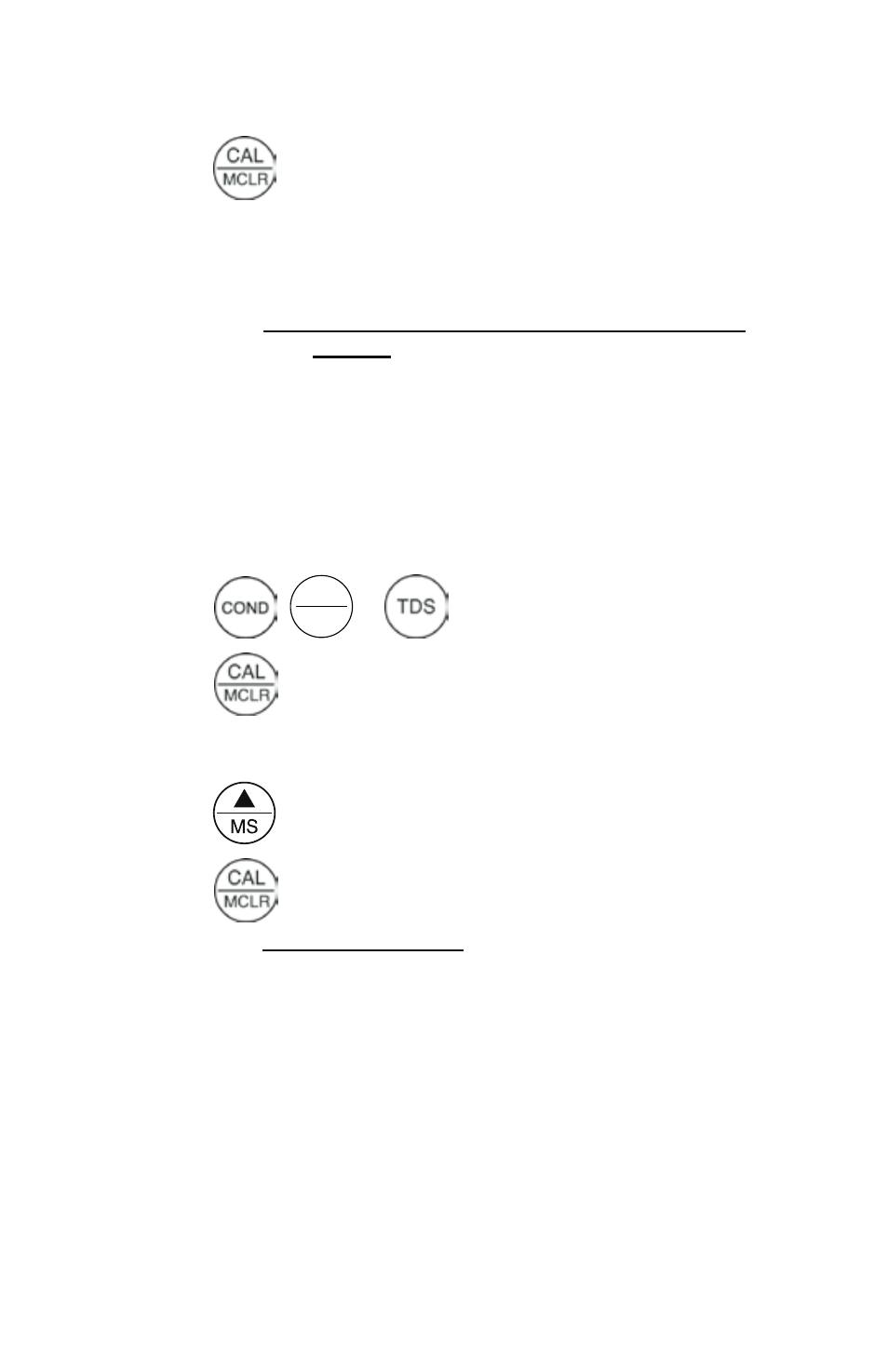
28
standard’s value (7032 > 7000) or hold a key down to scroll
rapidly through the reading.
e.
Press
once to confirm new value and end the calibration
sequence for this particular solution type. If another solution
type is also to be measured, change solution type now and
repeat this procedure.
2. Reloading Factory Calibration (Cond, MIN/SALT
or TDS)
If calibration is suspect or known to be incorrect, and no standard solution
is available, the calibration value can be replaced with the original factory
value for that solution. This “FAC” value is the same for all P
OOL
P
RO
s,
and returns you to a known state without solution in the cell. The “FAC”
internal electronics calibration (which bypasses the electrodes and cell)
is not intended to replace calibration with conductivity/TDS standard
solutions. If another solution type requires resetting, change solution
type and repeat this procedure.
a.
Press
,
MIN
SALT
or
.
b.
Press
. (If in “user” solution mode — press caL key
twice if in Conductivity, and three times if in TDS to skip over
tempco and ratio adjustments.)
c.
Press
key until “Fac” appears and release.
d.
Press
to accept the factory calibration setting.
3. Alkalinity Calibration
Prepare the materials required for titration: Alkalinity Standard Solution
100PPM, Reagent: A1, cell extender, T-plunger, and 100 µL pipette with
a clean tip installed.
nOTE: If you do not complete each titration point within the 3-minute
timeout period, the PS9 exits the Alkalinity function. Between titrations,
the PS9 will automatically power off after the period of inactivity defined
in the AUTO OFF setting (ref. AUTO OFF, pg. 43). Press aLK to start the
titration process over from step 1.
If you make a gross error in your titration method, e.g., you forget to add
sample to the cell, “Err” will display. Start the titration over from Step 1
to obtain a reading.
