5 color control menu – Beijer Electronics MTe Nautic EN User Manual
Page 26
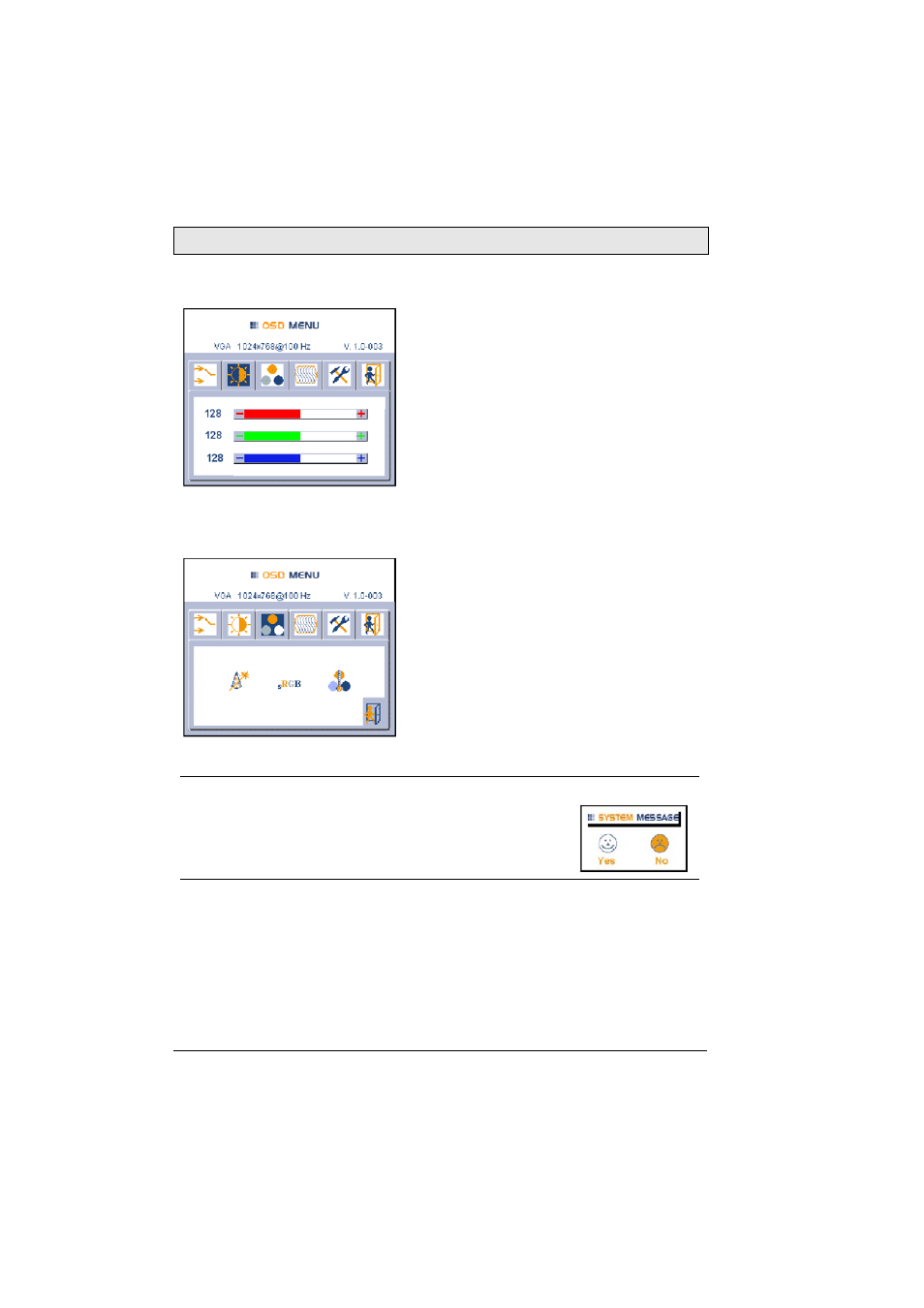
Operation
26
Beijer Electronics, MAEN983B
Blacklevel
Use up or down buttons to select red, green
or blue.
Use left or right buttons to decrease or
increase the selected color value.
Press Enter or down to confirm, or Esc to
cancel.
6.2.5 Color Control Menu
Press Enter or down to enter the Color
Control menu.
Use left or right buttons to adjust Color
Auto-adjust, Color or Color Temperature.
Select Exit or up to return to the icon bar.
Note:
Color Auto-adjust is available only if RGB analog is selected
as input. This function adjusts the analog input interface to
the used graphic board. The result has to be confirmed by
selecting either Yes or No using the left or right buttons.
