Beijer Electronics MT 230 Nautic Monitor EN User Manual
Page 15
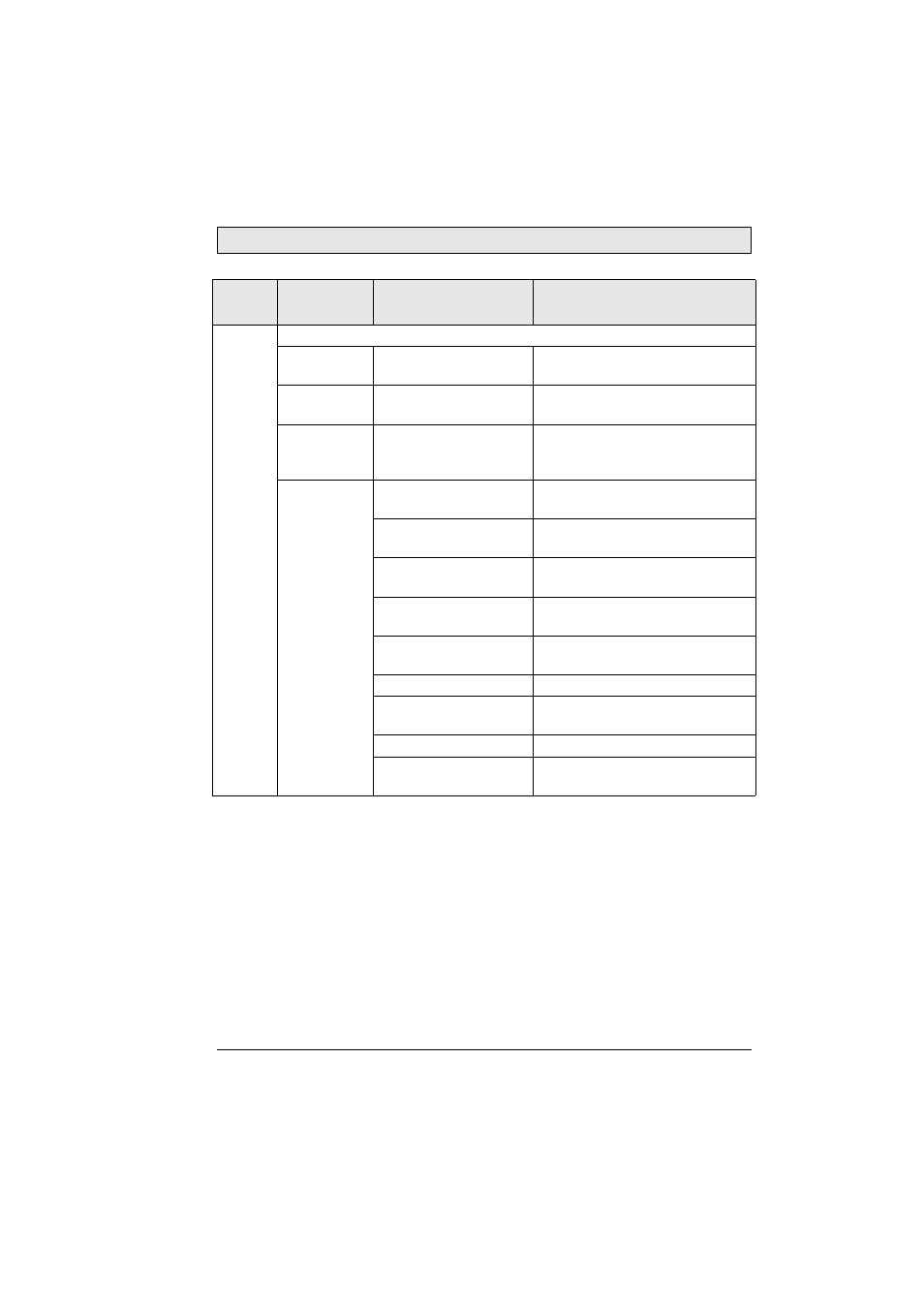
OSD Menu
Beijer Electronics, MAEN956
15
PIP
The PIP (Picture In Picture) option is only available if two signals fit.
Size
Off, small, medium,
large, user
Size of the PIP window
Position
9 pre-defined window
positions
Selection of the PIP window posi-
tion
Source
Auto, DVI, VGA 1,
VGA 2, FBAS, S-VHS
Selection of the input source of
the representation in the PIP win-
dow
Picture
Brightness: 0-100
Adjusts brightness of the picture
in the PIP window
Contrast: 0-100
Adjusts contrast of the picture in
the of PIP window
Color: 0-100
Adjusts color saturation of the pic-
ture in the of PIP window
Color shade: 0-100
Adjusts color shade of the picture
in the of PIP window
PIP H Position: 0-100
Adjusts PIP window position hori-
zontally
PIP V Position: 0-100
Shifts picture vertically
PIP Video Format: Auto,
NTSC, PAL, SECAM
Selection video format
PIP Var. Size: 0-100
PIP size variable adjust
PIP Sharpness: 0-100
Adjusts sharpness of the picture in
the of PIP window
Main
menu
Function
Setting/range
Explanation
