Vaddio Quick-Connect PRO and WallVIEW PRO for AW HE120 User Manual
Page 7
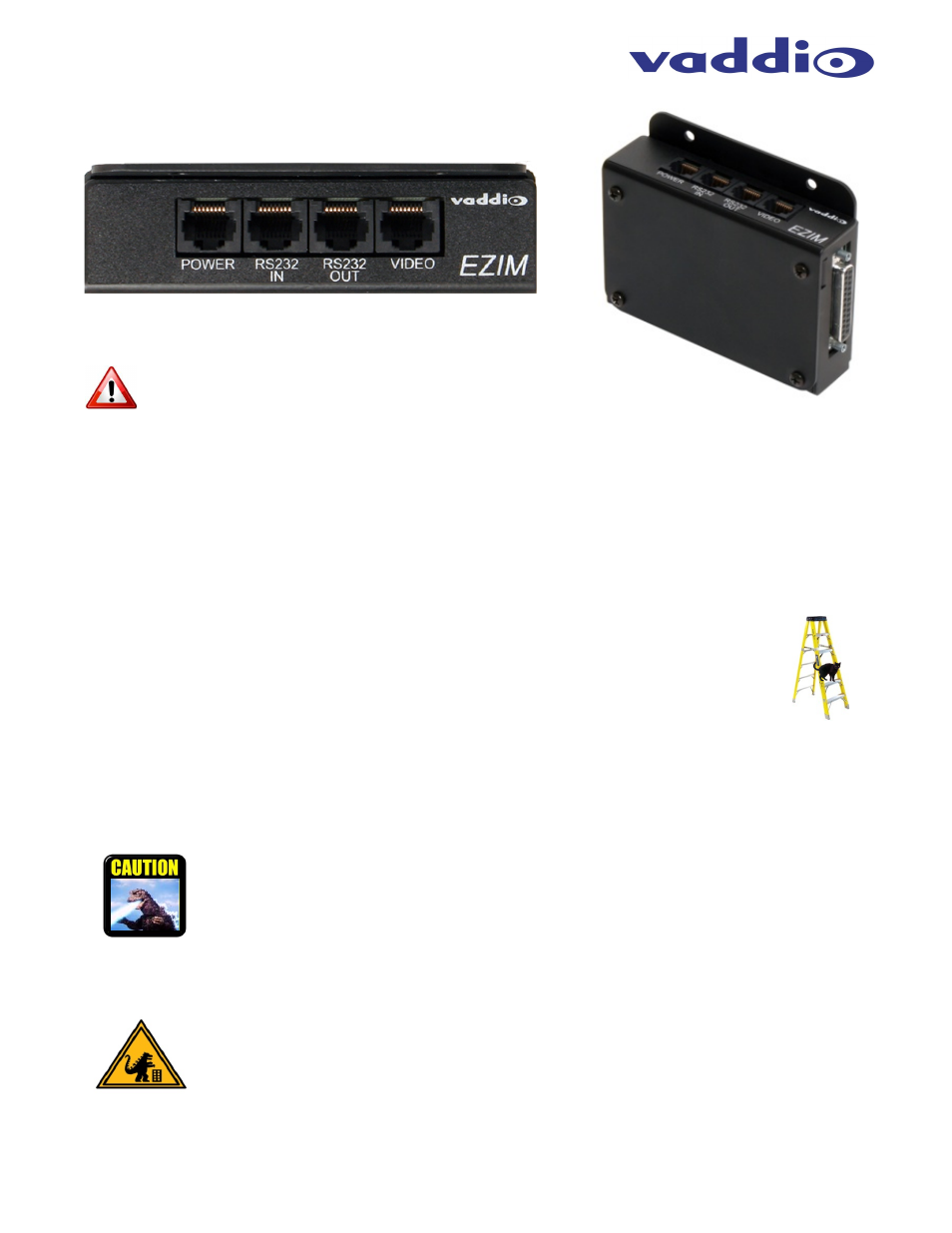
Quick-Connect PRO and WallVIEW PRO for the AW-HE120 Camera
© 2012 Vaddio - All Rights Reserved. Document Number 342-0497 Rev A
Page 7 of 16
Image: EZIM Top Panel (left to right) and ISO View of EZIM
(About the size of a deck of cards)
POWER RJ-45: The EZIM CCU receives 36 VDC on one Cat-5
cable (all 4-pair) from the CCU.
Be sure to mark the Power Cat-5 and avoid plugging it
into a place it doesn’t belong.
RS-232 IN: Connect this RJ-45 with a Cat-5 cable to the RS-232 out of the RS-422 to RS-232 adapter.
RS-232 OUT: For supporting Daisy chain control configurations (not used with Panasonic AW-HE120 cameras).
Video RJ-45: This RJ-45 sends the camera’s three (3) video signals on 3-pr (differential video) and IR if
applicable, from the EZIM CCU to the Quick-Connect CCU on Cat-5 cable.
Installation Basics:
The Quick-Connect PRO Kit and the WallVIEW PRO HE120 system was designed for installation on
a vertical wall surface with Cat-5 cable connectivity for Video, Power and Control signaling (three
Cat-5 cables are required). Installation is simplified in that no custom 8-Pin mini-din cables or
expensive plenum coax cables are needed and no power outlets are required near the camera
bracket. All cabling is routed to the head-end using Cat-5 cables using standard straight through RJ-
45 connectors (568B termination). “Pass-thru” type RJ-45 connectors should never be used.
Before Installing:
•
Locate the camera mounting location paying close attention to camera viewing angles, lighting conditions,
possible line of site obstructions, and checking for in-wall obstructions where the camera is to be mounted.
Pick a mounting location that will optimize the performance of the camera.
Pre-wire all cabling as required, test and mark the cables POWER, VIDEO and CONTROL. Do
not guess at the cable’s function and try the “process of elimination method” and plug the
POWER cable into all the RJ-45 jacks to see which one cable powers the camera. In all
likelihood, this method will cause damage to your system and your warranty will be voided.
RS-232 Cabling:
•
If the camera is connected to a third-party control system (such as AMX or Crestron), a DB-9 to RJ-45
EZCamera control adapter cable is required P/N: 998-1001-232 sold separately).
Please do not use “pass-thru” type RJ-45 connectors. The Vaddio Cat-5 wiring standard
uses pins 7 and 8 on both the video and the control Cat-5e cables. The pass-through connectors
have proven to provide insufficient connectivity for these important signals. They are “ok” for
voice and data, but not for video and control.
EZIM:
Top Connector Panel and
25-pin side connector shown
