Troubleshooting – Vaddio MicVIEW User Manual
Page 5
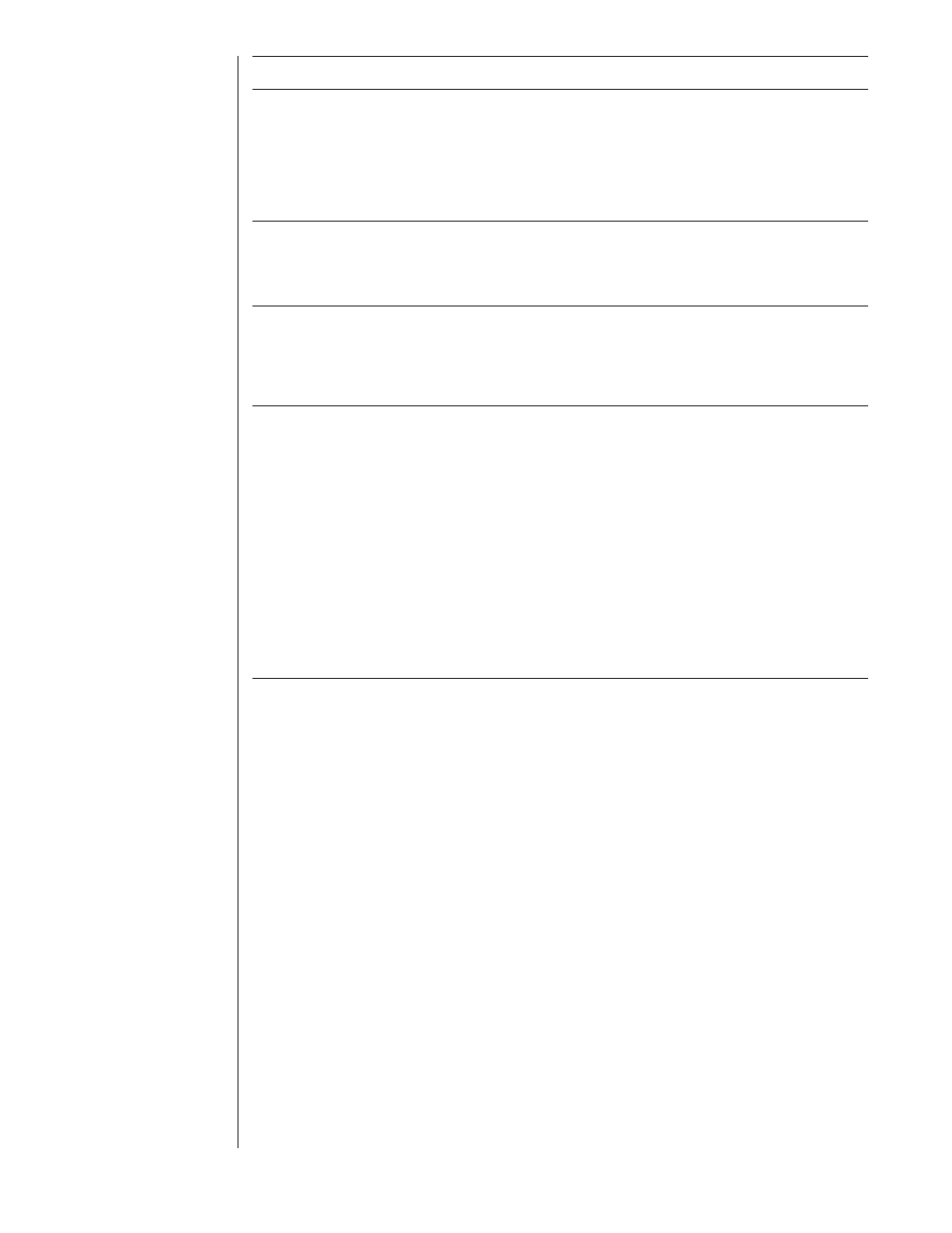
Problem
Suggestion
Troubleshooting
Each input has an individual gain. Adjust the Input
level adjustment to the left to reduce the gain or to
the right on increase the gain of a specific input.
Make sure the Local Student mute is not enabled.
Adjust the 5-Band equalizer to improve sound
quality.
Make sure to use 6-Pin, RJ-11 cables to connect
the MicVIEW Link. Although the connectors look
like a telephone cord, the system requires six (6)
wires to function.
The Link uses a Master-Slave setup. The
MicVIEWs in the Link must be configured as Slaves
and the main unit must be configured as a Master.
Connect the Link OUT on the secondary MicVIEW
to the Link IN on the primary MicVIEW.
The system doesn’t rec-
ognize a voice when
someone speaks in
voice activated mode.
Input one works but the
rest do not.
Audio output quality is
poor, but volume is
good.
Link does not appear
to work.
5
- Adjustable Extension Wall Bracket for CONCEAL (8 pages)
- AutoPresenter (28 pages)
- AutoTrak 2.0 EasyTALK Wireless Audio Interface (12 pages)
- AutoTrak 2.0 (52 pages)
- AutoVIEW IR Sensor Kit (8 pages)
- AV Bridge CONFERENCE (32 pages)
- AV Bridge (36 pages)
- BRC-H900 Operating (271 pages)
- Canon BU-Series CCU Image Controller (8 pages)
- Canon BU-Series (8 pages)
- Canon VC-C50i Programmers (191 pages)
- Canon XU-81 (2 pages)
- Ceiling Pendant Mount Kit For DomeVIEW™ Indoor Pendant Mount Domes (2 pages)
- CeilingVIEW 50iR Tech Specs (2 pages)
- CeilingVIEW 70 Manual (14 pages)
- CeilingVIEW HD HideAway (24 pages)
- CeilingVIEW HD-18 DocCAM (24 pages)
- ClearVIEW HD-18 (14 pages)
- ClearVIEW HD-19 (16 pages)
- CONCEAL Wall Mounting System for WallVIEW CCU HD-18 (2 pages)
- CONCEAL Wall Mounting System for WallVIEW CCU HD-20 (2 pages)
- CONCEAL Wall Mounting System for WallVIEW HD-USB SR (2 pages)
- ControlVIEW XHD (24 pages)
- CoverVIEW for Canon VC-C50i (4 pages)
- DomeVIEW Flush Mount Dome (12 pages)
- DomeVIEW Indoor Pendant Mount (12 pages)
- DomeVIEW Outdoor Pendant Mount (14 pages)
- Drop Down Series Mounts (4 pages)
- EasyTalk Solutions Manual (48 pages)
- EasyTalk Wireless Lavalier Antenna Extension (1 page)
- EasyTALK Wireless USB Mic System (16 pages)
- EasyUSB AudioBRIDGE (16 pages)
- EasyUSB PRO MIC I/O (16 pages)
- EVI-D80D90 Tech (50 pages)
- Extreme USB Extenders (16 pages)
- EZIM CCU Slot Card (18 pages)
- GroupSTATION (40 pages)
- HE120 Operating Instructions (100 pages)
- HE120 Operating Instructions (52 pages)
- HuddleSTATION (44 pages)
- Image Controller CeilingVIEW HD-18 DocCAM (12 pages)
- IN-Ceiling Half Recessed Enclosure for HD-20/19/18 (8 pages)
- In-Wall Enclosure for BRC-H700 (4 pages)
- IN-Wall Enclosure for Sony BRC-Z330 (4 pages)
- Indoor Flush Mount Dome for Vaddio ClearVIEW HD-20/19/18 (8 pages)
