Troubleshooting – Vaddio MicVIEW User Manual
Page 4
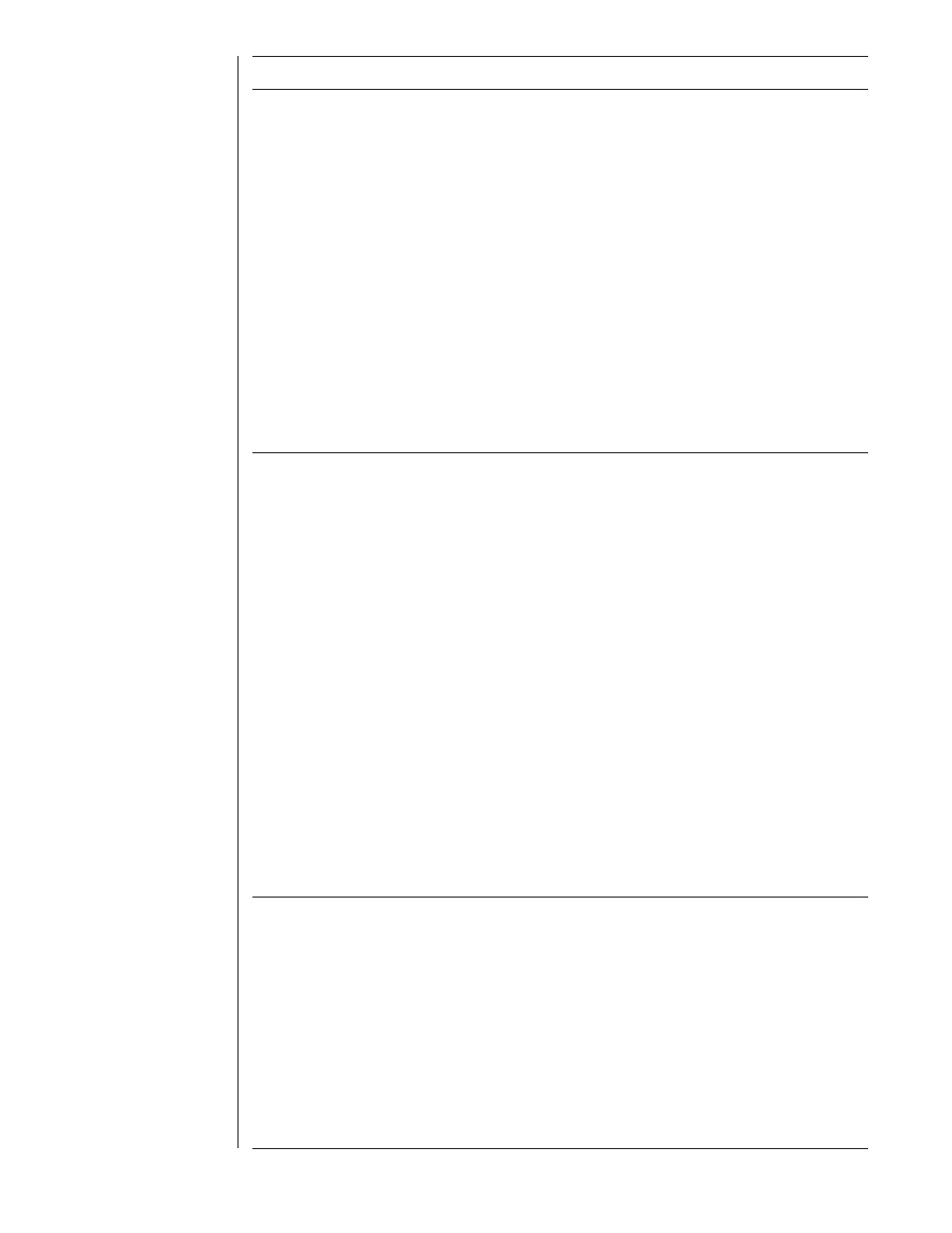
Make sure the microphone is connected to the
MicVIEW and it is on.
Turn OFF the Push-To-Talk mode.
Check Threshold level. Turn the threshold to the
left to reduce sensitvity and to the right to increase
sensitivity.
The MicVIEW uses 24V phantom power. Make sure
the microphones can accept 24V phantom power.
If the microphone is Microphone 1 or Microphone
2, make sure the phantom power is turned ON and
the input is set to Microphone level.
Make sure the microphone is connected to the
MicVIEW and set to Push-To-Talk mode.
Verify the MicVIEW is in Push-To-Talk mode (light
should be ON).
Make sure the Push-To-Talk button is depressed
when speaking.
Check Threshold level. Turn the threshold to the
left to reduce sensitivity and to the right to increase
sensitivity.
The MicVIEW uses 24V phantom power. Make sure
the microphones can accept 24V phantom power.
If the microphone is Microphone 1 or Microphone
2, make sure the phantom power is turned ON and
the input is set to Microphone level.
Check the Master output. Turn the master output
to the left to decrease volume, to the right to in-
crease volume.
If a microphone is connected to input one or two,
check to see that the Mic level has been selected.
If a device with a line-level output is connected to
input one or two, check to see that Mic level has
been turned OFF.
The system doesn’t rec-
ognize a voice when
someone speaks in
voice activated mode.
The system doesn’t rec-
ognize a voice when
someone speaks in
Push-To-Talk mode.
The system seems to
recognize
Problem
Suggestion
Troubleshooting
continued on next page.
4
