Appendix 1: pin-outs and stuff – Vaddio EasyTALK Wireless USB Mic System User Manual
Page 14
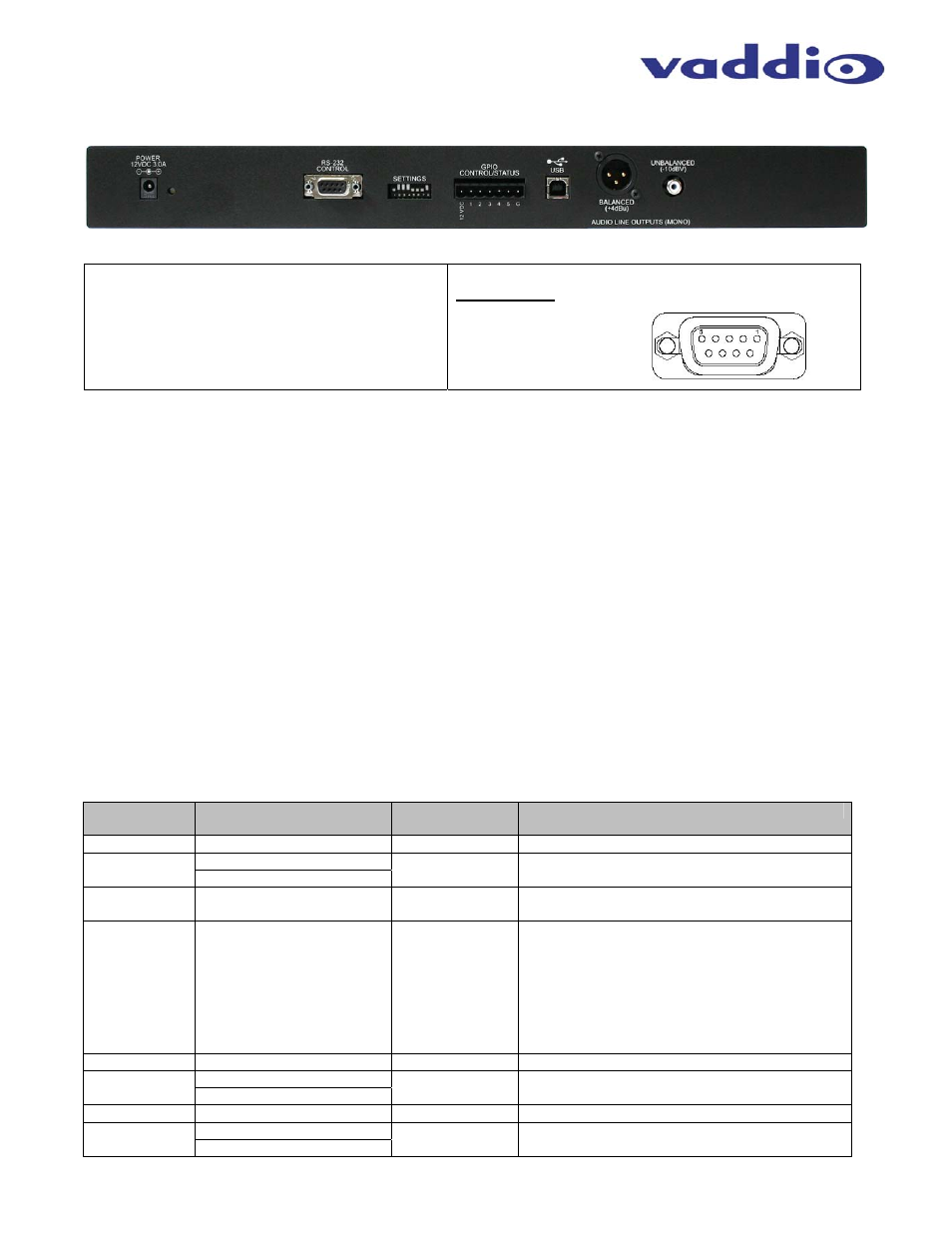
EasyTalk Wireless Mic
EasyTalk Wireless USB Mic System - Document Number 342-0442 Rev A
Page 14 of 16
Appendix 1: Pin-outs and Stuff
RS-232 Control: DE-9 Female (DB-9 for convention):
Communication Specification
Communication Speed: 9600 bps or 38,400
Stop bit: 1
Data bits: 8
Parity: None
No Flow Control
Control Port - RS-232 on DE-9 Female Connector
PIN# Signal
2) TXD
3)
RXD
5)
GND
All other pins - Unused
EasyTalk Audio User Serial Command Set:
The EasyTalk Wireless Receiver has an RS-232 command interface for configuration and real-time control. This
interface can be used interactively with a serial terminal emulator, or through a scripted interface without terminal
emulation (command echo and prompt). DIP switch 7 on the Receiver unit controls whether configuration
commands are enabled on the serial interface (switch in the up position), or whether the configuration is
controlled exclusively from the DIP switches (switch in the down position). Real-time control commands are
always available over the serial port.
Command echo and prompt can be enabled or disabled with the 6121 command. When enabled, commands
input to the receiver are echoed back, and a '>' prompt character is output whenever a carriage return is entered.
When disabled the echo and prompt characters are suppressed.
For all commands, the termination character is a carriage return (hex 0D). Response strings output by the
Receiver will end with both a carriage return and a line feed (hex 0A). Input line feed characters are ignored.
“Set” commands return one of three responses: OK (4100), bad command (4199), or bad parameter (4198).
“Get” commands return a response string indicating the command being responded to and the data requested.
The format of a “get” response is a 4-digit response code, a space, and a two-digit hex value.
Table: Command Set
Command
Response
Argument
Available w/ DIP 7
Down
Description
5101
none
Y
Get mute status
4101
00 – off
n/a
Mute status response
01 – on
5102 none
Y Get
volume
4102
nn
Volume response where nn is:
FB : -5 dB
FC : -4 dB
…
FF : -1 dB
00 : 0 dB
…
29 : 29 dB
5110
none
Y
Get compressor enabled
4110
00 – disabled
n/a
Compressor enabled response
01 – enabled
5111
none
Y
Get filter enabled
4111
00 – disabled
n/a
Filter enabled response
01 – enabled
